Best DNS for privacy and ad blocking
We get it—
There are a lot of DNS services to choose from, and they all claim to be the best.
The ideal approach would be to test each one yourself—no one knows your needs better than you. But that can take time.
So, to make the choice easier, we’ve compiled this handy ranking of DNS services. We focused primarily on their ad-blocking and privacy features, but we took other things into consideration as well.
We did the work so you don’t have to.
Let’s dive in!
→ Jump to the last paragraph to view our selection criteria.
Updated: November 14, 2024
In short, the best DNSs are:
| For privacy: | For blocking ads: |
| 1. Quad9 | 1. NextDNS |
| 2. DeCloudUs | 2. ReThinkDNS |
| 3. DNSWatch | 3. Control D |
1.1.1.1 DNS
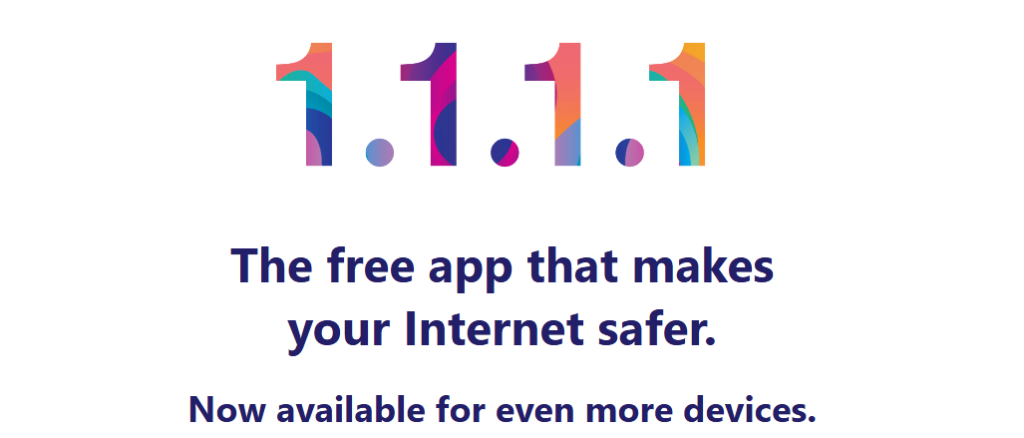
1.1.1.1 DNS is a public DNS service provided by Cloudflare that’s focused on speed and privacy. It’s free to use and widely popular due to its strong privacy features and low latency.
Key features of 1.1.1.1 DNS:
- Fast performance with global servers.
- Strong privacy commitment—doesn’t log browsing data.
- Free service for all users.
In terms of security, 1.1.1.1 DNS uses special tools to stop fake or harmful websites from tricking you. It also uses encryption (DoH and DoT), which scrambles your data so that no one can see what you’re doing online, keeping your internet activity private.
For privacy, 1.1.1.1 DNS is very clear that it doesn’t log or store information about where you go online, which is a big plus for people concerned about their movements being tracked.
Setting up 1.1.1.1 DNS is straightforward, even if you’re not tech-savvy.
However, it doesn’t have features like ad-blocking or parental controls, so you won’t be able to block ads or restrict specific content.
Pros: Fast, easy to use, protects your privacy by not keeping logs, free to use.
Cons: Doesn’t block ads or offer parental controls. No direct customer support if you need help.
| No-logs policy | YES |
| Blocks ads | NO |
| Jurisdiction | Switzerland |
| DoT | YES |
| DoH | YES |
| DNSSEC | YES |
| Domain filtering | NO |
| Customization | NO |
| Free version | YES |
| Support | NO |
Quad9
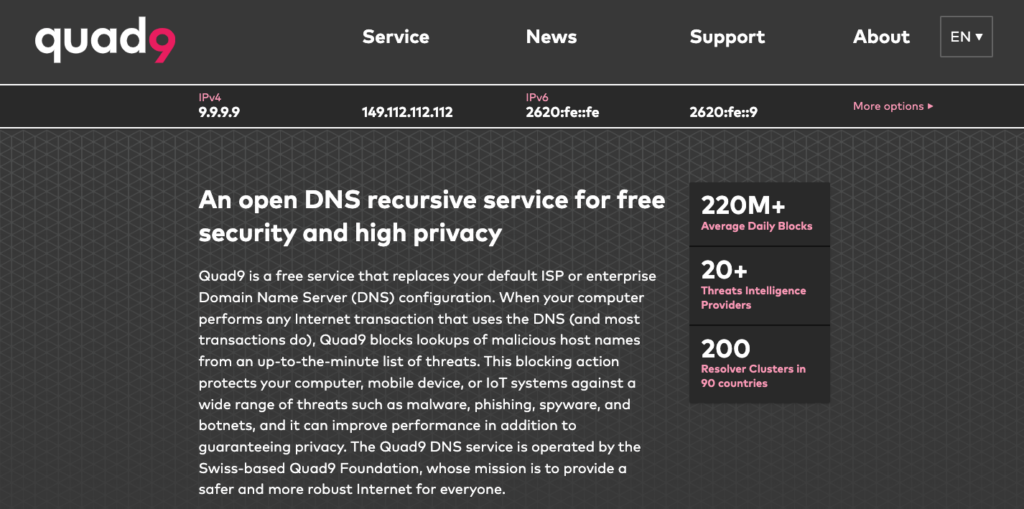
Quad9 is a free, public DNS service located in Zurich, Switzerland. It runs as a not-for-profit organization, getting its funding from grants and partnerships.
Key features of Quad9:
- It doesn’t keep any records of your online activity.
- It has servers all over the world.
- It has a strict privacy policy.
- It’s free to use.
In terms of security, Quad9 is quite strong. It uses a feature called DNSSEC to help protect against online scams and offers two types of encryption: DNS over HTTPS (DoH) and DNS over TLS (DoT) to keep your internet activity private and secure from prying eyes.
You can change some settings to filter out unwanted content, but Quad9 does not block ads.
Setting up Quad9 is easy, and the website has helpful video tutorials and a community forum where you can ask questions. However, there is no customer service center if you need direct help.
Pros: Provides strong security features and strict privacy rules at no cost.
Cons: Does not block ads and does not have a support center for direct assistance.
| No-logs policy | YES |
| Blocks ads | NO |
| Jurisdiction | Switzerland |
| DoT | YES |
| DoH | YES |
| DNSSEC | YES |
| Domain filtering | YES |
| Customization | YES |
| Free version | YES |
| Support | NO |
NextDNS
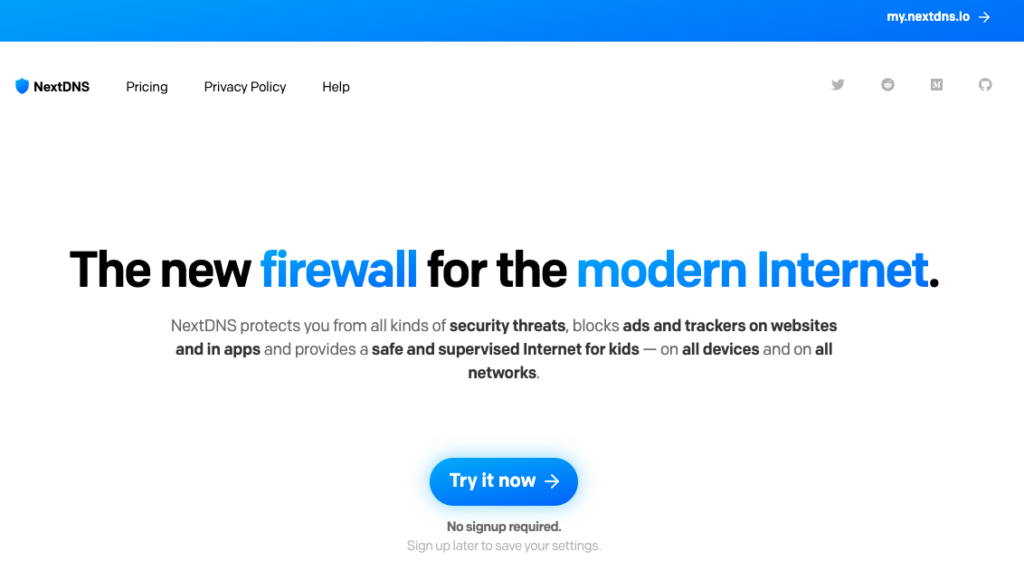
NextDNS is a public DNS service that helps improve security and privacy for users.
Key features of NextDNS:
- It has a dedicated app.
- You can customize your DNS settings.
- It blocks ads.
For security, NextDNS supports DNSSEC and uses DNS over HTTPS (DoH) and DNS over TLS (DoT) encryption to help keep your information private.
However, because it’s based in the US, NextDNS automatically keeps logs of your DNS requests.
You can decide how long those logs are kept or turn off logging completely in the settings. If you don’t mind NextDNS keeping logs, you can also choose where those logs are stored, with options like the US, UK, EU, and Switzerland.
NextDNS offers a free version that allows for up to 300,000 queries.
Pros: It has a dedicated app, blocks ads, and provides customer support. The free version lets you make up to 300,000 queries.
Cons: It keeps logs by default, but you can turn this off in the settings.
| No-logs policy | YES (not by default) |
| Blocks ads | YES |
| Jurisdiction | US |
| DoT | YES |
| DoH | YES |
| DNSSEC | YES |
| Domain filtering | YES |
| Customization | YES |
| Free version | YES, up to 300,000 queries |
| Support | YES |
AdGuard DNS
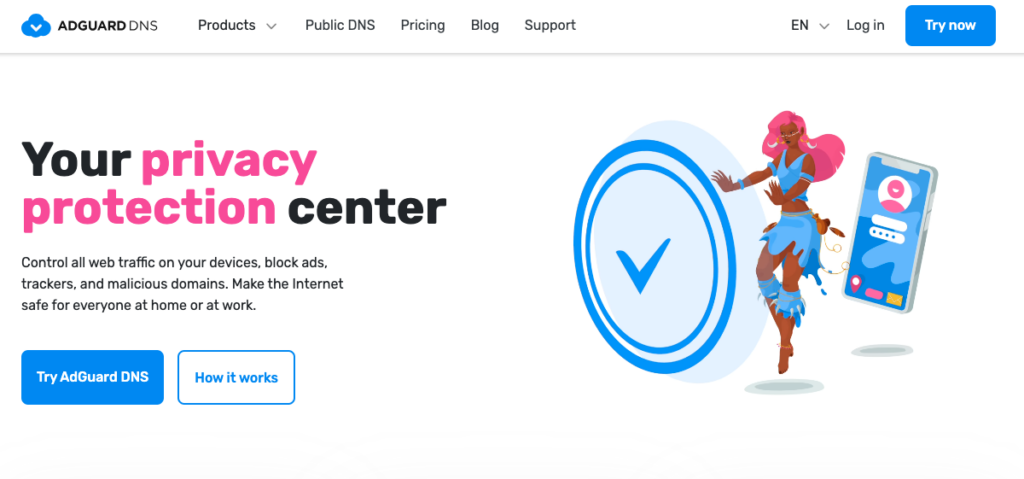
AdGuard DNS is all about blocking ads. The company started in Moscow, Russia but later moved to Cyprus, and its servers are now located in Frankfurt, Germany.
Key features of AdGuard:
- It blocks ads effectively.
- It offers parental controls.
- You can see statistics on filtered websites.
In terms of security, AdGuard DNS covers all the essentials.
It supports DNS over HTTPS (DoH) and DNS over TLS (DoT) encryption to ensure your data stays secure.
It has some great security features, like blocking harmful websites and phishing attempts, plus parental controls and stats on what websites are being filtered.
When it comes to privacy, they promise not to sell or share your personal data, including your IP address.
They do keep track of DNS requests by default, which you can see on your dashboard, but if you’d rather not have that, you can turn off the logging feature.
AdGuard offers a free plan for up to 300,000 queries.
Pros: Parental controls and filtering customization. Free version up to 300,000 queries.
Cons: Ambiguous privacy policy; it’s unclear whether the service logs user queries.
| No-logs policy | Unclear |
| Blocks ads | YES (Paid) |
| Jurisdiction | Cyprus |
| DoT | YES |
| DoH | YES |
| DNSSEC | YES |
| Domain filtering | YES |
| Customization | YES |
| Free version | YES, up to 300,000 queries |
| Support | YES |
Control D
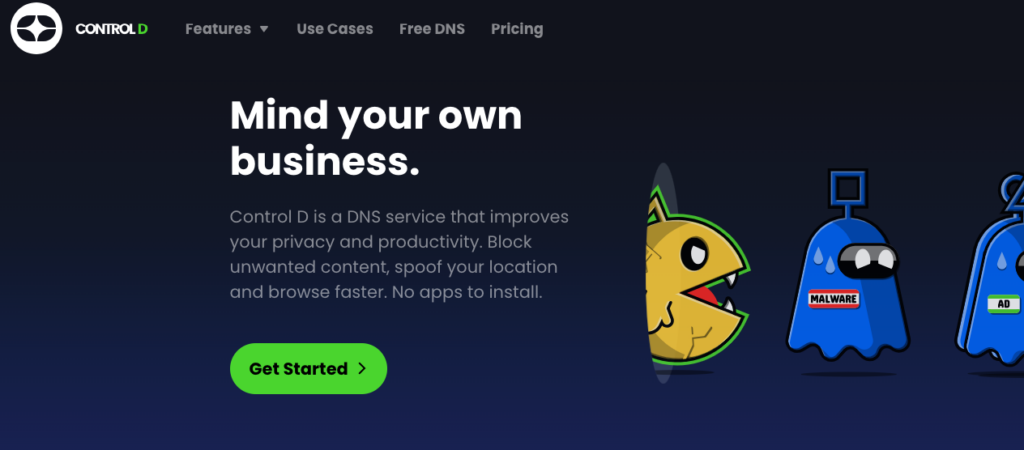
Control D is a customizable DNS service that helps you manage your internet experience.
It works globally, using a network that connects through transparent proxies in over 69 countries.
Key features of Control D:
- Supports different connection types.
- Easy-to-use interface for personalizing your settings.
- Lets you create different profiles and set filters for specific times, which can help you stay focused.
- Blocks ads.
When it comes to security, Control D is dependable. It uses well-known methods to keep your data safe, and it doesn’t track your online activity. The service is clear about how it handles your information.
Control D provides a variety of ways to block content, including ads, explicit material, harmful websites, and specific sites like Facebook and Minecraft.
If you run into any issues, their customer support will usually get back to you within a few days.
The basic plan starts at $2 per month or $20 per year.
Pros: Many users like the customization options and the easy-to-navigate interface.
Cons: Customer service might not always respond quickly.
| No-logs policy | YES |
| Blocks ads | YES |
| Jurisdiction | Canada |
| DoT | YES |
| DoH | YES |
| DNSSEC | YES |
| Domain filtering | YES |
| Customization | NO |
| Free version | NO |
| Support | YES |
DeCloudUs
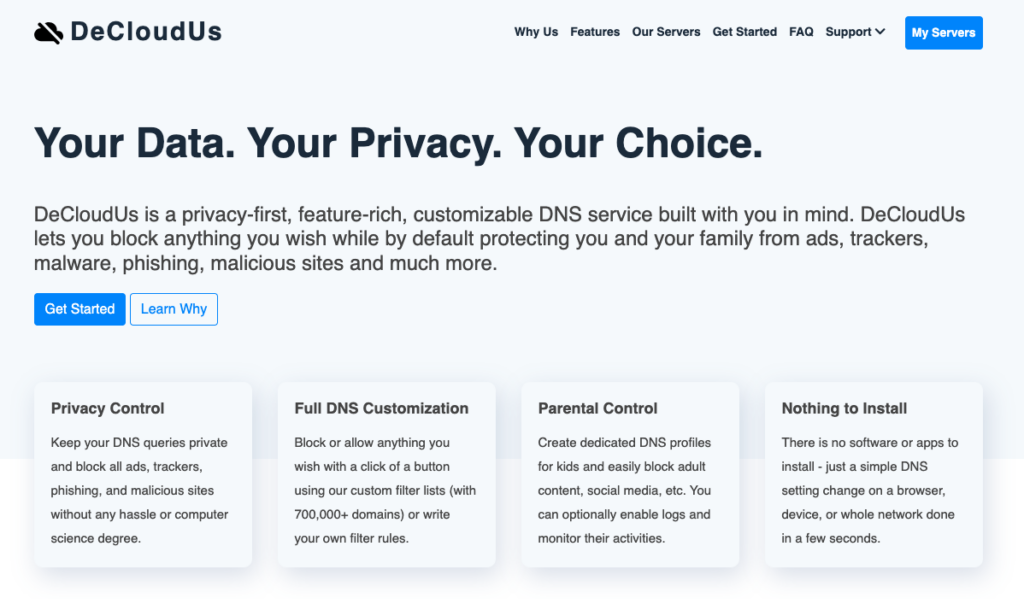
DeCloudUs is a service that helps block ads and protect you from things like malware, online trackers, and phishing attempts. It also keeps your internet activity private by using special security measures.
Main features of DeCloudUs:
- Blocks ads and harmful websites.
- Offers parental controls and lets you adjust the settings to fit your needs.
- You can create custom lists to block specific types of content.
For security, DeCloudUs uses strong encryption to keep your browsing safe, and it offers different options to customize your experience, like blocking certain types of content, setting up parental controls, and creating your own filtering lists.
In terms of privacy, DeCloudUs doesn’t track your online activity unless you choose to turn this feature on with their premium plan.
The service offers both free and paid options.
The free version includes basic features like security and one server location in Germany, while going premium gives you access to more servers and better blocking features.
Pros: Easy to customize, blocks ads, has parental controls, and protects your privacy.
Cons: The free version comes with limited features.
| No-logs policy | YES |
| Blocks ads | YES (Paid) |
| Jurisdiction | Not mentioned |
| DoT | YES |
| DoH | YES |
| DNSSEC | YES |
| Domain filtering | YES |
| Customization | YES |
| Free version | NO |
| Support | YES |
ReThinkDNS
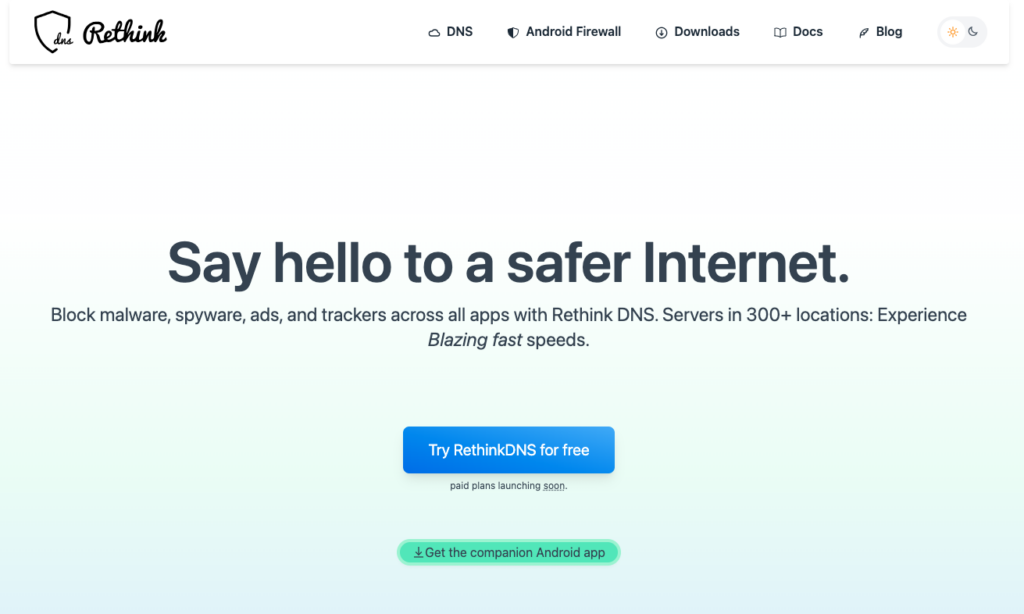
ReThinkDNS is a free service with an Android app that blocks ads and protects your privacy.
It’s open-source, meaning anyone can see how it works, and it’s part of a program that focuses on being transparent and secure.
Main features of ReThinkDNS:
- Blocks ads, online trackers, and dangerous websites.
- Lets you adjust settings to block ads, malware, and even set parental controls.
- You can customize the settings to fit your needs.
For security, ReThinkDNS uses strong encryption methods called DNS over HTTPS (DoH) and DNS over TLS (DoT) to keep your internet activity safe from prying eyes. These methods help ensure that your data stays private while you’re browsing, making it difficult for anyone to see what you’re doing online.
It also allows you to pick more secure server options based on your preferences.
As for privacy, ReThinkDNS is clear about how it works, using servers from trusted platforms like Cloudflare and Fly.io.
However, while ReThinkDNS itself doesn’t track or store your browsing data, the companies that manage the servers might log some information.
Pros: It’s free, open-source, transparent, and doesn’t track your activity.
Cons: Since it’s still in early development, some features might not work perfectly yet.
| No-logs policy | YES |
| Blocks ads | YES |
| Jurisdiction | US |
| DoT | YES |
| DoH | YES |
| DNSSEC | NO |
| Domain filtering | YES |
| Customization | YES |
| Free version | YES |
| Support | NO |
Cloudflare DNS
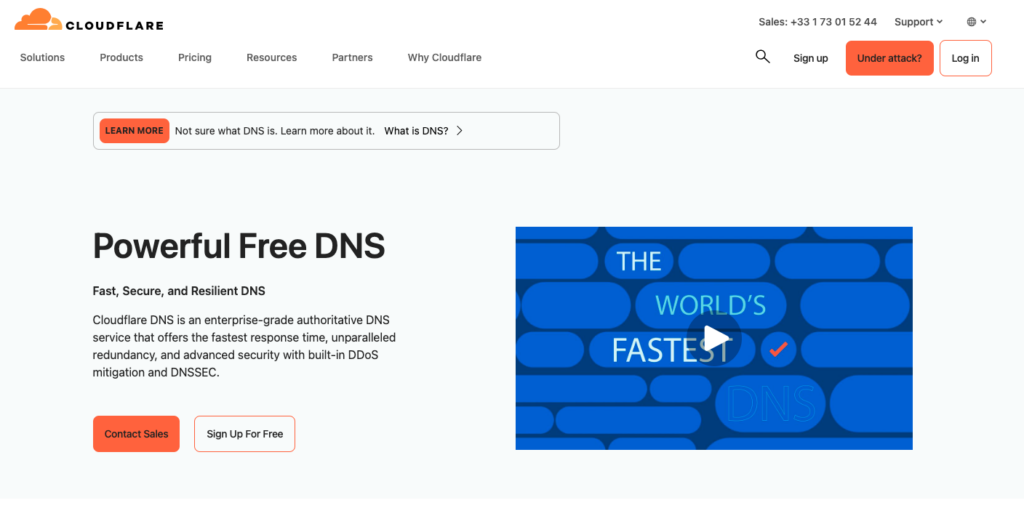
Cloudflare DNS is a pretty popular service for managing website addresses, but it gets some mixed feedback from users.
What Cloudflare DNS does well:
- It’s super easy to use, and there’s an active community forum if you need help.
- It secures your data with strong encryption, protects against DDoS attacks, and has DNSSEC, which helps prevent tampering.
As far as security goes, Cloudflare DNS seems to lag behind the competition.
Although it provides encryption, it doesn’t have features like phishing protection or content filters, which other services offer.
Cloudflare DNS also has a few handy extras.
For example, it can hide your website’s IP address, provides nameservers, and offers a dashboard to manage everything. But it doesn’t have ad-blocking, which might be a downside if that’s something you’re looking for.
As far as privacy goes, Cloudflare only keeps records of your browsing activity for 25 hours before deleting them.
They do share some data with a partner, APNIC Labs, but they say it’s minimal and anonymous. That might be fine for some people, but others might not like the idea of any data sharing at all.
The free plan covers up to 100 hostnames, which should be enough for basic needs. If you want more features or access to customer support, it’ll cost $20 a month (billed yearly).
Pros: Easy to use, good security, privacy-focused, and a helpful community forum.
Cons: No ad blocking, no content filters, and some data sharing with partners.
| No-logs policy | NO |
| Blocks ads | NO |
| Jurisdiction | US |
| DoT | YES |
| DoH | YES |
| DNSSEC | YES |
| Domain filtering | YES |
| Customization | NO |
| Free version | YES |
| Support | YES (Paid) |
OpenDNS
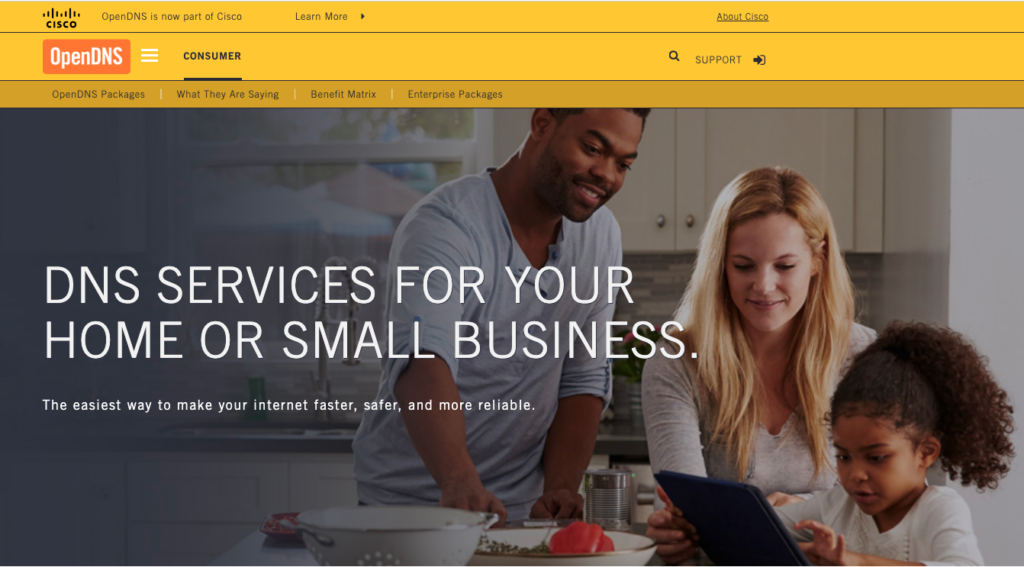
OpenDNS.pngOpenDNS is a DNS service that has been available since 2005 and is now part of Cisco Umbrella.
Key features of OpenDNS:
- You can block adult content and some ads.
- It offers a secure way to browse the internet using DNS over HTTPS (DoH) encryption.
- The free versions include parental controls to keep kids safe online.
As for security, OpenDNS includes strong features to help keep you safe online.
It uses DNS over HTTPS (DoH) encryption, which helps protect your browsing information from being intercepted.
Additionally, it provides protection against malicious websites, helping to thwart phishing attempts and other online threats.
When it comes to privacy, OpenDNS keeps track of your internet activity by default, but you can turn this option off in the settings. They also mention that they might collect some personal information when you use their service.
OpenDNS has two free versions with parental controls and basic filtering.
The paid plans start at $19.95 a year and come with extra features, like blocking certain websites, and access to a year’s worth of browsing history.
Pros: Offers parental controls and filtering options for free.
Cons: It keeps records of your internet activity and has limited options for blocking ads.
| No-logs policy | NO |
| Blocks ads | Some |
| Jurisdiction | US |
| DoT | YES |
| DoH | YES |
| DNSSEC | YES |
| Domain filtering | YES |
| Customization | YES |
| Free version | YES |
| Support | YES (Paid) |
DNSWatch
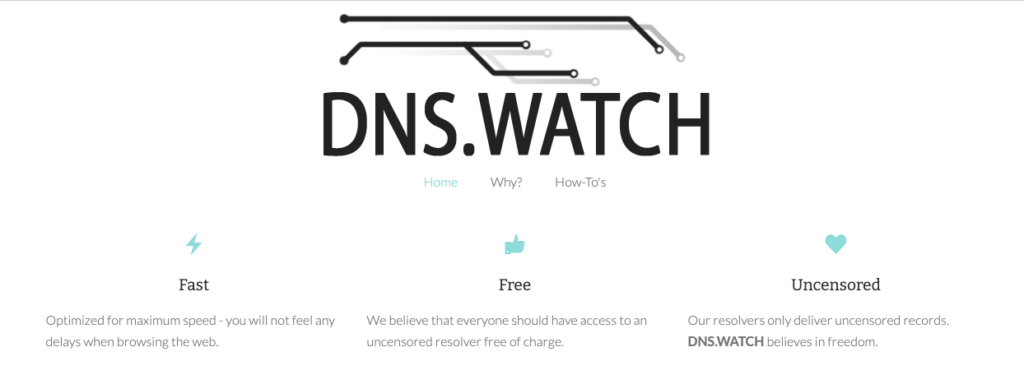
DNSWatch is a free service that helps you browse the internet more privately.
It focuses on being fast and keeping your information private—a good option for those who want to use the internet without worrying about their data being tracked or stored.
Key features of DNSWatch:
- DNSWatch does not keep any records of what you search for online, which is great for people who care about privacy.
- The service allows you to access any content on the internet without restrictions.
- It has a strong privacy policy to protect your personal information.
In terms of security, DNSWatch uses encryption called DNS over HTTPS (DoH) to help keep your browsing safe.
However, it does not offer extra protection against scams or harmful websites, so users should keep that in mind. Similarly, it doesn’t block ads.
DNSWatch provides free and uncensored internet access without logging user activity—and that’s it.
Setting up DNSWatch is easy, but it’s important to note that they do not provide customer support if you need help.
Pros: It’s free and doesn’t track what you do online.
Cons: It only offers basic security, doesn’t block ads and has no customer support.
| No-logs policy | YES |
| Blocks ads | NO |
| Jurisdiction | Not mentioned |
| DoT | YES |
| DoH | YES |
| DNSSEC | YES |
| Domain filtering | YES |
| Customization | YES |
| Free version | YES |
| Support | NO |
Alternate DNS

Alternate DNS is a free DNS service that many people use.
Key features of AlternateDNS:
- It’s free to use.
- It blocks ads.
In terms of security, Alternate DNS does not offer advanced features like malware protection or phishing prevention, which may leave users vulnerable to online threats.
It’s uncertain whether it provides DoT or DoH encryption, has limited customization options, and some users have reported that it can be unreliable.
As for privacy, it collects personal information and stores logs. AlternateDNS claims not to share or sell personal information, except in certain situations like user authorization or providing services.
The website has basic graphics and doesn’t offer much information to assure users that the service is reliable or that they won’t encounter malware.
Users are also asked to support the service through a PayPal account, which may raise some questions about how the service is funded.
Pros: It’s free.
Cons: There’s no information about encryption, it lacks features, and it keeps records of user activity and personal information.
| No-logs policy | NO |
| Blocks ads | YES |
| Jurisdiction | US |
| DoT | Not mentioned |
| DoH | Not mentioned |
| DNSSEC | Not mentioned |
| Domain filtering | NO |
| Customization | YES |
| Free version | YES |
| Support | NO |
The criteria: what we looked at to evaluate the best DNS servers
Here are some important things we looked at to assess the DNS servers on our list:
Customer service: We noted whether there is support available for users if they run into any problems.
Security features: We examined the security options of each DNS service, focusing on DNSSEC (Domain Name System Security Extensions), which helps prevent fake or altered responses.
Encryption: We prefer services that use DNS over HTTPS (DoH) or DNS over TLS (DoT) to keep DNS queries safe and private.
Privacy: We reviewed their privacy policies to see how they handle user data and whether they keep records of users’ DNS requests.
Customization: We checked if users could change the DNS filtering rules and if there’s an option to block ads.
Price: We considered the cost of the service and how it’s funded, especially for free options.
Ease of use: We looked at how simple it is to set up and use.
FAQ
What is a DNS?
DNS is short for Domain Name System. It’s a fundamental part of the internet, as it translates human queries into numbers computers can understand. Every time you type a URL into your browser, your ISP (Internet Service Provider) sends it to a DNS server, which “translates” it into an IP address.
What is the main problem with DNS servers?
The main problem with most DNS servers is the fact that they send queries in plain text, meaning everyone with access to the server can see their contents. Privacy-respecting DNSs encrypt these queries, making them useless to anyone who intercepts them.
Which DNS can block ads?
For ad-blocking DNSs, consider NextDNS, AdGuard DNS, and DeCloudUs, which offer ad blocking as part of their paid packages. You can also try ReThinkDNS as it blocks ads for free.
Will DNS block YouTube ads?
DNS itself does not block YouTube ads. This type of ad blocking typically requires specialized tools or browser extensions.
Which DNS can block ads?
DNS services like AdGuard DNS, Control D, and Alternate DNS are good options for blocking ads. They stop ads from showing up while you browse the internet, making your experience smoother.
Does 1.1.1.1 block ads?
No, 1.1.1.1 doesn’t block ads. It’s mainly focused on speed and privacy and doesn’t filter out specific content like ads. You’ll need a different service if you want to block ads.
What is 76.76.19.19 Alternate DNS?
76.76.19.19 is the IP address for Alternate DNS, which is a service that blocks ads. It’s a free option that helps reduce the number of ads you see while browsing the internet.
Is the AdGuard DNS safe?
Yes, AdGuard DNS is safe to use and provides features like ad blocking while protecting your privacy by encrypting your browsing data. It also offers parental controls to block harmful content. Some users have concerns about its origins, as it was developed in Russia.
Can OpenDNS block ads?
No, OpenDNS doesn’t block ads by default, but it does offer some filters for harmful content and certain website categories. It’s more focused on security than ad blocking.
Does Purple DNS block ads?
Purple DNS doesn’t generally block ads, but features can vary depending on the provider. It’s a good idea to check directly with them if you’re looking for ad-blocking features.
Is 1.1.1.1 still the best DNS?
1.1.1.1 is considered one of the fastest and most secure DNS services. But whether it’s the best depends on what you need, like blocking ads or extra security.
Is 1.1.1.1 banned?
No, 1.1.1.1 isn’t banned in most places, but it might be blocked in certain regions. If you can’t access it, you might need to use a different DNS or VPN.
Is 1.1.1.1 really a VPN?
No, 1.1.1.1 is a DNS service, but when you use it with the Cloudflare WARP app, it works like a VPN by adding extra security to your internet connection.
Is 8.8.8.8 DNS safe?
Yes, 8.8.8.8 (Google Public DNS) is safe to use. It does collect some data to improve performance, so if privacy is your main concern, you may want to look into DNS services that don’t log your activity.
Can I use 1.1.1.1 and 8.8.8.8 at the same time?
Yes, you can set one DNS as your main (1.1.1.1) and the other as a backup (8.8.8.8), so if one isn’t working, the other will take over and keep your connection running smoothly.
What is 9999 DNS?
9.9.9.9 is the IP address for Quad9, a DNS service that blocks dangerous websites to keep you safe online. It’s a good option if you want extra security while browsing.
Is AdGuard a Russian company?
AdGuard was founded in Russia but is now based in Cyprus. Despite its origins, it’s used all over the world to block ads and protect users’ privacy.
Which DNS is best for blocking ads?
NextDNS and ReThinkDNS are among the best options for blocking ads. They stop ads from loading on your device, giving you a cleaner browsing experience.
Is there a free DNS for no ads?
Yes, both NextDNS and ReThink DNS offer free versions that block ads. You can enjoy ad-free browsing without having to pay for these services.