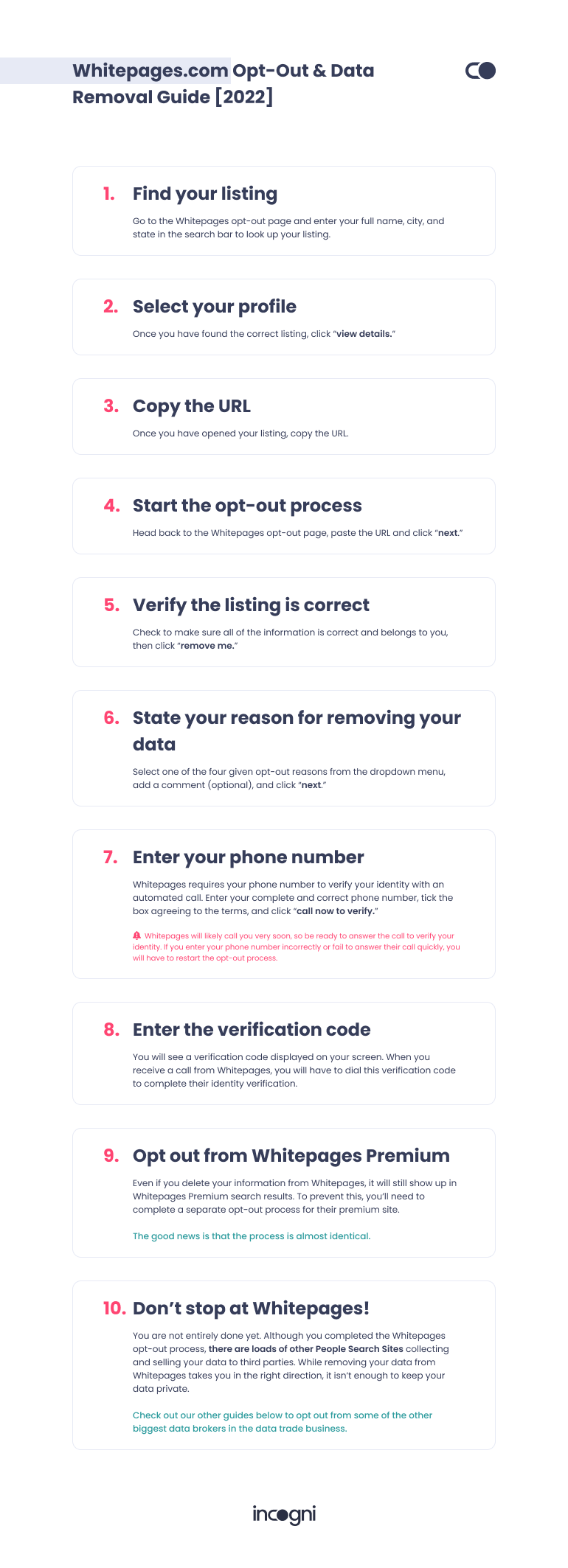Whitepages Opt Out & Data Removal Guide
Whitepages is actively trading your personal information—and not to your benefit.
Don’t let them, or anyone else, exploit your data.
Opt-out of Whitepages in under 10 steps.
Or—
See how to have it done for you, together with hundreds other data brokers.
Keep reading to find out more.
Opt-out process: 10 – 20 minutes
Removal Requirements: Phone number
Updated: September 16, 2024
This guide is part of our free educational resources at Incogni. If you'd prefer automated data removal from 250+ data brokers, check out our data removal service. Note: Whitepages isn’t included in automated removal, but Unlimited Plan users can submit a quick custom request—our privacy experts will take care of the rest.
How to opt out of Whitepages and remove your info for free
Keep reading for the full opt-out guide and to see screenshots of the full procedure.
We’ve written around 85 data broker opt-out guides to make manual data removal easy. Check them out!

Step-by-step Whitepages.com opt-out guide
Total Time: 10 minutes
-
Go to Whitepages.com and look yourself up
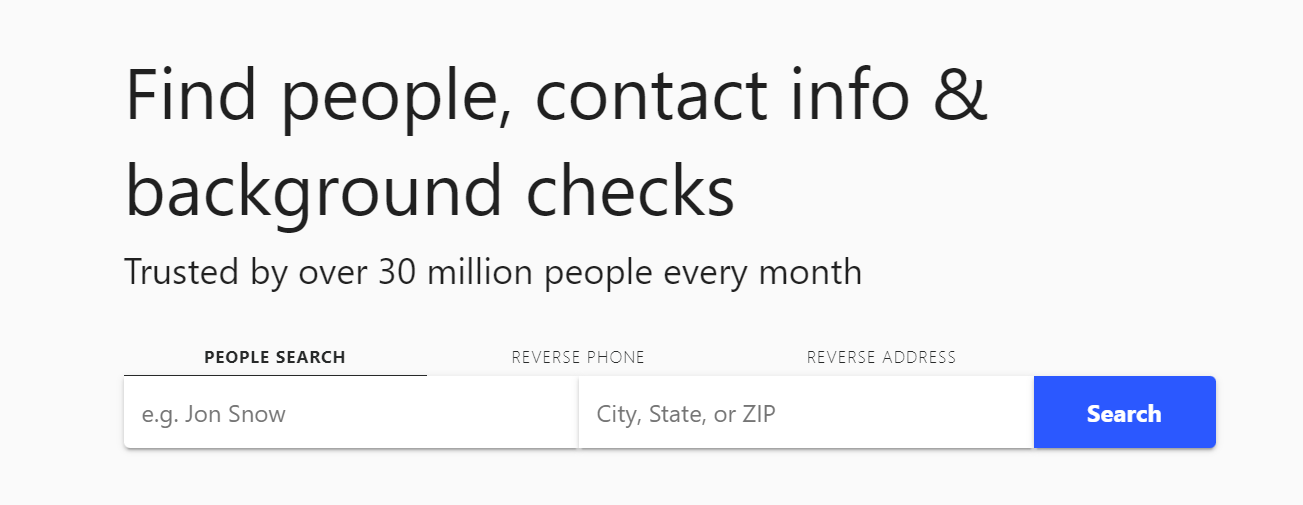
Go to www.whitepages.com. Enter your full name, city, and state, and click “search” to look up your listing.
-
Select your profile and click “view details”
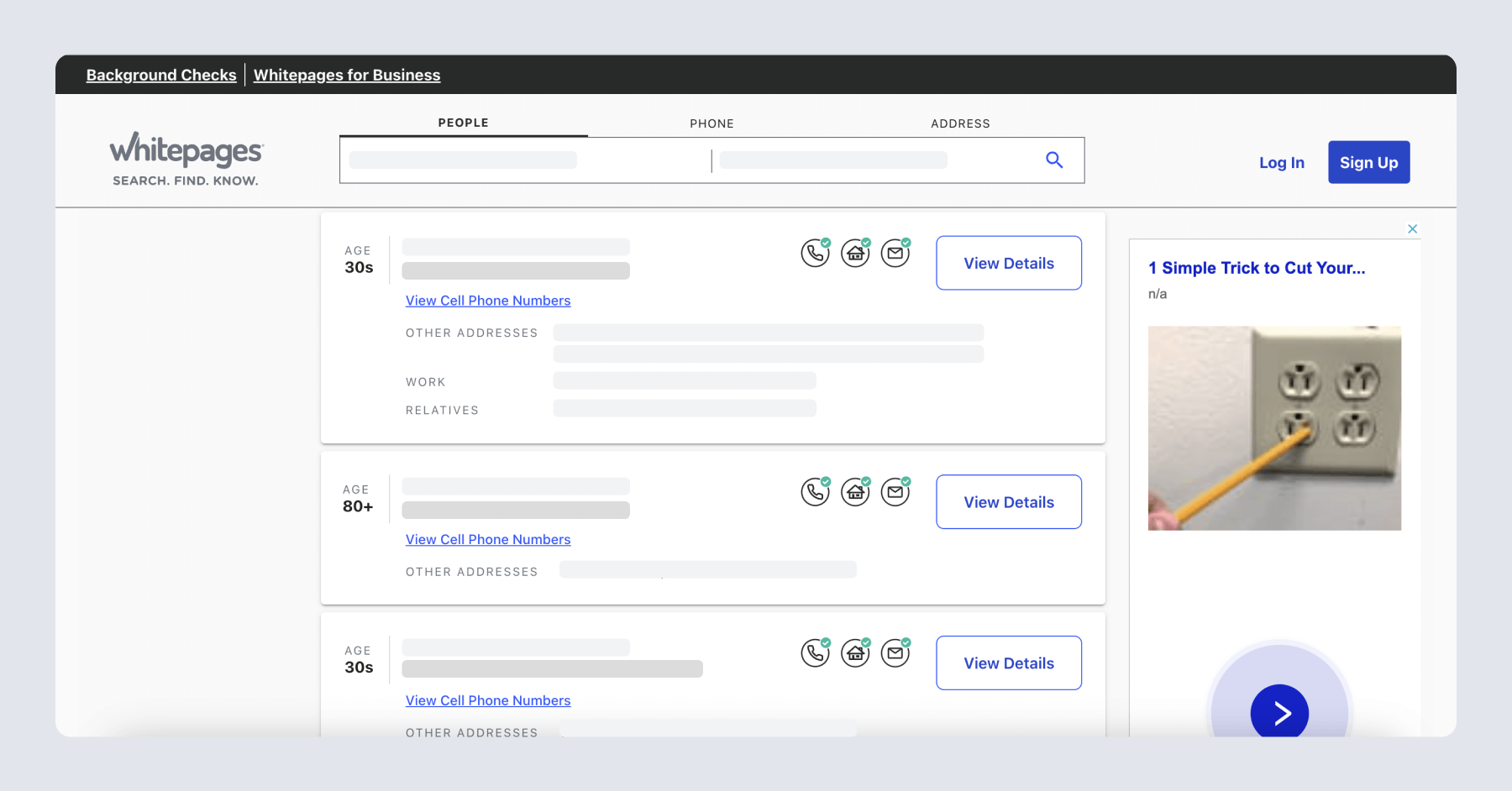
Find your profile and click “view details.”
If you have more than one listing to your name, open them in separate tabs and come back to this step to repeat the process for each one.You can also remove your data from Whitepages Premium in the same way.
Whitepages Premium profiles come up alongside the regular search results. Simply click “view full report” to access them. -
Copy the URL of your profile from the browser address bar
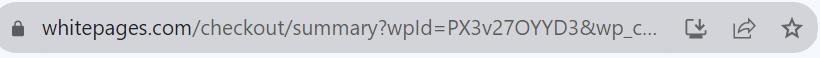
Once you’ve opened your listing, copy the URL.
-
Go to www.whitepages.com/suppression-requests and paste in the URL
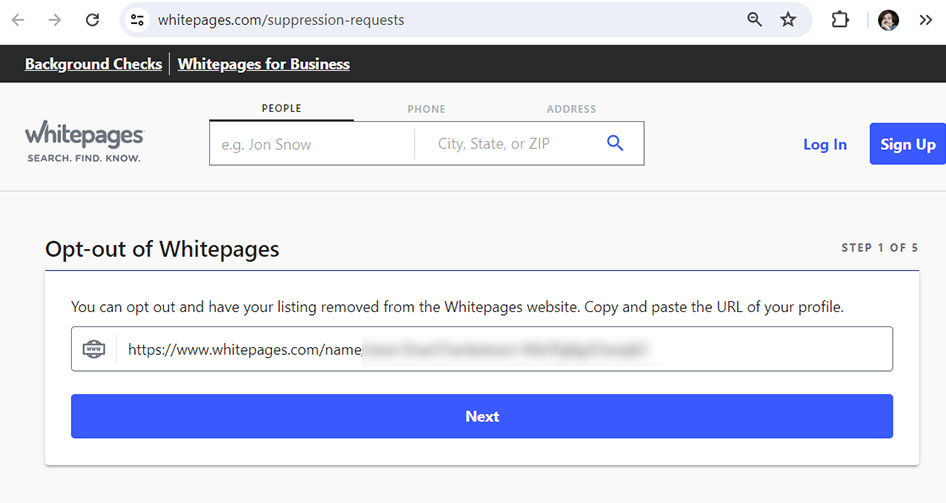
Go to www.whitepages.com/suppression-requests. This is the opt-out page.
Paste the URL you copied into the “opt-out of Whitepages” section, and click “next.”
-
Verify the listing is correct and click “remove me”
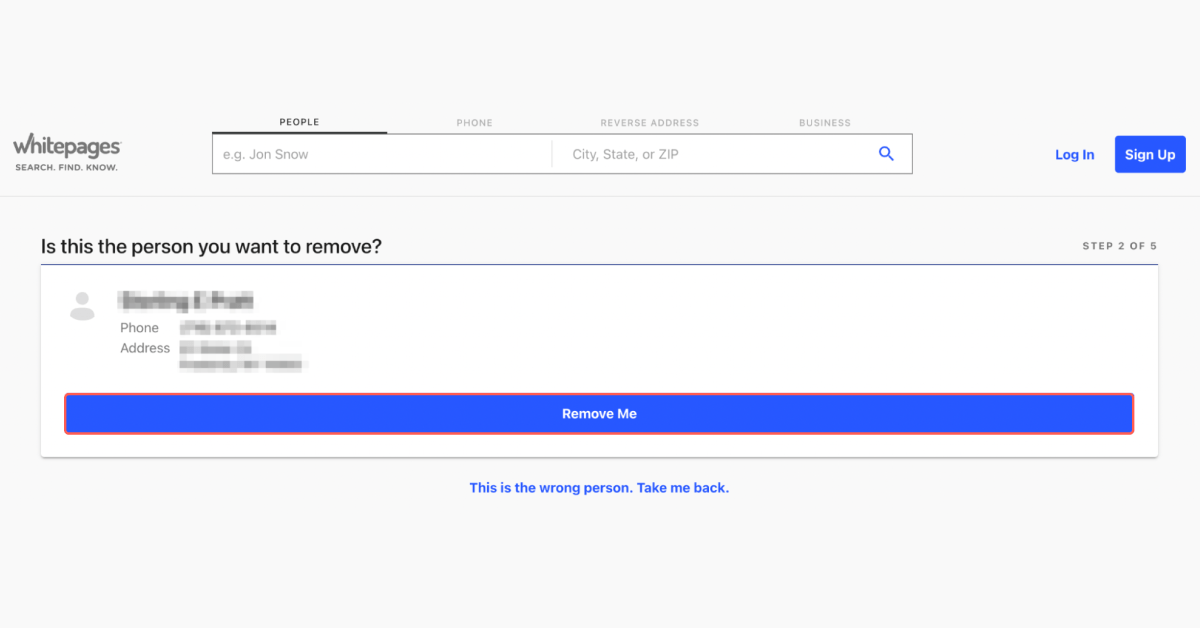
Check to make sure all the information is correct and belongs to you, then click “remove me.”
-
State your reason for removing your data
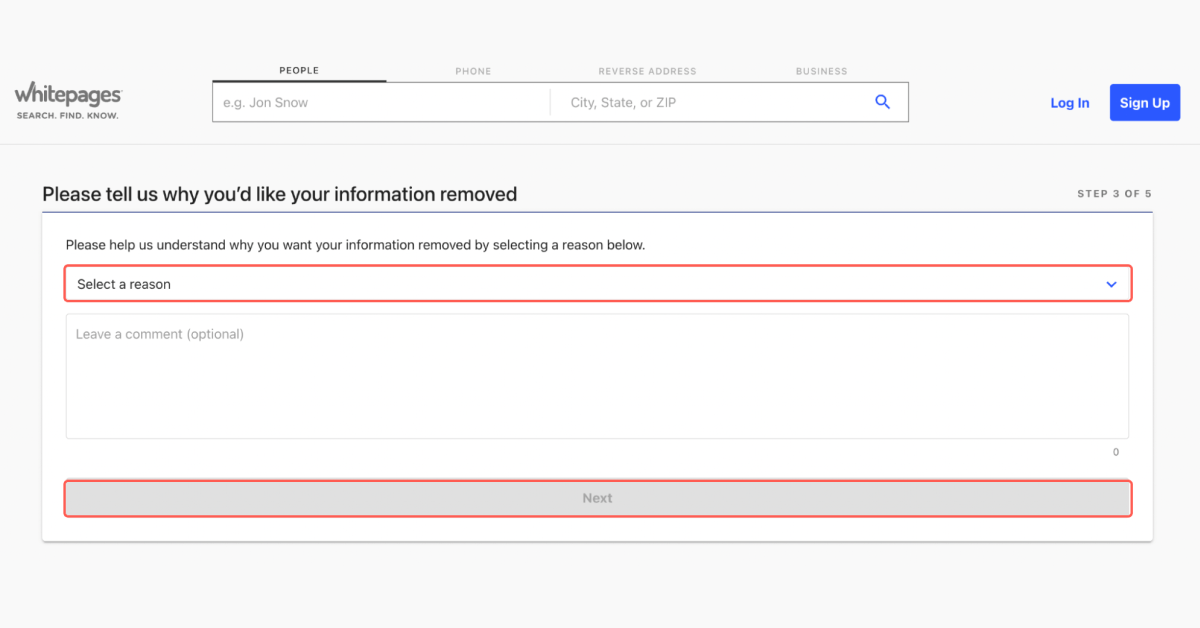
Select one of the four given opt-out reasons from the dropdown menu, add a comment (optional), and click “next.”
You’ll be given the following opt-out reasons to choose from:
– My profile information is incorrect.
– I am receiving spam calls and junk mailings.
– I am being harassed or stalked by someone.
– I just want to keep my information private.It doesn’t matter which one you pick. We recommend “I just want to keep my information private.”
-
Enter your phone number and click “call now to verify”
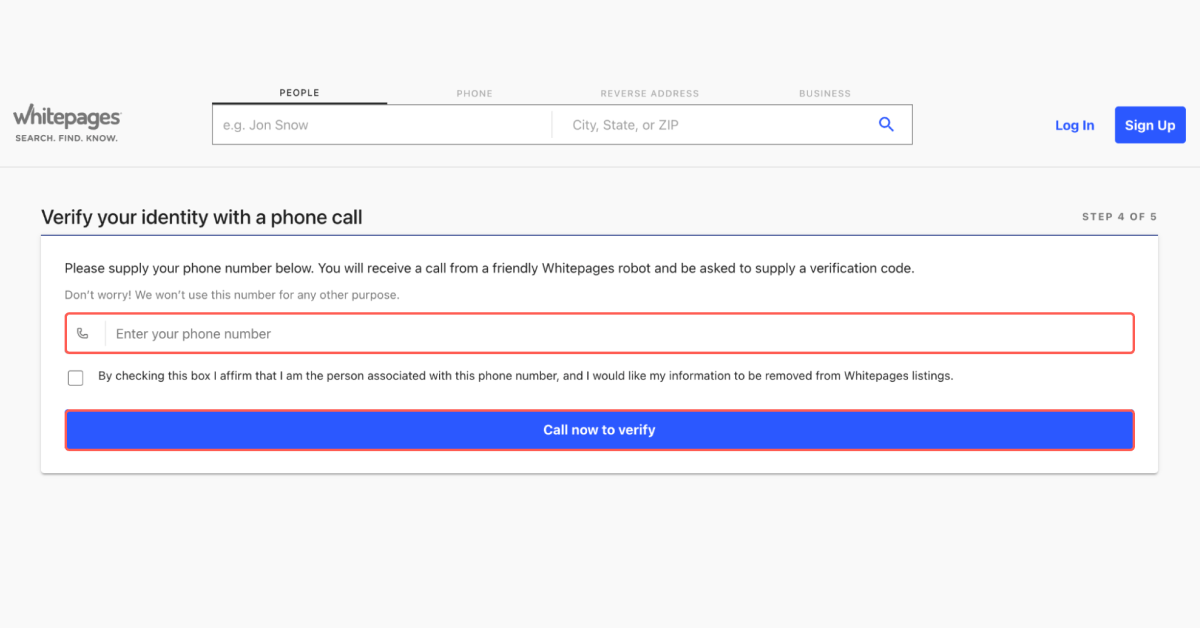
Whitepages requires your phone number to verify your identity with an automated call.
Enter your complete and correct phone number, tick the box agreeing to the terms, and click “call now to verify.”
Whitepages will likely call you very soon, so be ready to answer the call to verify your identity.
If you enter your phone number incorrectly or fail to answer their call quickly, you’ll have to restart the opt-out process.
-
Enter the verification code
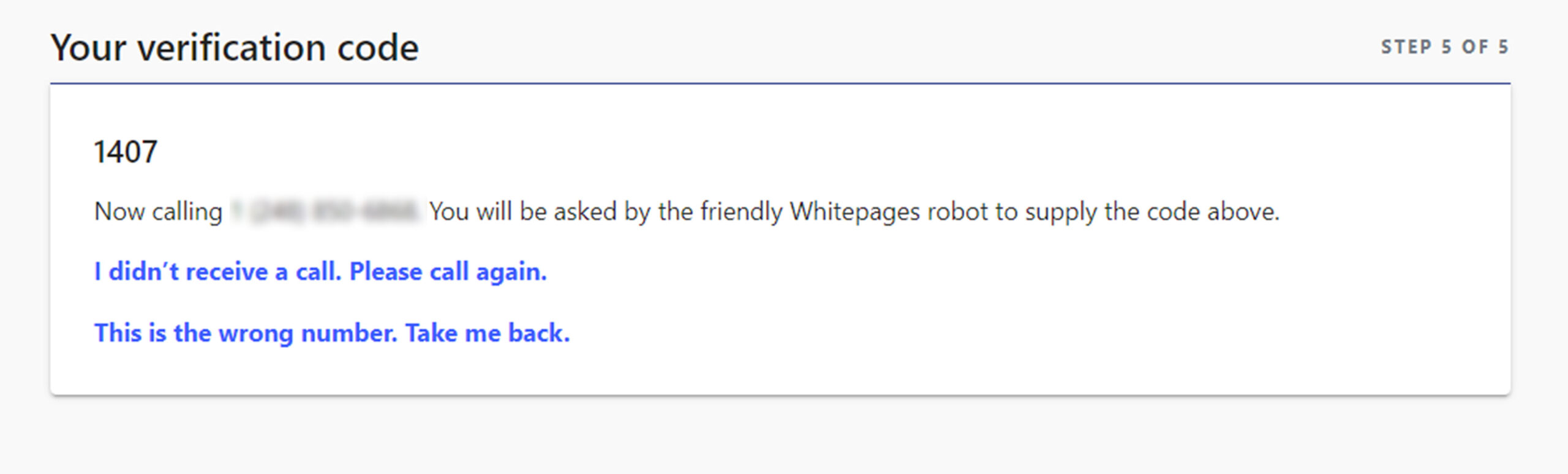
You’ll see a verification code displayed on your screen.
When you receive a call from Whitepages, you’ll have to dial this verification code on your phone to complete their identity verification.
Their automated messaging system will confirm that your opt-out request has been accepted.
Don’t stop at Whitepages!
You’re not entirely done yet.
You’ve completed the Whitepages opt-out process, but there are loads of other people search sites collecting and selling your data to third parties.
Get started by opting out from these data brokers:
- USphonebook Opt Out
- True People Search Removal
- Arrests.Org Opt Out
- MyLife Com Opt Out
- Fast People Search Opt Out
- Smart Background Checks Opt Out
- BeenVerified Opt Out
- Checkpeople Opt Out
- TruthFinder Opt Out
- Instant Checkmate Opt Out
- Corelogic Opt Out
- Dynata Opt Out
Alternative Whitepages opt-out methods
If you don’t want to use the Whitepages opt-out form, you can email your opt-out request to privacyrequest@whitepages.com or contact their customer support here.
You should receive a response to your data-removal request within 30 days of submission.
FAQ
What is Whitepages?
Whitepages is a people search site that aggregates, organizes, and sells publicly available information about individuals. With over 200 million records, Whitepages has the largest database available of contact information on US residents.
Can you opt out of Whitepages?
Yes, you can opt out of Whitepages. In order to opt out, you can submit an online opt-out request (and verify your request over the phone), email Whitepages at privacyrequest@whitepages.com, or reach out to their customer support via their contact form.
How does Whitepages get your info?
Whitepages collects data from various sources like public records, social media, phone companies, other data brokers, and other third-party sources. They constantly scrape the internet for the most up-to-date information.
How quickly will Whitepages delete my data after I submit an opt-out request?
Whitepages will delete your data within 24 hours of receiving your online data removal request. If your record isn’t removed within this time, you can contact their customer support to follow up.
How long will it take to opt out of Whitepages?
It should take you around 10 minutes to opt out from Whitepages. If you have multiple records to remove, it may take longer.
Will Whitepages collect my data again once I opt out?
Whitepages may add your data to their website again after some time. This depends on how often they update their database and whether they can identify that the data belongs to you.
To keep your data off Whitepages and similar websites automatically, try Incogni.
Do I have to use the Whitepages opt-out form to delete my listing?
You don’t have to use the Whitepages opt-out form to remove your data from their website. You can also email them at privacyrequest@whitepages.com or reach them via their contact form.
Is Whitepages free?
The standard Whitepages service is available for free to everyone, meaning that anybody can access the information on their website worldwide with little to no restriction. They also provide a premium membership that is only available to US residents.
How much does Whitepages cost?
While the standard Whitepages service is free, they also offer a monthly subscription and one-off reports:
Premium Contact Info – $5.99/mo
Premium Business – $9.99 – $109.99/mo
Premium Business Enterprise – $199.99
Background report – $11.99 per report.
Does the Whitepages removal process cost money?
No, the Whitepages removal process is free. Avoid making a payment at any stage. Be aware that websites asking you to make a payment for removing your data from Whitepages could be part of an online scam.
Will Whitepages remove all of my data?
Whitepages will remove all the data from your listing. However, they may have multiple listings under the same name. You should ensure you find all the data associated with you and complete the Whitepages listing removal for each listing.
Is Whitepages legal?
Yes, Whitepages operates within the law and is subject to data privacy regulations such as the California Consumer Privacy Act (CCPA) and General Data Protection Regulation (GDPR).
You have the right to:
– Know what data they collect and how they use it,
– Ask them to delete your data,
– Ask them to stop selling or trading your data.
What is Whitepages.com used for?
Both consumers and businesses use Whitepages to verify identity, do background checks, and conduct fraud screenings. Although it’s strictly against the terms of use, cybercriminals may use the information on Whitepages for fraudulent activity.
We recommend you opt out of Whitepages and similar sites to avoid these dangers. You can automatically remove your data from data brokers with an Incogni subscription.
Whitepages has some of the most comprehensive personal profiles available online. The data they collect and share includes, but is not limited to, your:
– Full name
– Age
– Landline number
– Cell phone number
– Business phone number
– Current address
– Past addresses
– Financial records
– Professional licenses
– Search statistics
– Background checks
– Information about relatives
– Traffic records
– Carrier information
– Criminal records
– Lien records
– Property details.
Does Whitepages notify the person being located?
The person being searched on Whitepages is not notified when someone conducts a search on the website. Unless the searcher informs them, they will not know if someone has looked them up on Whitepages.
What is Whitepages Premium?
Whitepages Premium is a premium version of Whitepages.com. For a price, it provides “hard-to-find accurate cell phone numbers, address histories, and relatives and associates.”