Enhanced ad privacy in Chrome – should you turn it on?
The enhanced ad privacy prompt has just popped up on your screen, and you’re not sure what to do. Is it best to turn it on or go for “No, thanks” instead? Here is everything you need to know about Google’s new feature.
What is enhanced ad privacy in Chrome?
Enhanced ad privacy is a series of new ad privacy settings in Chrome. It marks Google’s transition away from third-party cookies as the primary method of tracking online activity. Instead, Google will use Topics to organize users into ad-targeting groups in an effort to enhance user privacy.
The change is part of Google’s long-awaited Privacy Sandbox project, which the tech giant started rolling out to Chrome users in July 2023. All Chrome users will see the prompt on their screen as soon as they install the latest version (version 115) of Google’s browser, which means that the transition will take place gradually as users update.
How do you close the enhanced ad privacy in Chrome pop-up?
You will not find an “X” button to close the enhanced ad privacy pop-up. In fact, the ad privacy prompt will let you use Chrome again only once you have selected one of the two options. Depending on the region, you will see either “Yes, I’m in,” “Turn it on,” “No thank you,” “Got it,” or “Settings.”
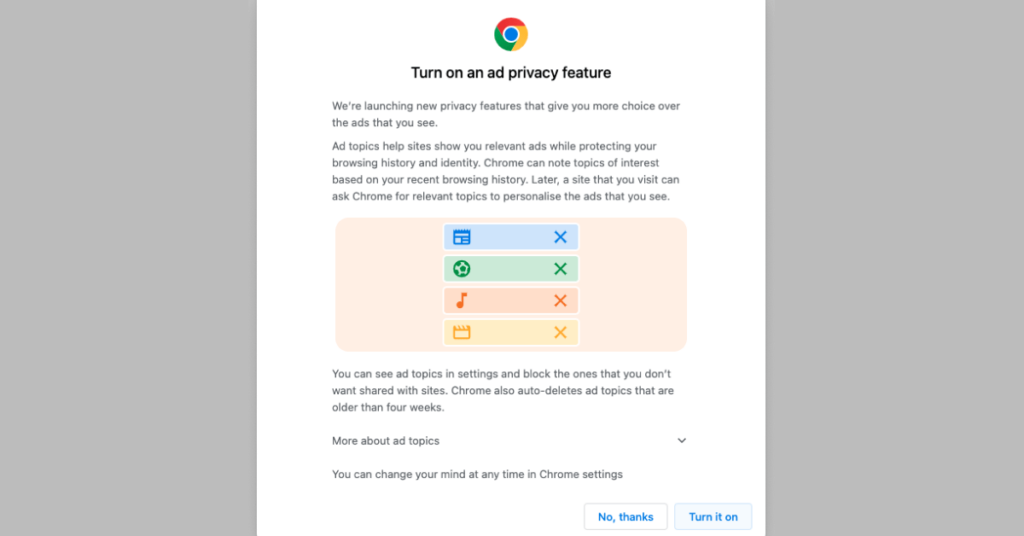
No matter which answer you choose, it’s not permanent. You can always change it in the settings later on. If you need help deciding what to choose, read on as we deep dive into the updated workings of Google ad settings.
How does enhanced ad privacy in Chrome work?
The central premise behind the Sandbox ad privacy settings suite is to move away from third-party cookies as a way to collect information about users. Instead, Google will use a new tool called Ad Topic. Ad Topic or the Topic API will track the pages users visit and assign them to a category or a topic. To understand the difference, let’s look at both of these tracking methods first.
Third-party cookies are trackers ad companies use to harvest information about users’ interests based on their browsing history. These cookies are set on a website on a different domain than the one the user is visiting and follow them from one website to another. This information, combined with the user’s IP address and the statistics of the pages they visit, helps create an accurate user profile that can be used for targeted advertising.
Topics are the critical element of Google’s Privacy Sandbox and a form of interest-based advertising. When turned on, the browser will observe the websites users visit and assign them to categories. Topics provide advertisers with groups of users to target rather than individual user profiles.
The enhanced ad privacy pop-up on your screen refers not only to the Topics API. The update comes with two other new privacy settings: site-suggested ads and ad measurement.
What is the site-suggested ad setting in Chrome
Some websites you browse give you ideas about things you might be interested in. These recommendations can be used to show you ads that match your interests. You might see ads from those related recommendations if you toggle this setting on.

What is the ad measurement setting in Chrome
As you browse the web, some websites share a small piece of information to let advertisers know how well ads are doing. This info might include when the ad was displayed during the day and for how long. The ad measurement settings in Chrome allow you to control whether this information is shared.
How to manage ad privacy settings in Chrome
Regardless of your initial choice when the enhanced ad privacy pop-up prompted you, you can adjust these settings anytime you want. To do that, click the three dots on the top right-hand corner of the Chrome browser and select “settings.”
Once on the Settings screen, click “privacy and security” on the left-hand side, then go to “ad privacy.”

From there, you can manage any of the three components of the enhanced ad privacy suite. Each comes with a toggle, allowing you to turn the settings on and off.
Ad topics toggle
If you toggle ad topics, Google will collect a list of “topics” related to your online activity. Initially, no topics will be displayed, but they will appear as you use the internet. Once topics are listed, you can block some of them so they are not shared.

On site-suggested ads toggle
Turning on site-suggested ads will allow websites to track your interests and suggest ads accordingly. Just like with ad topics, if you toggle this setting on, you can control which sites you want to block.
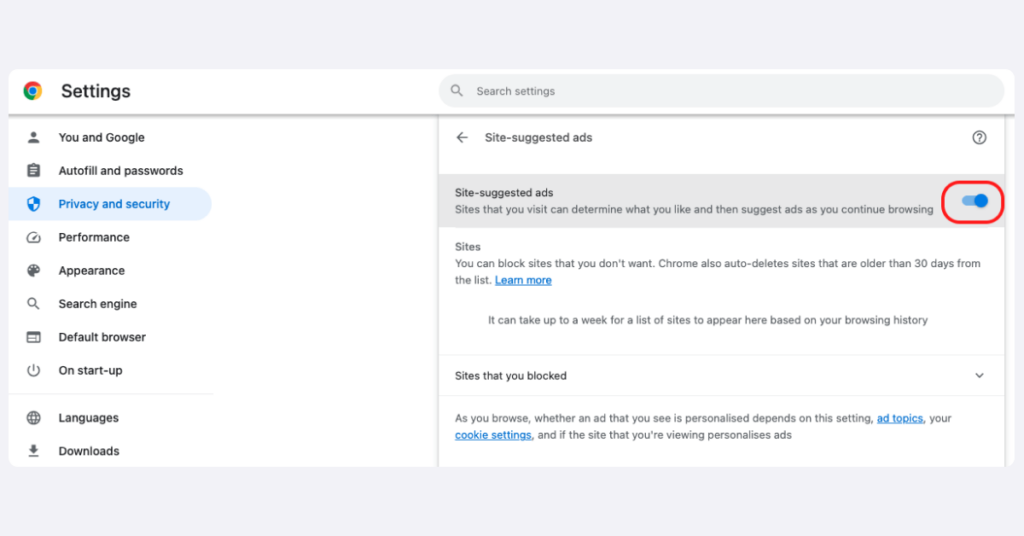
Ad measurement toggle
The ad measurement setting lets you control if websites can measure how you react to ads and share this information with advertisers. Like the other two settings, you can turn it on or off using the toggle button.
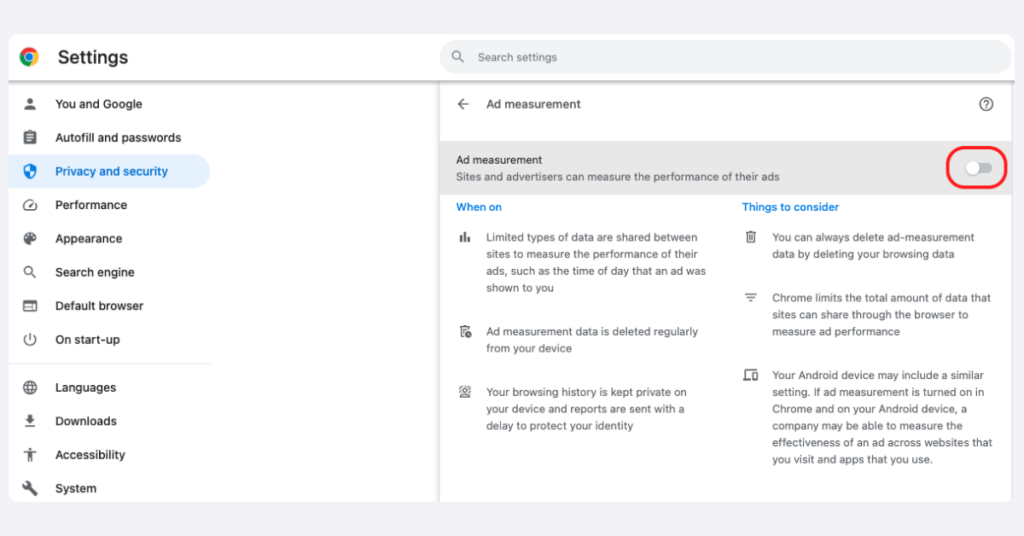
Should I turn enhanced ad privacy in Chrome on or off?
Enhanced ad privacy settings are a step in the right direction as they give Chrome users greater control over the ads they see and how their online behavior or interests are shared with third parties. That said, all three settings are online trackers that gather information about what you do on the internet. If you are concerned about your privacy, we recommend turning off all the enhanced ad privacy options.
Why is Google updating its ad targeting methods
The enhanced ad privacy feature is Google’s response to demands for greater privacy and user data protection across its products. The initiative is part of a larger Privacy Sandbox project, which Google has been working on since August 2019.
In a blog post entitled “Charting a course towards a more privacy-first web,” David Temkin, Director of Product Management, Ads Privacy and Trust at Google, explains that “as [the] industry has strived to deliver relevant ads to consumers across the web, it has created a proliferation of individual user data across thousands of companies typically gathered through third-party cookies. This has led to an erosion of trust.”
With the Privacy Sandbox project, Google is trying to strike a fairer balance between users’ trust, the free availability of their search engine, and the multi-billion dollar online ad industry it enables.
Will Google’s enhanced ad privacy make my browsing more private?
New ad privacy settings in Chrome are a step in the right direction, giving users greater control over how their data is used. However, as a business, Google must also consider advertisers’ expectations. It’s a precarious balance where neither party can be fully satisfied. In the meantime, we recommend reading our article on the best browsers for privacy if you are looking for a truly private browser with no compromises.
FAQ
How do I remove enhanced ad privacy in Chrome?
You won’t find an “X” to close the pop-up for the enhanced ad privacy message. To remove it, select “no, thank you“. If this option is not available, go to “settings,” click “privacy and security,” then “ad privacy,” and use the toggle button to turn all the three settings off.
What is the Privacy Sandbox project?
The goal of Google’s Privacy Sandbox project is to step away from using third-party cookies in Chrome to gather information about users for the purpose of online advertising. It’s part of a larger ambition of establishing standards for tracking online activity. The project was initiated in August 2019 and deployed in July 2023.
Are enhanced privacy settings also available on Android?
Yes, enhanced privacy settings are also available on Android. To access them, open “settings” and tap “security and privacy,” then “more privacy settings” and “ads.” Here, you will find all the three latest “ad privacy” settings for Chrome.
Is the enhanced ad privacy in Chrome good or bad?
Enhanced ad privacy is a good development for users’ privacy in Chrome. It allows users to manage how their online activity on Chrome is tracked and which ads they want to see. It’s possible to turn this tracking off or customize it if users decide to keep it on.