Brave vs DuckDuckGo
Are you privacy conscious enough to want to switch away from mainstream surveillance browsers, but not quite far enough down the rabbit hole to spend your spare time cross-compiling hardened Linux kernels? If so, DuckDuckGo and Brave are both solid options—but which one is right for you?
Web browsers are probably the most used programs and apps on your devices. Almost everything you do is done in a browser, which is why choosing the right one is so important (almost as important as choosing the right operating system). Here’s a breakdown of how the Brave and DuckDuckGo browsers stack up.
Privacy in browsers and search engines
The tendency for companies to collect consumer data makes many people worry about their information online. Users now turn to tools like VPNs, incognito mode, and privacy-focused extensions. A growing number of users also want privacy-focused web browsers and search engines. These tools offer built-in features that address data security issues by default.
Here’s how they differ:
Web browsers such as Edge and Firefox allow users to explore and interact with the web. They act as intermediaries between the user’s device and websites. They handle various tasks, such as loading images, playing videos, and managing cookies.
Search engines, like Startpage and Qwant, find the specific information we need. They index and retrieve information from the World Wide Web, functioning as virtual librarians. Using complex algorithms, search engines find relevant and accurate information based on users’ search queries. Their data-mining techniques analyze and organize vast amounts of data.
Privacy and security
We believe the most important thing to take into account when choosing a browser is how private and secure it is. Privacy and security are two very different but related concepts. Alphabet’s, Microsoft’s, and Apple’s offerings are, for example, all fairly secure but not at all private.
A secure browser is one that protects your search history and other data from third parties. Chrome, Edge, and Safari are quite secure: it’s rare to hear of these browsers being compromised by hackers. So with these and similar browsers, an unauthorized third party probably won’t get to your browsing data, but that’s not the whole story.
These browsers do a fair job of protecting your data from unauthorized access, but the problem is that the companies that produce them then authorize themselves to do with your data as they please. These companies use your data for their own purposes and often package and sell it to anyone who’s willing to pay.
A private browser is one that protects your data from everyone who isn’t you. Browsers like Firefox, DuckDuckGo, and Brave put user privacy first and forego all unnecessary data collection. Many of the things that make these browsers private are also security features. A browser can be secure without being private, but not private without being secure.
Brave
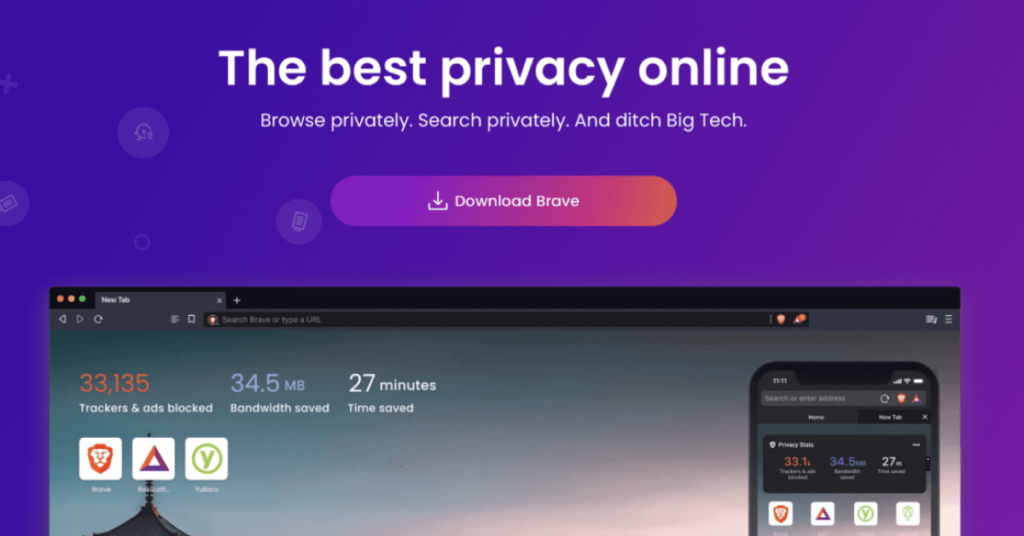
- Ad blocking
- Cross-site tracker blocking
- Third-party cookie blocking
- FLoC and Fledge (Google tracking and surveillance technologies) blocking
- Opt-out privacy rights asserted (GPC)
- Social media blocking
- Tor mode (in private windows with Tor)
- Fingerprinting blocking
- Malware and phishing protection
- Bounce-tracking protection
- DeAMPing (Google AMP protection)
- Communication with Google services proxied through Brave servers
- Removal of Google anti-features like Reporting, Topics, and Network Status APIs
- Client-side encryption for Brave Sync
- Network server call limiting
- Query parameter filtering
- DOM state partitioning
- Network-state partitioning
- Pooled-resource attack protection
- Referrer tracking protection
- Fine-grained and temporary permissions API
- JavaScript-set cookie deletion after 7 days.
DuckDuckGo

Infrastructure domains
- Ad blocking
- Cross-site-tracker blocking
- Third-party cookie blocking
- Opt-out privacy rights asserted (GPC)
- Tor mode
- Fingerprinting protection
- Email protection (free email forwarding service)
- Link tracking protection
- Smarter Encryption (forced HTTPS)
- App Tracking Protection
- CNAME cloaking protection
- Referrer tracking protection
- Google AMP protection
- Google Topics protection
- Google Protected Audience API protection
- Google sign-in pop-up protection
- Remotely configured exceptions
- Surrogates
Our verdict
Brave has a longer list so it wins, right? Not necessarily, especially since neither list is exhaustive. Both browsers offer excellent protection against Big Tech’s (especially Alphabet’s) surveillance and data-harvesting efforts. Both seem to be making real, good-faith efforts to protect their users’ privacy online.
Neither browser’s recent history is free from controversy when it comes to privacy and security. Brave’s developers were caught diverting users to a referral link while they were trying to access a crypto site. Brave also pushed VPN software to its Windows users without their consent. Meanwhile, DuckDuckGo’s cooperation with Microsoft continues to be a sore spot for some users. This kind of deception, failure to respect users’ wishes, and apparent collusion with big tech companies are cause for concern to people looking for a browser that’s transparent, respectful of user preferences, and reliably not siphoning personal data to companies with surveillance-based revenue streams.
Ultimately, we find these browsers to offer broadly equivalent levels of security and privacy protection. So, in terms of privacy and security, we’re calling this a tie. Both are clear improvements over the major mainstream browser offerings out there, with the possible exception of Firefox.
Cross-platform availability
Many people want to be able to use the same browser across all of their devices. This is understandable, you don’t want to be constantly clicking or tapping on the wrong things out of habit when switching between devices. Using the same browser across platforms also allows you to sync bookmarks, tabs, and preferences.
Brave
Brave is available on the following operating systems:
- Windows
- macOS
- Linux
- Android
- iOS.
DuckDuckGo
DuckDuckGo browser has only recently become available on desktop, it now supports:
- Windows
- macOS
- Android
- iOS.
Our verdict
Both browsers offer a secure browsing experience whether you’re on a mobile device or computer. Brave comes out on top, though, with its extensive Linux support (with native packages in all the major distros’ repos and the AUR for Arch).
Brave’s Windows and macOS offerings are also more mature in their development than DuckDuckGo’s, which have only recently come out of beta (the final stage before official release).
If cross-platform compatibility is important to you or you use Linux (as many privacy conscious people do), then Brave is the better option for you.
Additional features
We’ve looked at the privacy-focused features of both browsers, but there are many handy features out there that have little to nothing to do with privacy. Here’s how Brave and DuckDuckGo pan out in terms of additional features:
Brave
- Easy importation of bookmarks, passwords, and extensions
- Built-in video calls
- Personalized news feed
- Brave Rewards (opt-in, first-party ads and crypto token)
- Crypto wallet (non-custodial wallets, KYC requirements to withdraw)
- Brave Sync (sync between devices).
DuckDuckGo
- Cookie pop-up management (rejects all cookies where possible, hides pop-up when not)
- Bookmark and favorites sync (between devices)
- Fire button (erases on-device browsing history, closes all non-fire-proofed tabs)
- Cheatsheets (keyboard shortcuts).
Our verdict
There’s no doubt that the Brave web browser is the more feature-packed option here. Some see this as a disadvantage, though. An overabundance of additional features is often referred to as “bloat,” and Brave suffers from “crypto bloat” in particular, with several features being focused on crypto.
That said, the Brave browser offers some useful features that DuckDuckGo’s browser simply can’t match. Importing extensions into Brave is such a seamless experience, for example, because Brave is based on Chromium. This means it’s already compatible with Chrome and Edge (both also based on Chromium).
Brave browser has more additional features, but DuckDuckGo offers more relevant features for the average, privacy-focused user. This one goes to DuckDuckGo.
UI/UX
The user interface (UI) and user experience (UX) offered by these two web browsers are probably the most subjective aspects of choosing between them. Browsing the internet without ads littering every site you visit or advertising companies profiling you is already going to make for a better experience.
Here are just a couple of stand-out UI/UX features for each browser:
Brave
- Brave Shields: adjust privacy settings on the fly, on a per-website or global basis
- Time and bandwidth saved by blocking ads and trackers are displayed on new tabs.
DuckDuckGo
- Bangs: shortcuts used to search predetermined websites
- Fire Button: used to close all non-fire-proofed tabs and delete browsing data.
Our verdict
There’s no objective winner here. Brave’s UI is slick, intuitive, and feature-rich; DuckDuckGo’s is simple, lightweight, and clean. Brave’s is more for aesthetes, DuckDuckGo’s is more for power users. Brave’s crypto focus can get in the way of a smooth experience, but the crypto references can be removed in the settings.
Search engines
While it shouldn’t affect your choice of browser, it’s worth mentioning that each company offers its own search engine. DuckDuckGo started out as a search engine before launching a browser while Brave went the other way—starting as a browser and later developing its own search engine.
Both Brave Search and DuckDuckGo’s search engine promise to keep your search history and searches private. Each browser comes with its default search engine, but you can always change that to whatever you prefer.
Brave vs DuckDuckGo: so, which one is right for you?
For the average user looking to protect themselves from intrusive ads and creepy tracking practices, both web browsers will provide more than enough protection. Which one you choose will depend on your preferences when it comes to features, workflow, and the purely aesthetic aspects of UI.

FAQ
Is DuckDuckGo a trusted browser?
Yes, DuckDuckGo is generally considered a trusted browser. Although it has had its share of controversy (including revelations of a deal with Microsoft to let some of its trackers through its blockers), the DuckDuckGo browser remains a solid choice for all but the most privacy conscious.
Is DuckDuckGo Chromium-based?
No, the DuckDuckGo browser is not Chromium-based, at least not in the straightforward sense that browsers like Brave are. DuckDuckGo acts as a wrapper around the rendering API provided by whatever operating system (OS) it’s built for (like WebView/WebView2 on Windows and macOS).
Does Brave browser hide your IP address?
The Brave browser can hide your IP address but doesn’t do so by default. Users have two options to obscure their IP address on Brave: private windows with Tor and Brave Firewall + VPN. These are not as effective as using the actual Tor browser or a reputable VPN, respectively.
Is Brave actually private?
Brave is certainly more private than most mainstream offerings like Google Chrome or Microsoft Edge, but it isn’t as private as Firefox and other, more obscure, privacy-first browsers like LibreWolf, Waterfox, or even just deGoogled Chromium. For most people’s needs, yes, Brave is actually private.
Why Brave over Chrome?
There are many reasons to choose Brave over Chrome. Brave is significantly more private than Chrome, this in itself is a reason to choose Brave over Chrome. Many of the benefits of Brave over Chrome stem from this: Brave allows users to save on bandwidth and can feel more responsive, for example.
What is the downside of DuckDuckGo?
Perhaps the most significant downside of the DuckDuckGo browser is that it has limited support for browser extensions (also known as add-ons). This may be a dealbreaker for some people—Firefox or a Firefox-based browser might be a better option for them. Otherwise, DuckDuckGo has few downsides.
Is Tor better than Brave?
Whether Tor is better than Brave depends on what you need from a web browser: the Tor browser is geared towards granting secure access to the Tor (short for “the onion router”) network, while Brave is a general-purpose browser designed for use on the clearnet (as opposed to the darknet).
What is the best browser to use with DuckDuckGo?
The DuckDuckGo search engine can be accessed from any mainstream browser, but given its emphasis on privacy, many users choose to use a privacy-respecting browser like the DuckDuckGo browser, Firefox, or Brave. Using DuckDuckGo’s search engine on something like Chrome would be counterproductive.
Is Brave Search better than DuckDuckGo?
Brave Search isn’t better or worse than the DuckDuckGo search engine. Which you choose will depend on which one most often returns results that you find useful. These search engines use different indexes, crawlers, and algorithms on the backend, leading to different results for the same queries.