How to hide your number when calling
Calling someone can be anonymous.
Whatever your reason is for wanting to hide your phone number, you’ve got quite a few options.
You can hide your number for a specific call only, or keep it hidden at all times.
What’s more, you can mask your number on any device—from traditional landline phones to the newest smartphones.
And we’re about to show you how.
But before we dig into the details, here’s a TL;DR version.
Updated: May 13, 2025
3 ways to hide your phone number when calling
To hide your caller ID, you can dial *67 before the number you’re calling, block it in your phone settings, or enable this feature through your carrier.
Alternatively, if you want to keep your main number private, you can use a burner app or a second number.
Let’s go through these options in more detail.
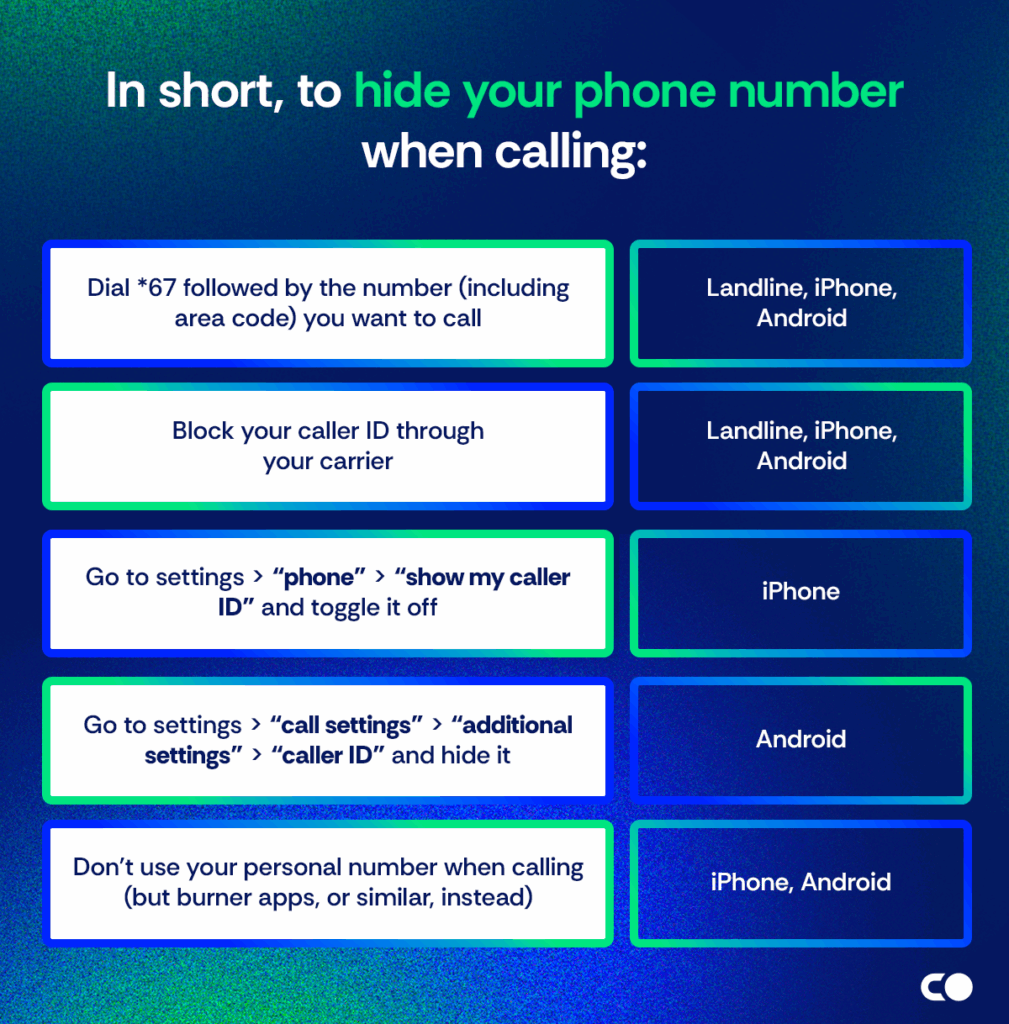
1. Hide your phone number by dialing *67 before making a call
Before making a call, simply dial *67 followed by the number (including area code) you want to reach.
It works on all types of phones: landlines, older cell phones, and the newest smartphones.
However, here’s something to keep in mind:
This is a one-time solution, meaning you’ll need to dial *67 every time you want to hide your number.
Also, you’ll have to manually enter the number you’re calling, so you can’t dial directly from your contacts list.
To make this easier, you can either copy the number or choose the “edit before calling” option on your phone.
Unless the person you’re calling has anonymous caller blocking, like *77 (another useful code), this should work perfectly.
If you don’t want to dial *67 every time you make a call, you can set your caller ID to be hidden by default.
This way, your number will always be hidden unless you turn the option off.
Availability for this feature is limited—it depends on your specific device.
Here’s how to set it up on iPhones and Android phones.
| iPhone | Android* |
| 1. Open your settings app. 2. Tap “phone” and then “show my caller ID.” 3. Set the toggle to hide your caller ID. | 1. Open your phone app. 2. Tap “settings” and then “call settings.” 3. Go to “additional settings” and then “caller ID.” 4. Select “hide number.” *The exact steps may vary from device to device. |
NOTE: If you use Verizon, this option won’t be available. However, you can still hide your Caller ID through Verizon, which we’ll also cover below.
3. Set your number to private with your carrier
There are also a few ways to hide your number through your carrier.
- Call 611: This is a common number for most carriers.
Talk to your carrier’s customer support and ask them to block your caller ID permanently.
You can do this no matter what phone you use. - Check your online account: Try finding this setting on your carrier’s website.
Look for “settings,” “preferences,” or “my account.”
Then search for “caller ID,” “call blocking,” or “privacy.” - If you can’t find it online: Contact your carrier’s support for help. They can guide you through the steps.
| AT&T | Verizon |
| • Contact customer support to add this feature. • Support number: 1-800-288-2020 • Support page: AT&T Contact Us | • Log in to your My Verizon account. • Navigate to the “block and unblock services” page. • Click on “additional services.”Select “caller ID blocking.” • Click “continue” and then “OK” in the confirmation window. Alternative method using My Verizon app: • Tap the menu in the top left. • Tap “plans & devices.” • Find your device and tap “view details.” • Tap “block specific services.” • Find “caller ID blocking” and tap the switch to turn it on. NOTE: Only account owners can modify caller ID settings. |
| T-Mobile | US Cellular |
| • Support number: 1-800-937-8997 • Support page: T-Mobile Support | • Support number: 1-888-944-9400 • Support page: Contact Us |
| Cricket Wireless | Boost Mobile |
| • Support number: 1-800-274-2538 • Support page: Cricket Wireless Support | • Support number: 1-833-502-6678 • Support page: Boost Mobile Contact Us |
| Metro by T-Mobile | Mint Mobile |
| • Support number: 1-888-863-8768 • Support page: Metro by T-Mobile Support | • Support number: 1-800-683-7392 • Support page: Mint Mobile Contact Us |
NOTE: You can dial *82 to unblock your number for a specific call.
There are times when hiding your caller ID won’t work
Setting your number to private won’t always hide it. There are situations where those preferences are ignored or can block your calls.
Here’s a quick overview:
- Emergency services: When you call 911, your number always shows so they can contact you if needed.
- Toll-free numbers: If you call a 1-800 or other toll-free number, your number usually shows up because they pay for the call and need to track it.
- Businesses with call blocking: Some businesses block calls from hidden numbers, so if your ID is hidden, your call might not go through.
- People with anonymous call rejection: If someone blocks calls from private numbers, your call won’t connect if your caller ID is hidden.
- Legal requirements: In some legal cases, your phone company might have to show your number, even if you’ve tried to hide it.
- Certain business lines: Some businesses can see blocked numbers, especially where security is important, like banks.
- Callback services: Some phone systems and callback services might catch your number before the *67 block works.
In that case, consider getting additional numbers
If you want to stay anonymous in the situations mentioned above, getting a second number might be your best option.
You don’t need to buy a second SIM card—there are VoIP services that work without one.
Take a look below.
4. Get a burner app to avoid using your personal number
You don’t always have to hide your phone number to keep it private.
In fact, there are situations where your caller ID will be revealed, no matter what you do to block it (more on that below).
However, there’s a way around this—you can use a burner number instead.
Burner apps work like second phone numbers, but they don’t require new SIM cards. These apps let you make calls using the internet, so they’re separate from traditional carriers, though a stable connection is needed.
Other than that, burner numbers function just like regular numbers—you can call, send texts, and more.
We reviewed some of the most popular burner apps for convenience and privacy. Here are our top picks:
5. Get a second phone number (with a SIM card)
Last but not least, you can always get a second SIM card with a new phone number.
It could be a simple prepaid card that you can top up as needed and use only for specific occasions.
However, before you go down that path, make sure your phone supports dual SIM or eSIM—otherwise, you’ll have to switch SIM cards before each use, which isn’t very convenient.
If you haven’t heard of people search sites, here’s a quick rundown.
These are websites that share personal information about people—kind of like old phone books, but online, for everyone to see.
And people search sites don’t stop at phone numbers—they include names, addresses, work history, relatives, and even details like sexual orientation and criminal history.
These sites compromise your privacy by exposing your most personal data.
FAQ
How to mask your phone number?
Dial *67 before the number you’re calling to mask your phone number. This method will mask your phone number whether you’re using a landline or smartphone. You can also use a second phone number to keep your primary number private.
Keep in mind, though, that there are ways to unmask a No Caller ID number.
What does *67 mean?
*67 is a star code that blocks your phone number on caller ID. It allows you to make phone calls while keeping your phone number and identity private.
Does *67 work on cell phones?
Yes, *67 works on cell phones and landlines alike. Simply dial *67 followed by the area code and phone number you are calling to hide your caller ID.
Can using *67 be traced?
Yes, *67 can be traced. While it prevents your phone number from being displayed to the recipient of your call, there are still ways they can trace the call back to you.
What is the alternative to *67?
As an alternative to dialing *67, you can dial #31# to prevent your caller ID from being displayed. You could also adjust your device settings or contact your mobile carrier to acquire a private number.
What is a caller ID?
Caller ID is like an ID card for phone numbers. It helps you identify who’s calling by showing the caller’s phone number and sometimes their name. This way, you can see who’s on the line before you decide to answer.
What is Caller ID Blocking?
Caller ID Blocking is a feature that hides your phone number when you call someone. This means the person you call won’t see your number on their phone.
What’s the benefit of using Caller ID Blocking?
The benefit of using Caller ID Blocking is that it keeps your phone number private when you make calls. This can be useful if you don’t want the person you’re calling to know your number.
How do I block caller ID for a specific call?
To block caller ID for a specific call, dial *67 before the phone number you want to call. This will hide your number for that call only.
How do I unblock caller ID to a certain number?
To unblock caller ID for a specific call, dial *82 before the phone number you want to call. This will show your number to that person, even if you usually keep it hidden.
How do I block caller ID on all my calls?
To block caller ID on all your calls, you can change the settings on your phone or contact your phone service provider to request a permanent block. This will hide your number every time you make a call.
Can I block numbers that I choose from calling me?
Yes, you can block specific numbers from calling you by using your phone’s settings. This will prevent those numbers from reaching you.