How to find accounts and apps linked to phone number
In this guide, we explain how to find apps and accounts linked to your phone number using mainly your smartphone permissions settings, social sign-ins, and password manager.
In a separate article, we explain how to find accounts linked to your email address, which can in turn help you verify if you have provided your telephone number as part of your user profile.
How to find accounts linked to phone number?
In short, there are 7 methods you can use to find accounts linked to your phone number:
- Review your login details in your phone’s password manager.
- Review app permissions to find all apps with access to your phone number.
- Find all accounts created with social sign-ins (from Facebook, Instagram, Twitter, and LinkedIn).
- Search your inbox by specific search terms discover even more accounts.
- Use a search engine like Google to search for your phone number or email address.
- Go through all the apps on your phone.
Keep reading to learn how to do that in detail.
Why You Should Know Which Accounts Are Connected to Your Phone Number
Your phone number is used for account recovery, two-factor authentication, and identity verification.
If an old or compromised number is still linked to your accounts, you could lose access or become a target for fraud. In case of a data breach, bad actors can use your number to reset passwords, bypass security checks, or even impersonate you.
The smart move? Regularly check which accounts are connected to your number to stay secure, update your info, and prevent unauthorised access
Method 1: Review your login details in your phone’s password manager
Both iOS and Android have built-in password managers that will remember your login details, including the password. If you signed up to an app or an account using your telephone number, you will see it in your password manager.
To access passwords on an iPhone:
1) In “settings.” tap “passwords.” Log in.

2. See which ones show your phone number rather than your email.

To access passwords on an Android phone:
1. Go to “settings.” and tap “privacy.”

2. Select “auto-fill service from Google” under “advanced.”

3. Tap “passwords.”

4. Review passwords and logins saved in your password manager

Method 2: Review app permissions to find all apps with access to your phone number
Another way to find apps linked to your phone number is by checking your app permissions.
On iPhone:
1. Go to “settings.” and tap “privacy & security.”

2. Scroll down and select “app privacy report.”

3. In “data and sensor access.” Tap “show all”

4. Check all apps that can access “contacts”

On Android:
1. Go to “settings.” and tap “privacy.”

2. Tap “permissions manager.”

3. Review apps with access to your telephone, SMS, and contacts.

Other methods to find apps connected to your phone number
In comparison to the ones above, the remaining ways to find the apps linked to your number are more tedious and time-consuming.
- Check text messages received on your phone: Look through your SMS history for messages from apps. Many apps send a verification code or welcome message to your phone number when you sign up.
- Check your apps one by one: Most apps require account registration, and browsing through your list of installed apps can jog your memory about the platforms you’ve signed up for in the past. Moreover, you can also check the apps you no longer use or see by managing your previously downloaded apps.
Review your email: Search your email accounts for welcome emails and account verification emails from apps. Even if you used your phone number, many apps still require an email address.
Increasingly, some websites offer social media profiles as a sign-in option when signing up for a new account. Follow these simple steps to find out if you have ever registered anywhere with your social media profile.
How to find accounts you created with Facebook
On Facebook, go to the menu and follow these steps:
1. Navigate to “setting and privacy.” and select “settings.” Scroll down to “apps and websites” (under the “your information” section).
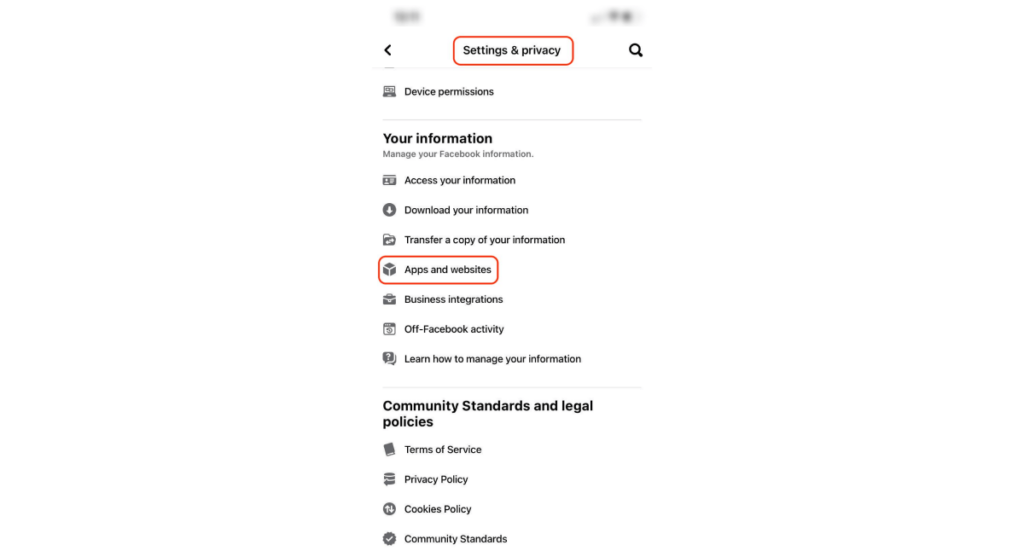
2. You will see all apps and websites you’ve connected to using Facebook. Make sure to “view removed apps and websites“ as well.

How to find accounts associated with Twitter
1) On the Twitter or X platform, access “settings and support” and then select “settings and privacy.”

2. Tap “connected apps“ to see apps connected with Twitter and remove access. Go back to “security and account access” and select “connected accounts” to see the social accounts you connected to your X or Twitter account.

To find connected applications and websites on Instagram, follow these simple steps:
1) Open “settings and privacy” at the top of the menu.

2. Scroll down to “website permissions.”

5. Tap on “apps and websites.” Here, you will find a list of apps and websites authorized to access your Instagram account using social sign-ins.
How to find accounts linked to LinkedIn
On LinkedIn, navigate to your account “settings” and go to the “data privacy” section. Select “permitted services“ to see websites or services you have granted access to your LinkedIn data.

Method 4: Search your inbox
Searching your mailbox can help you find forgotten accounts linked to your email. By looking through your inbox, you can locate account verification emails, order confirmations, booking confirmations, feedback, and cancellation emails sent to you in the past. These emails often have distinct subject lines, making them easily identifiable. Some examples below:
- Thank you for your order / purchase!
- Your order is on its way!
- You’re booked; here’s the confirmation.
- Time to pack your bags!
- Let’s get you started!
- Welcome! Your registration details are here.
- Thank you for signing up!
- Welcome to the [COMPANY NAME] newsletter!
- Ready to start? Please confirm here.
- We received your message!
- Thank you for contacting [COMPANY NAME].
- We’re sad to see you go.
- Confirm your cancellation request.
- We will miss you!
- Please verify your email address.
- Please verify your account.
Method 5: Use a search engine
Using the search bar on Google or other search engines can be an invaluable tool for locating accounts you created in the past. Try entering your username, email address, or any other relevant keyword associated with these accounts.
Method 6: Finding clues in your browser
By checking your browser history and browser’s saved accounts, you can easily access all the websites you have visited and the accounts you have created. Additionally, browsers store favorites, bookmarks, and other traces of past activity.
Method 7: Go through all the apps on your phone
Most apps require account registration, and browsing through your list of installed apps can jog your memory about the platforms you’ve signed up for in the past. Moreover, you can also check the apps you no longer use or see by managing your previously downloaded apps.
FAQ
How do I find all emails associated with a phone number?
To find all emails associated with a phone number, you can use online search engines, social media platforms, and email lookup tools to gather information from public sources. Additionally, you can reach out to the phone’s service provider and inquire about any associated email accounts.
How do I find my Gmail account by mobile number?
Open the app or visit the Gmail website to find your Gmail account using your mobile number. Next, click on the “need help?” link and select the option “forgot email.” Enter your mobile number and follow the prompts to recover your Gmail account.
How many Gmail accounts can be linked to one phone number?
Multiple Gmail accounts can be linked to a single phone number. Gmail allows users to associate multiple accounts with the same phone number for various purposes, such as personal and professional use or managing different email addresses efficiently.
How to find accounts linked to phone number for free?
To find accounts linked to your phone number, check your social media logins, go through your password manager, and look for logins that are numbers. Review your inbox for account-creation emails, log in to each one to see if your number is there. Lastly, type your number into a search engine.