OfficialUSA.com Opt Out & Data Removal Guide
OfficialUSA collects and publishes a wealth of information about you. Fortunately, you can easily opt-out of OfficialUSA and in a matter of minutes. All you have to do is fill out an online form. See our detailed instructions below.
Opt-out process: 5 – 15 minutes
Removal Requirements: Email
Updated: March 18, 2025
How to opt out of OfficialUSA.com and remove your info
In short:
- Search for your record on OfficialUSA.com.
- Copy the URL from the browser address bar.
- Start the opt-out process at https://www.officialusa.com/opt-out/.
- Select your profile and click “remove.”
Keep reading for the full opt-out procedure with screenshots.
We’ve written around 85 data broker opt-out guides to make manual data removal easy. Check them out!

Step-by-step OfficialUSA.com opt-out guide
Total Time: 5 minutes
-
Search for your record on OfficialUSA.com

You’ll need a link to your record before you can start the opt-out procedure.
Go to OfficialUSA.com, enter your first and last name in the search field, and click the suggestion that pops up below.
-
Copy the URL from the browser address bar
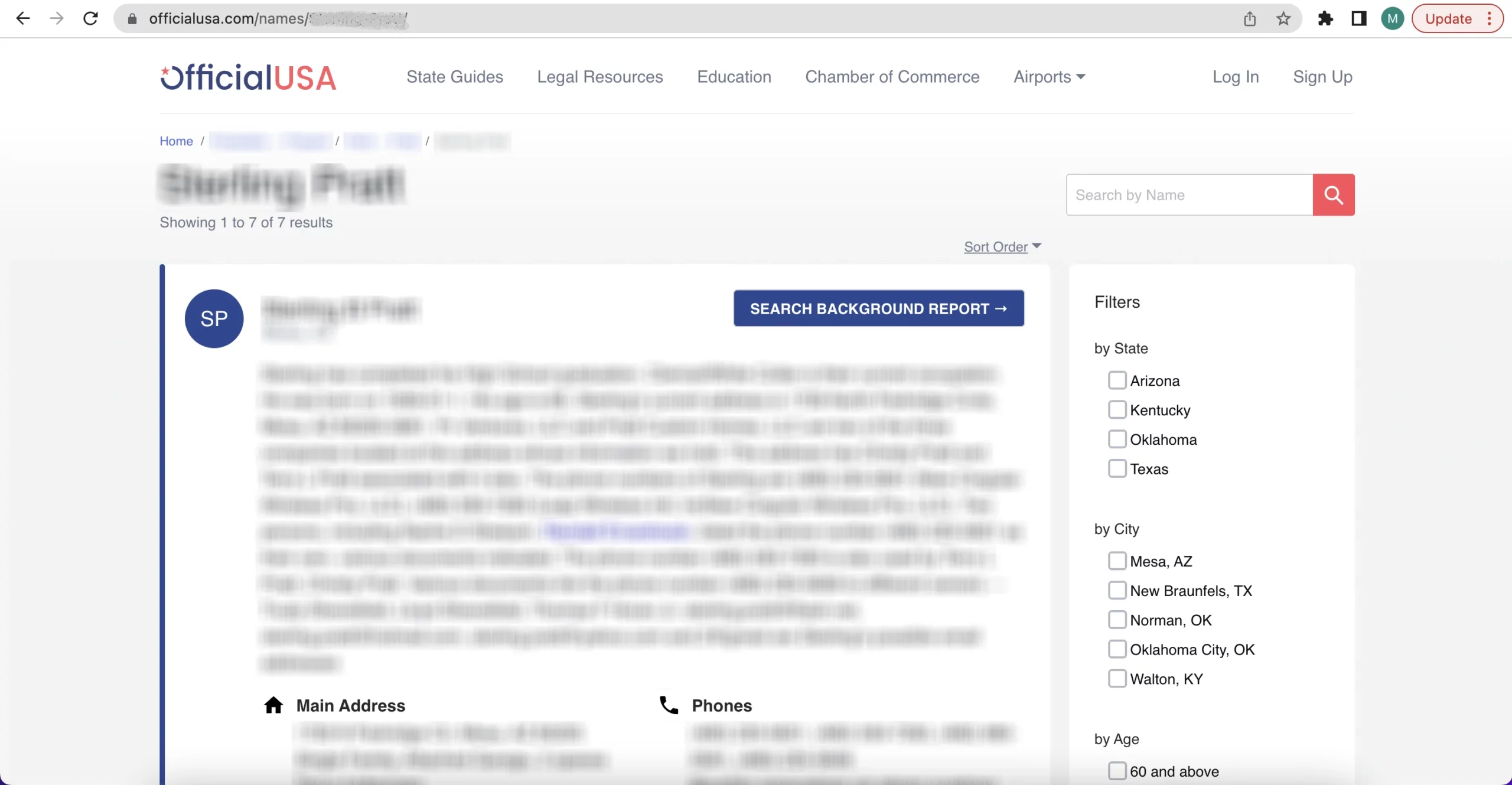
You’ll get to a search results page. There may be several records belonging to other people with the same name as you. Review all records, click on the correct one, and copy the URL from the address bar of your search engine.
-
Start the opt-out process
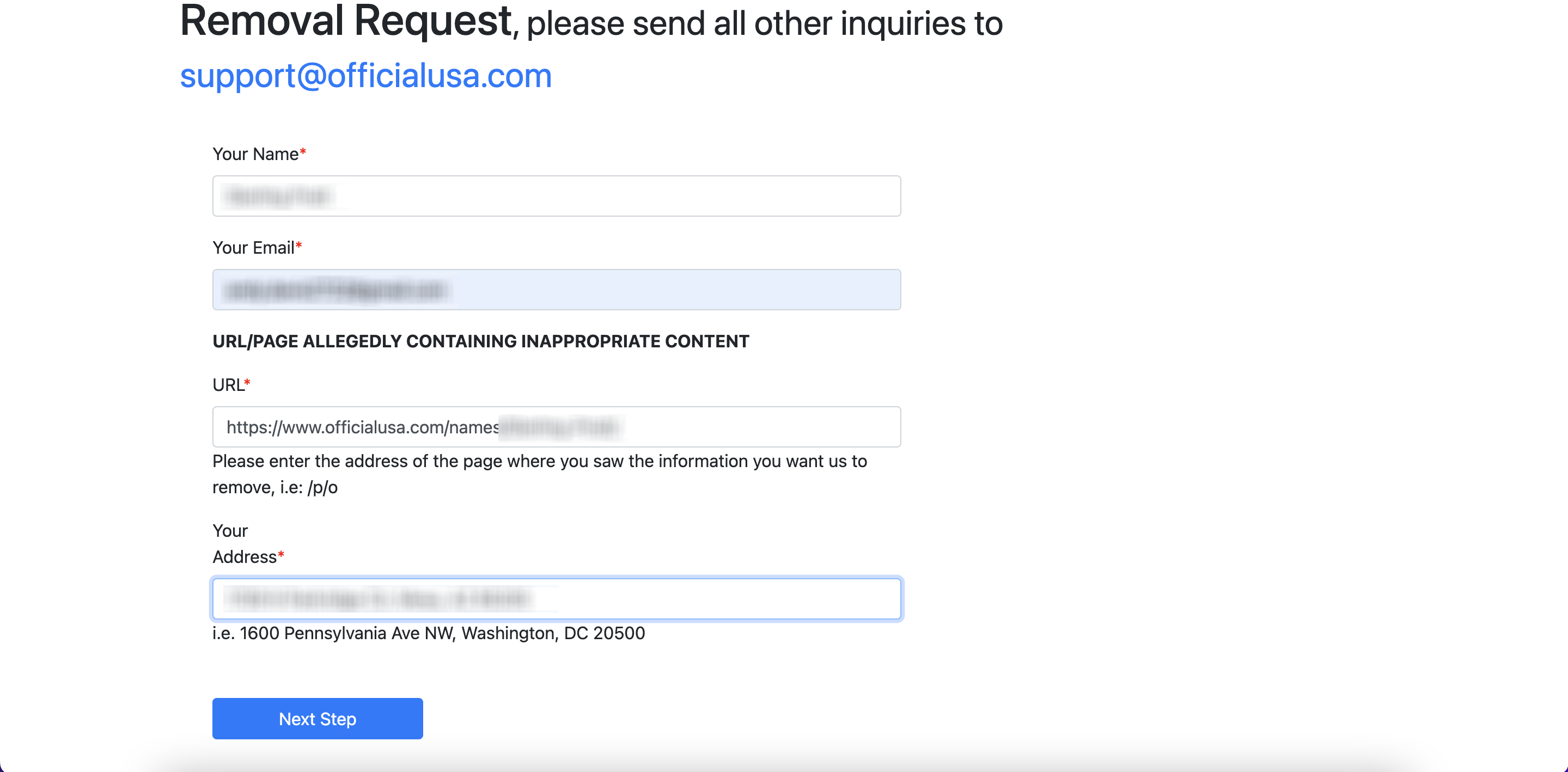
Now that you have the link to your record handy, you can fill out the opt-out form. To do this, go to the OfficialUSA.com opt-out page: https://www.officialusa.com/opt-out/. Enter your email address, the URL you copied before, and your home address. Then click “next step.”
-
Select your profile and click “remove”
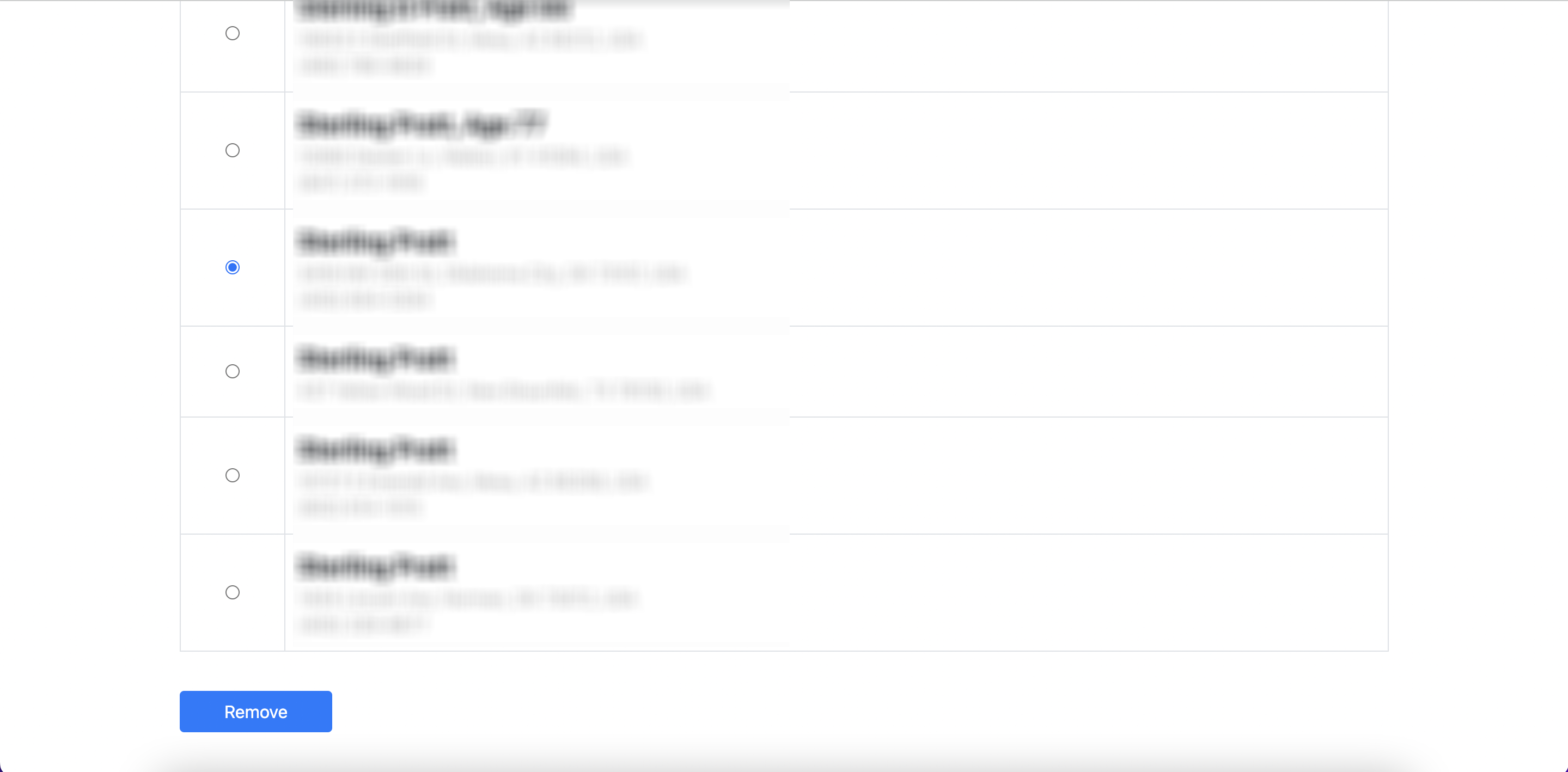
A list of records will appear. Select your record from the list and click “remove.” If several records match your personal details, then you will have to remove the process for each one of them separately.
5. Continue your data removal journey
That’s really all it takes to get your information removed from OfficialUSA.com. Your profile should be removed right away, which you can verify by going back to view the record (which should now come up with an error message).
Don’t let your guard down just yet, though. While OfficialUSA.com may have taken down your personal profile for the time being, it’s very likely that they will list your data again. Most data brokers update and replenish their databases on a regular basis. Unfortunately, this means that your personal information may end up on OfficialUSA.com again and again.
This is why we recommend that you return to OfficialUSA.com from time to time and restart the opt-out process if your record reappears. In fact, you should check other people search sites for your information regularly.
Below you will find links to opt-out guides from other, popular data brokers:
You can also use an automated personal data removal service like Incogni. We handle the entire data removal process from finding the brokers to handling rejected removal requests.
Watch the video opt out guide
FAQ
What is OfficialUSA.com?
OfficialUSA.com is a data broker founded in 1998. At first a simple directory of links to state and official websites, it has since evolved to include a people search directory. OfficialUSA trades personal information with its partners.
Is OfficialUSA.com legit?
OfficialUSA is a legit website, because public search records are not illegal in the USA. However, OfficialUSA is also a data broker that collects and shares personal information about you. It’s best to remove your record from this site to avoid an increased risk of becoming a victim of cybercrime.
How to remove info from OfficialUSA?
You can remove your info from OfficialUSA in two easy steps. First, find your record on officialUSA and copy the link to it. Next, go to officialusa.com/opt-out, find your record again and fill out the opt-out form. Click, “remove.” Your profile will be removed immediately.
Which data removal services cover OfficialUSA.com?
OfficialUSA is included in all plans from Onerep, Incogni and DeleteMe. Optery handles OfficialUSA removals too, although you’ll need at least their Extended plan to access this data broker.
