StateRecords.org Opt Out & Data Removal Guide 2023 | Incogni
StateRecords.org is a people search site that collects various government-generated and state records. Data brokers and people search sites like StateRecords.org scrape public records such as court records, property records, police records, and more, in search of personal information.
These search sites then allow third parties to access this personal information, including your full name, contact details, previous addresses, employment information, financial information, and much, much more.
Moreover, these websites also purchase information from one another, making it more difficult to opt out for good. Nevertheless, you need to start somewhere! You can embark on your data removal journey with us by following our step-by-step StateRecords.org opt-out guide.
Opt-out process: 5 – 10 minutes
Removal Requirements: Email address
Updated: September 25, 2023
In short, to opt out of StateRecords.org:
- Search for your record.
- Find your listing.
- Submit your opt-out request.
- Confirm your removal request.
We’ve written around 85 data broker opt-out guides to make manual data removal easy. Check them out!
Step-by-step InfoTracer opt-out guide
Total Time: 5 minutes
-
Search for your record
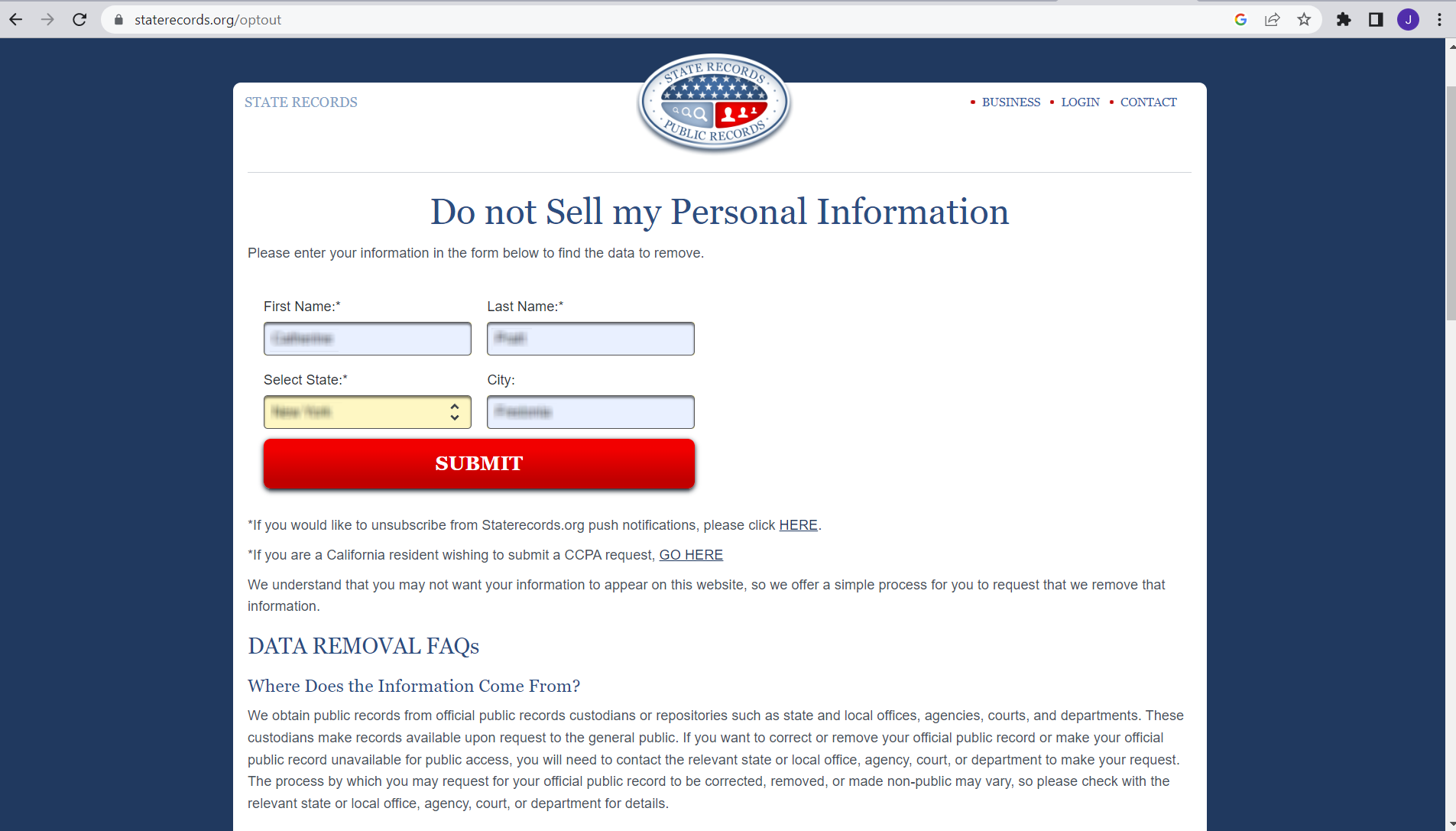
Go to the StateRecords opt-out page and fill in the opt-out form by entering your first and last name, selecting your state, and typing in your city. Then hit “submit” to look up your listing.
-
Find your listing
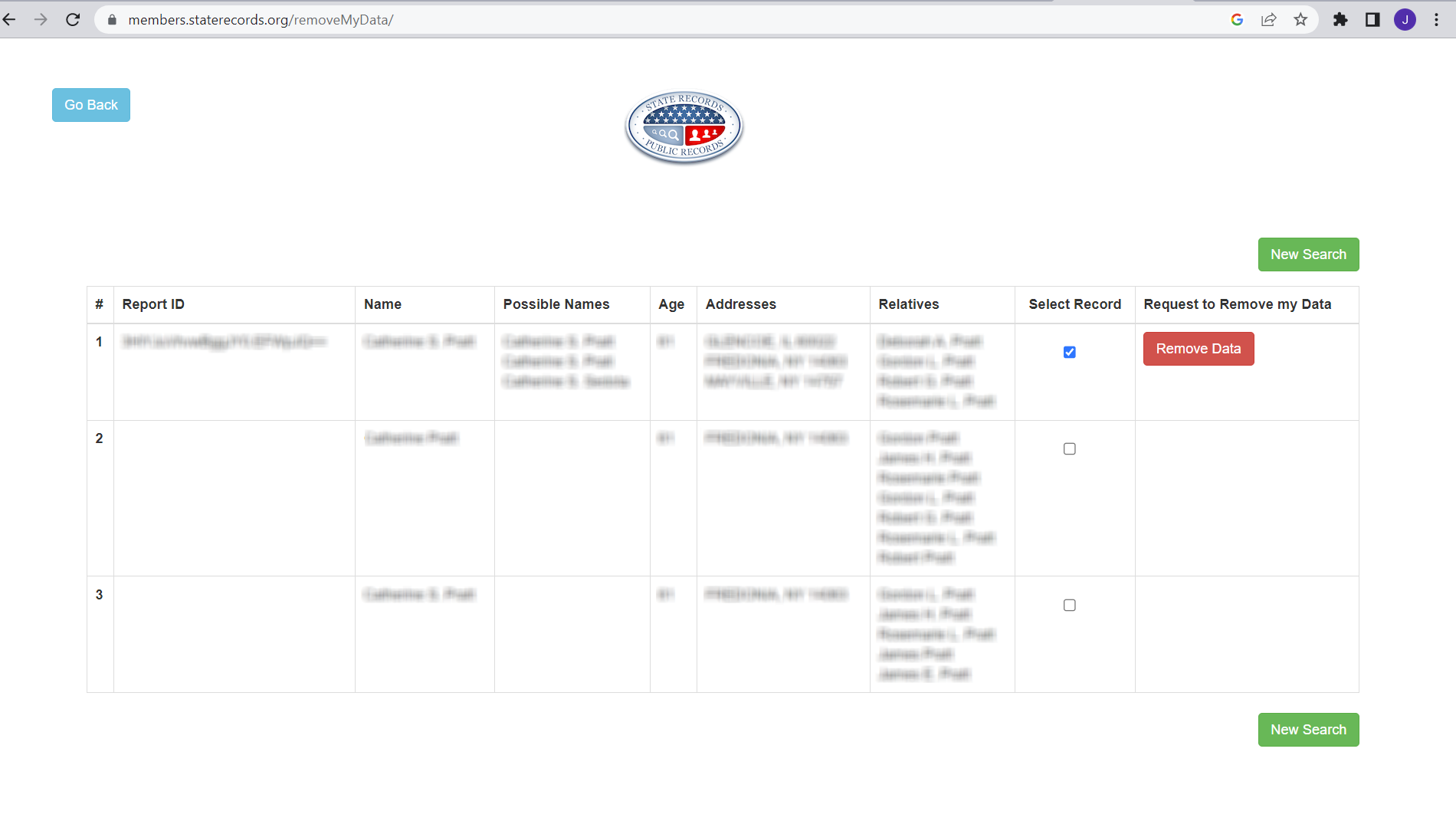
Go through the search results and find your record. Once you do this, check the box in the “select record” column, and select “remove data.“
-
Submit your opt-out request
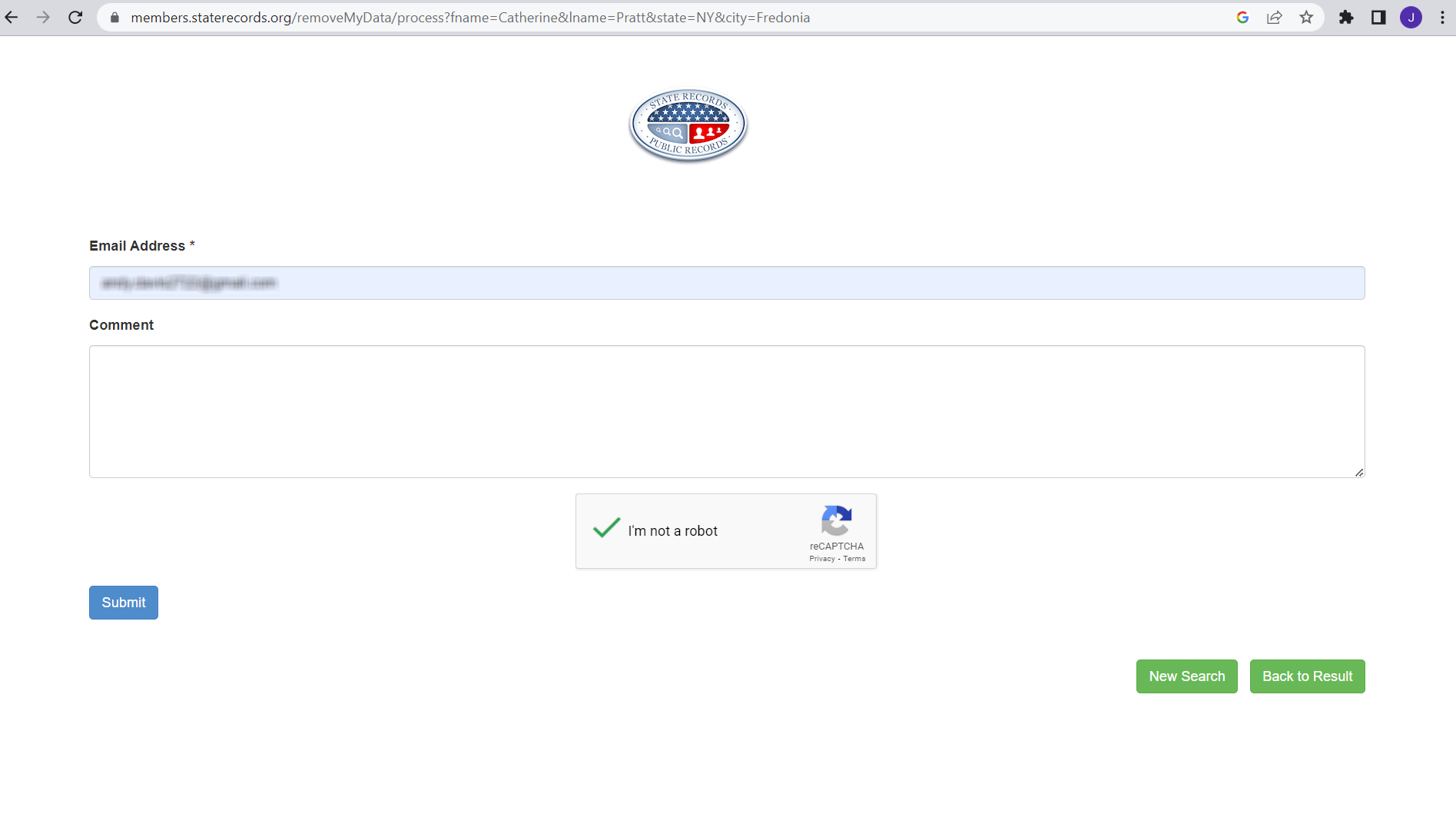
On the confirmation page, enter your email address, complete the CAPTCHA challenge, and click “submit.”
TIP: Use a throwaway email address to prevent data brokers from obtaining additional information.
-
Confirm your removal request
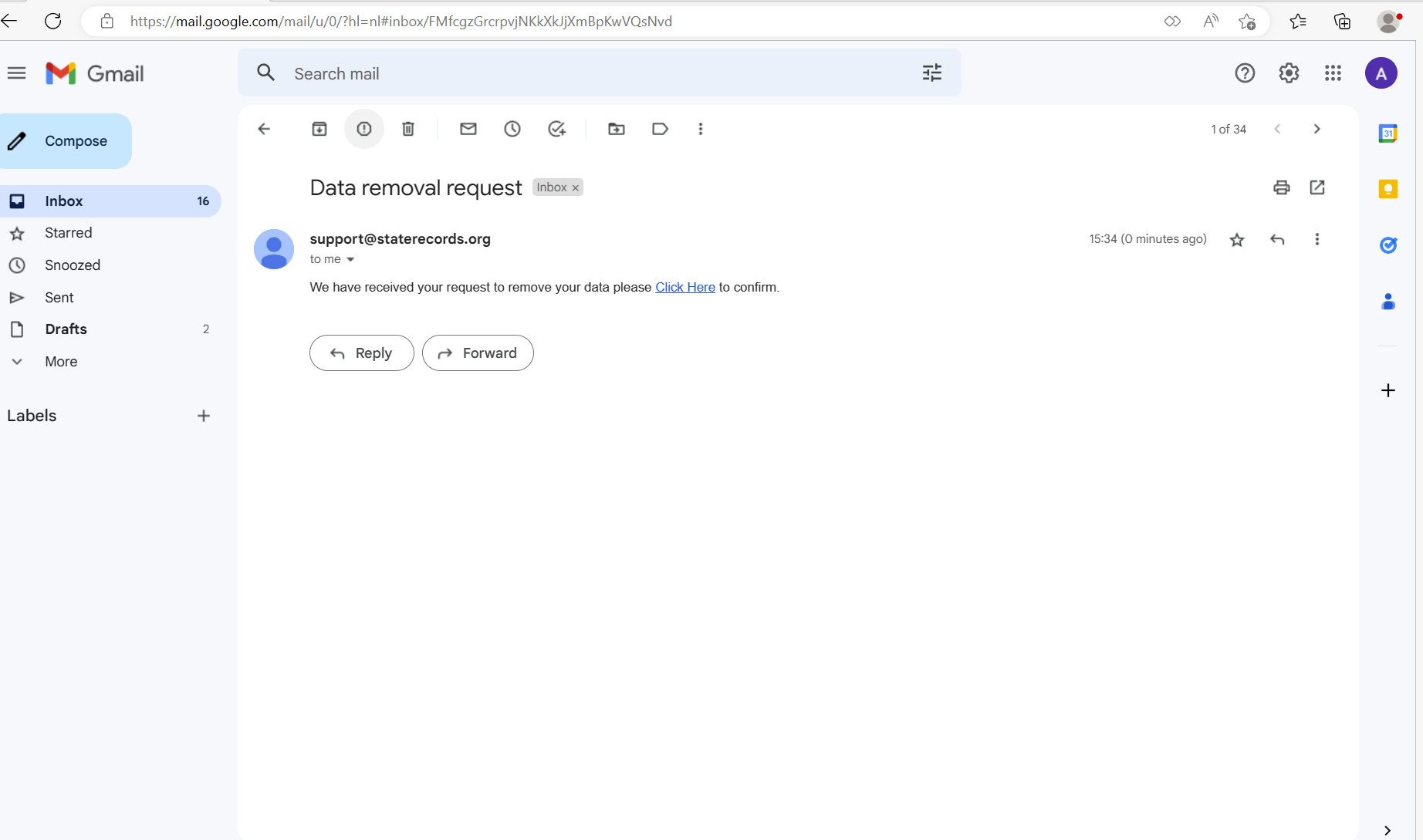
Go to your inbox and click the confirmation link in the verification email.
5. Continue your data removal journey
Upon clicking the verification link, StateRecords.org will inform you that it has received your removal request and will soon process it. Unfortunately, odds are that if StateRecords.org had your personal information, other data brokers and people search sites have them as well.
You can continue manually removing your data with the help of our guides, however, this will be pretty time-consuming. And let’s be honest, not everyone has time to spare. Alternatively, you can also subscribe to Incogni.
Incogni is an automated personal information removal service that sends opt-out requests to data brokers and people search sites on your behalf. It takes care of the entire process while you can kick back and relax.