How to block texts from email addresses
Welcome to the future, you’re still getting spam text messages.
What’s worse, you’re getting trash texts from email addresses. So humanity is still innovating – only it’s about making life worse. But at least we have some tools to fight these blights. Let us tell you how to block texts from emails.
Updated: May 8, 2025
How do you stop random emails from texting my phone?
The best and easiest way to stop texts from email addresses is to block them at the carrier level. Here’s how to do it with each provider:
What’s that weird text you received from an email address?
Spam texts from emails, also known as robotexts, are texts sent from an SMS gateway, a Third-Party Service, or a Chrome Extension connected to Gmail or a similar email service.
By using an email address, spammers are able to send a massive amount of texts virtually for free even.
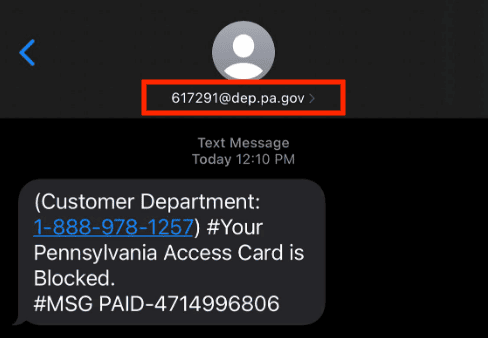
Each carrier has a specific email domain to use when emailing texts. For example, if your phone number is 0987654321 and your carrier is Virgin Mobile, you’d need to enter [email protected] in the email address field to send yourself a text. Simple!
And that’s why spammers love it.
All you need to send a text from an email address is:
- The phone number.
- The carrier.
And your phone number is likely all over the internet, try to scan yourself.
Verizon
Welcome to the big leagues of spam prevention. Verizon lets you turn off email-to-text messages entirely — no more texts from [email protected].
Here’s how:
- Text “OFF” to 4040. That’s it. You just turned off email-to-text like flipping a switch.
- Want to make sure it worked? Text “STATUS” to 4040.
- Regret it? Text “ON” to 4040 and the messages will flood back in. (But… why?)
AT&T
AT&T offers a tool called ActiveArmor that does a solid job of blocking email-to-text messages.
What you do:
- Download the ActiveArmor app.
- Go into Calls & texts > Block text messages from email addresses.
- Flip the switch. Spam = gone.
T-Mobile
T-Mobile’s got an old-school but effective solution: email filters.
Here’s the game plan:
- Log into My T-Mobile.
- Head to Profile > Communication Tools.
- Find Email to Text and create a filter.
- Use it to block all emails or just the suspicious ones. .
If the spam texts are relentless, carrier-level blocking is your best bet. It’s free. It’s fast. And it’s the closest thing to digital pest control you’ll find.
Related articles
- How to stop spam texts
- How to report spam text
- How to identify a fake text message
- How to block text messages from unknown numbers
FAQ
Why am I getting texts from email addresses?
You’re getting texts from email address because of one or several of these factors:
1. You shared your phone number publicly, probably via social media.
2. A legitimate company you gave your number to suffered a data breach.
3. You gave out your number on a scam website.
4. A data broker that has gathered your data via legitimate means sold it to an advertiser or spammer.