How do you run a background check on yourself
Employers, banks, and landlords often run background checks before making decisions.
But it’s not just them—you can check your own background, and so can anyone willing to pay a small fee.
Here’s how to run a background check on yourself—and how to protect your personal information.
There are three ways you can approach personal background checks:
- People search sites (PSS): These are websites run by data brokers that collect any information they can find about you online and put it all together in one place.
The information on people search sites is not verified and, by law, can’t be used for things like jobs, loans, or renting homes.
Some people search sites let you run background checks for free and most will ask you for a relatively small fee.
Your background information on PSS can be accessed by anyone unless you remove it. - Consumer reporting companies (CRC): These are similar to people search sites, only officially recognized and providing verified information.
Employers, credit companies, and other institutions rely on this type of service when running background screenings.
If you want to check what a potential employer could see, using one of the CRC databases will give you the most accurate insight. - Doing your own research: Most of the data used by screening companies is already available online. Instead of paying someone for it, you can run your very own background check.
You can request a credit history report, gain access to your criminal history, review your Social Security, and much more.
Let’s get into more details.
Running a personal background check on people search sites
People search sites are usually the easiest, fastest, and cheapest way to run a background check on yourself.
These sites don’t require any consent forms, aren’t regulated, and won’t even notify you when someone runs a search on you.
What does that mean for you?
Your data is just out there, up for grabs
Anyone can run a background check on you on people search sites.
Having your information so easily available makes you vulnerable to all sorts of scams, even identity theft.
Don’t let that happen.
Remove your information from people search sites in a few clicks with Incogni.
Most people search sites publish information, like:
| Names | Gender | Age |
| Addresses | Family members | Employment history |
| Education history | Contact information | Public records |
…and more.
Some sites go as far as publishing things like the value of your house or sexual orientation.
Here’s how to do a background check on yourself with PSS:
- Visit a people search site.
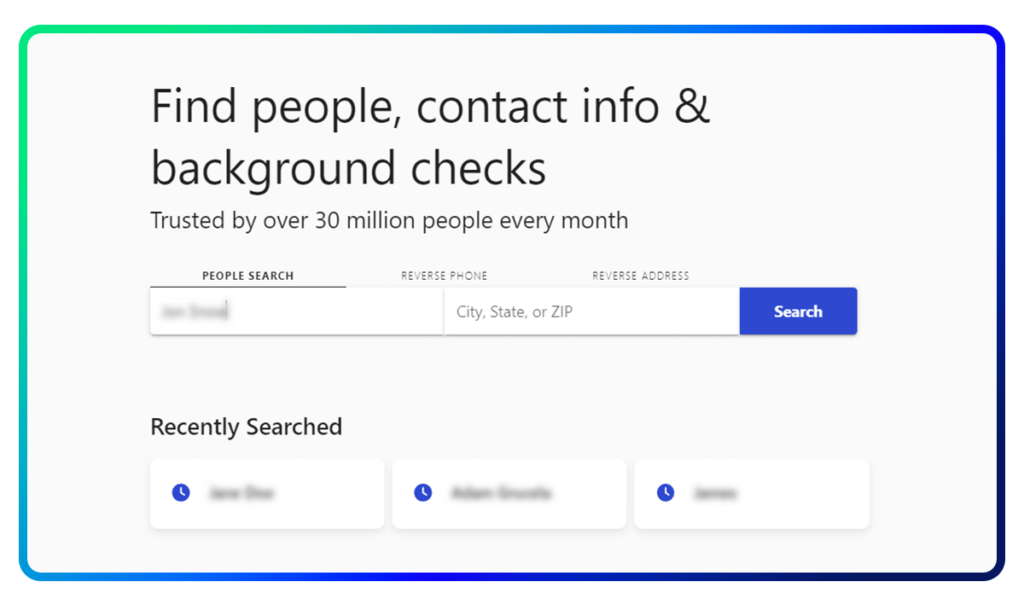
- Enter your first and last name in the search box.
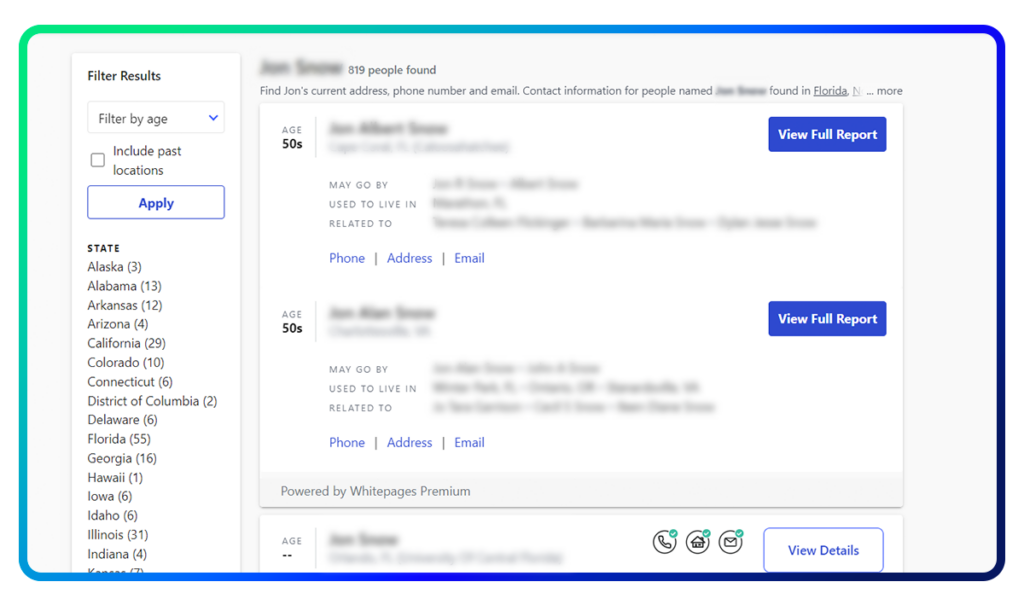
- Find your profile in the search results.
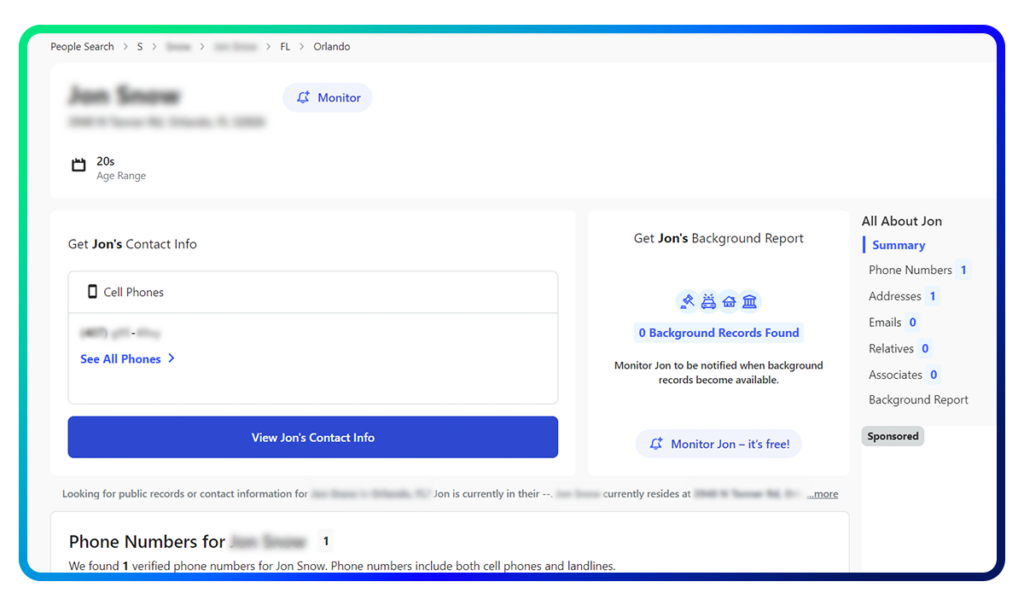
- Access the data, or pay a fee to view your full profile.
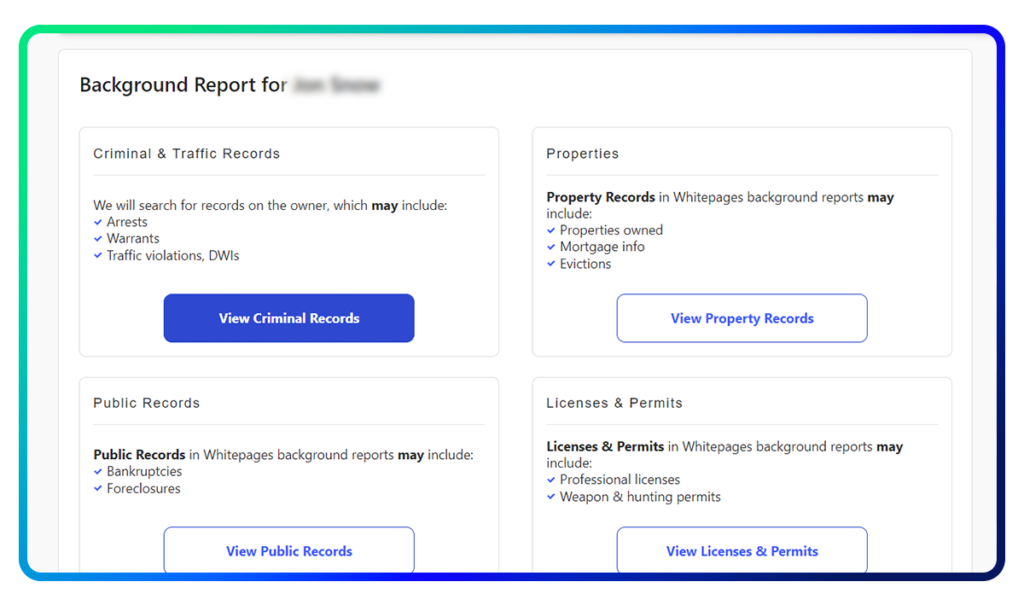
There are plenty of these websites, and they all operate pretty much the same way.
Some popular choices include:
Running a personal background check with consumer reporting companies
Consumer reporting companies are officially recognized organizations that gather information about you and create your background reports.
These reports can be used by employers in the hiring process, by governments to determine your eligibility for assistance, or by insurance companies to calculate premiums.
You probably already know some of these companies—like Equifax, TransUnion, and Experian.
But there are many more companies in this field, each specializing in different areas.
Some have a broad focus and can be used by employers, such as Checkr, while others specialize in a specific area, like the credit bureaus.
Here are some of the categories:
- Nationwide screening (Equifax)
- Employment screening (The Work Number)
- Medical (MIB)
- Insurance information (iiX)
- Tenant screening (AmRent)
- And more.
You can find a full list of consumer reporting companies here.
Here’s how to do a background check on yourself with CRC:
- Go to the official list of consumer reporting companies and scroll down to the list of CRCs.
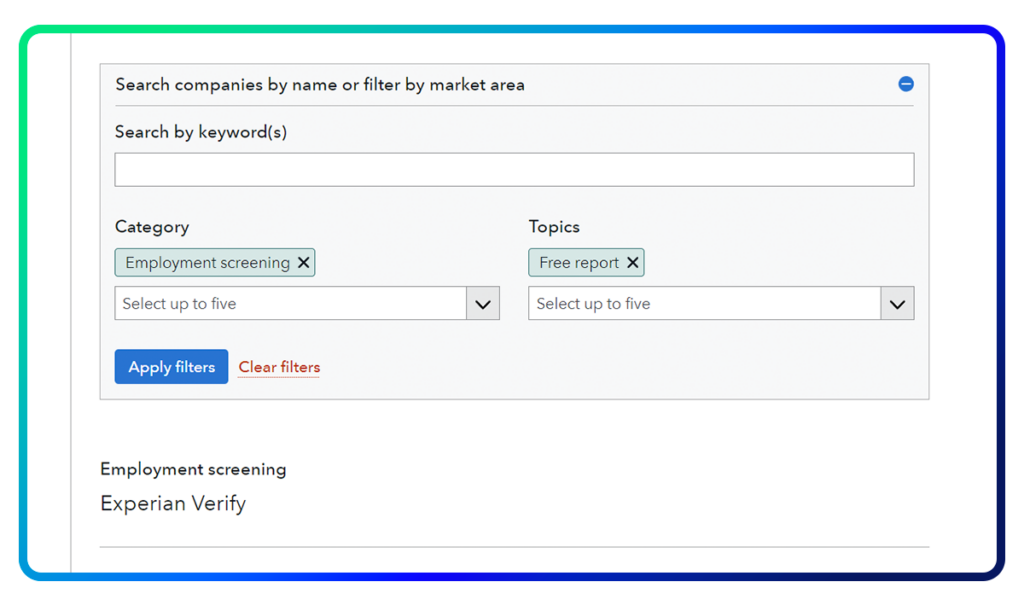
- Choose the category you’re interested in, like employment, insurance, medical, etc.
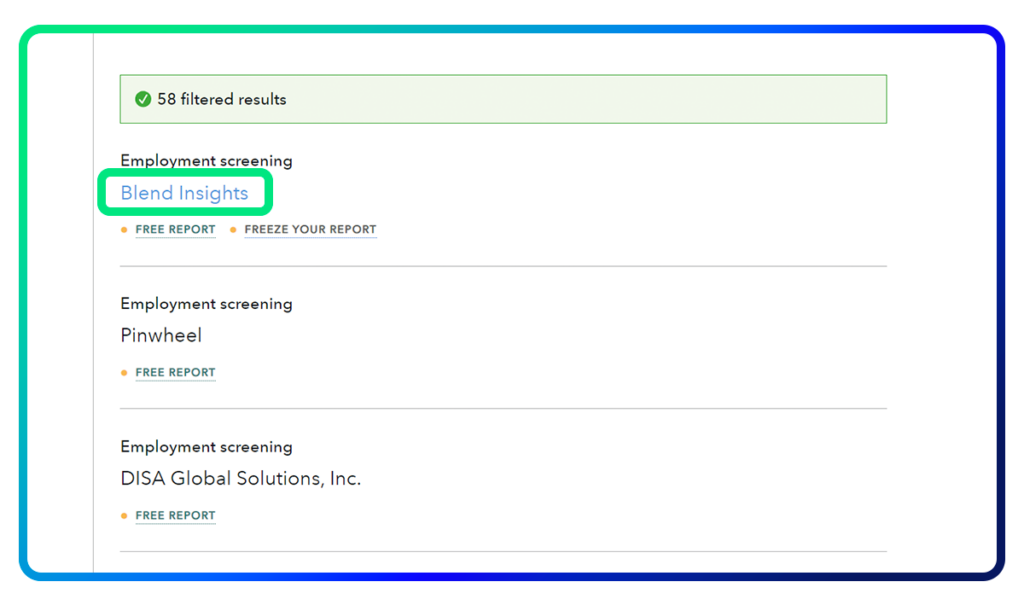
- Find services that provide free reports.
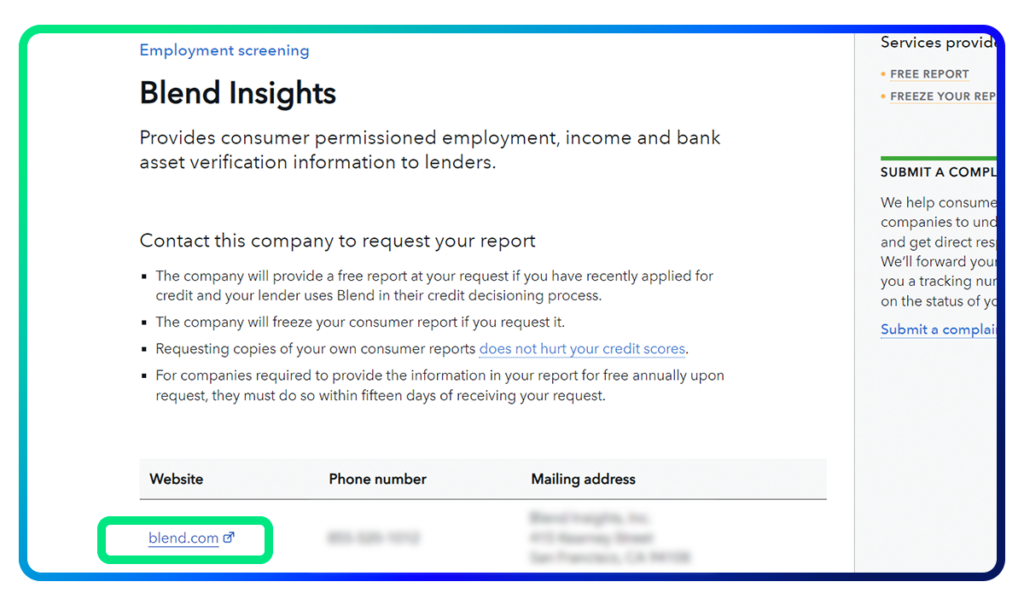
- Visit their websites and follow the instructions given by each company.
Since consumer reporting companies use public records for official purposes, you can’t remove your information from their databases like you can from people search sites. The law requires them to delete only information that is unverified or inaccurate.
Related: What does a background check show?
Running a personal background check manually
Most of the services mentioned above, both people search sites and consumer reporting companies, will provide you with an overall profile of yourself.
This profile typically includes your identity information, employment history, criminal records, and driving history.
However, there are a few drawbacks.
People search sites are not always reliable and might provide inaccurate information. Their profiles can be incomplete or incorrect.
On the other hand, consumer reporting companies are much more trustworthy, but their free reports are usually limited to one per year, and not all of them offer this option.
If, for any reason, you don’t want to use the above services, you can gather the information directly from the sources yourself. This will require some extra effort on your part.
Here’s how to run a background check on yourself manually:
Step 1: Run a credit screening
With Annual Credit Report, you can request one free credit report each year.
Step 2: Verify your Social Security information
Create a Social Security account to review any activity associated with your Social Security.
Step 3: Get your criminal record
You can request your criminal background check at your local police department or other law enforcement office for a small fee.
Alternatively, you can request an “FBI record check.” Learn more about it here.
Step 4: Acquire your driving records
Visit your local DMV office and request your driving record. Some states, like California, allow you to request these records online. A small fee (around $2) may be required.
Step 5: Verify your employment history
You can receive a statement of your employment history from Social Security by completing a “Request for Social Security Earnings Information” form.
Alternatively, you can get a tax record from the IRS with details of your employment.
Step 6: Verify your education details
Review your diplomas to ensure that the degrees, majors, dates, and school names match what you have on your resume.
Step 7: Check your social media accounts
Many employers now conduct social media background checks.
Review your accounts and remove any content that could be considered inappropriate. You can also set your profiles to private to make them less accessible.
Additionally, check the Google results for your name to see what information is publicly available.
If you find something you’d like taken down, here’s how to remove personal content from Google.
Step 8: Get your court records
Some companies check criminal and civil court records when hiring, especially for high-ranking jobs or public offices.
You can get a copy of your court record for free by requesting it at your local court office, either in person, by mail, or online. Just remember, the process might vary from state to state.
FAQ
Review your social media accounts for any content that might be inappropriate. Remember that even with a private account, your posts and comments may still be visible to others. Also, search your name on Google to see what information about you is publicly available.