Is Brave browser safe? Find out in our review.
Yes, Brave is a privacy-focused browser that is safe to use. Some people complain about the built-in cryptocurrency wallet, but you can turn that off in the settings. Read on to learn more about Brave’s privacy and security features.
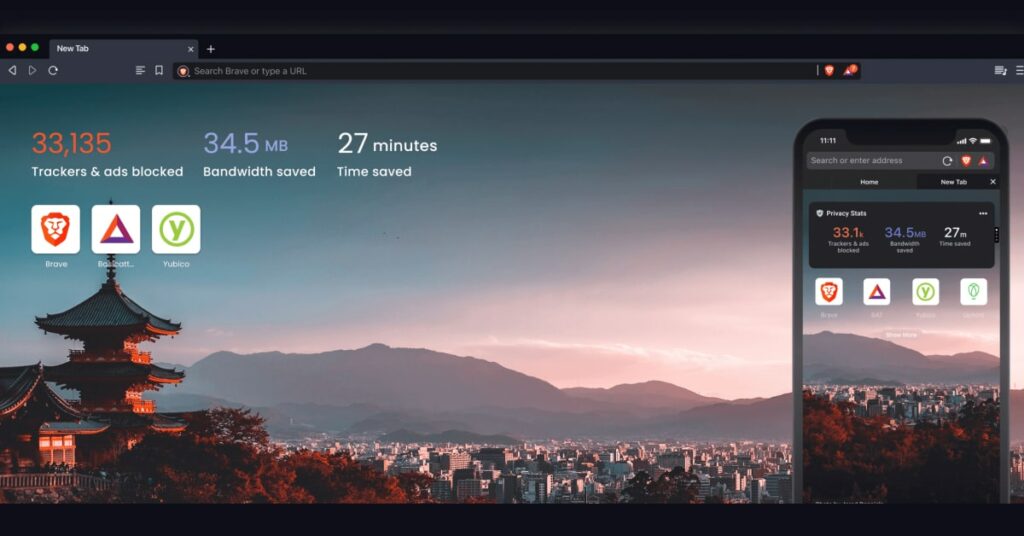
Why another Brave browser review
Despite its low market share, the Brave browser is gaining in popularity, and this trend looks likely to continue. The Brave browser, first introduced in 2017, has shown remarkable growth since its release. Brave reported having 1.2 million monthly active users in 2017. This number quadrupled to 5.9 million in 2018 and nearly doubled to 11.2 million in 2019. By 2020, Brave expanded its user base to 24.1 million monthly active users. In the following years, the growth of Brave continued to accelerate, reaching a reported 65 million monthly active users in 2022.

Ticking off the boxes of a secure browser
The growing appeal of the Brave browser comes from its emphasis on security and user privacy. So, what exactly differentiates Brave from other browsers? Let’s take a look.
Open source
Brave is an open-source browser. For the uninitiated, open-source software promotes transparency and collaboration as developers can openly examine, contribute to, and enhance the browser’s codebase. The Brave browser’s open-source foundation is built on the Mozilla Public License (MPL), the same license used by products like Mozilla Firefox and Thunderbird.
Built-in security and privacy features
Brave offers a range of built-in security features for enhanced privacy and security. Brave’s “shields” feature provides default protection against ads, trackers, and fingerprinting and can be customized to suit individual preferences.
- You can toggle on “block all cookies” or “block cross-site cookies” in the “shields & privacy” window to turn off third-party cookies.
- The “HTTPS upgrade” allows users to open all sites using a HTTPS connection.
- There’s an option to block Javascript with a single click for added security and privacy.
- With the “private browsing only” setting, browsing history is automatically deleted whenever you close the browser. By the way, if you are wondering whether private browsing mode is really private we covered it in a separate post.
- “Unlinkable bouncing” is a new feature to be released in Brave version 1.37. It will provide additional protection against bounce tracking.
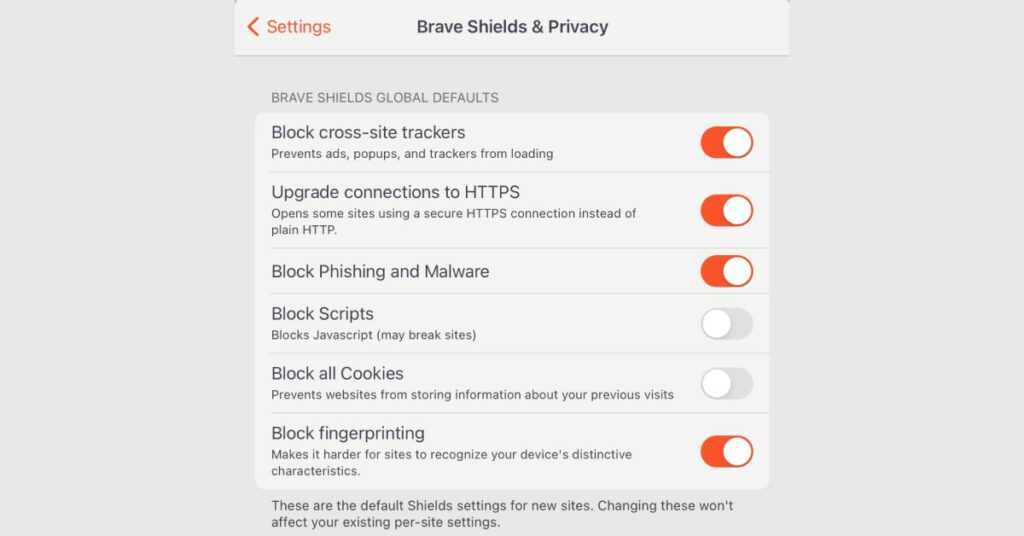
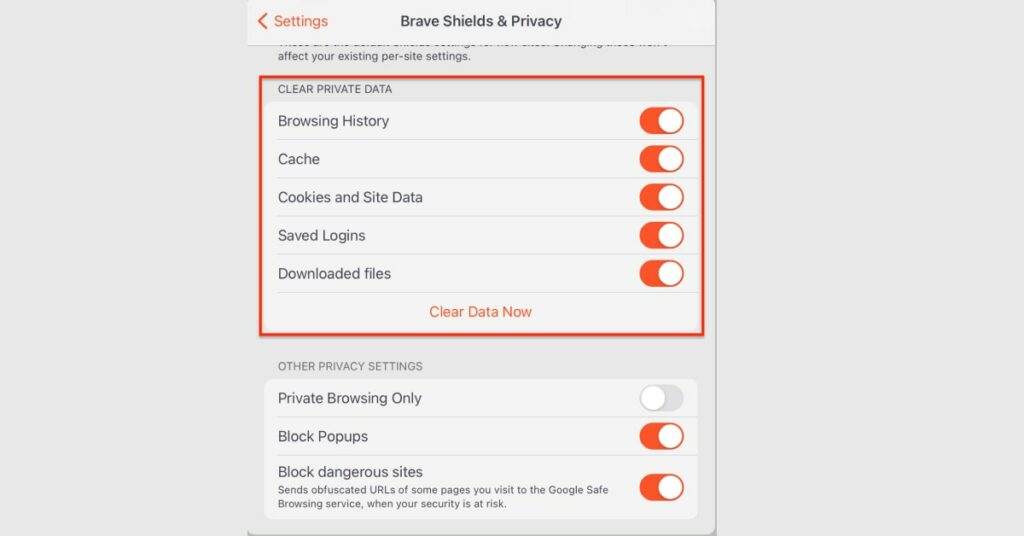
Brave Tor windows
The Brave browser incorporates Tor by default in its “private windows with Tor connectivity.” Private windows already delete all browsing history by default. In addition, Brave Tor uses Tor as a proxy, redirecting your connection three times through the Tor network before it reaches its destination. Leveraging Tor hides your IP address and browsing activities, making browsing data anonymous.
Brave search
Although you can use any search engine on the Brave browser, the default search engine is Brave Search, an excellent, privacy-focused search engine. With its own index and web crawler, it is completely separated from Google (and its filter bubble) and yet manages to return very relevant results. The engine is a transparent, open-source project with ambitious features and no targeted advertising.
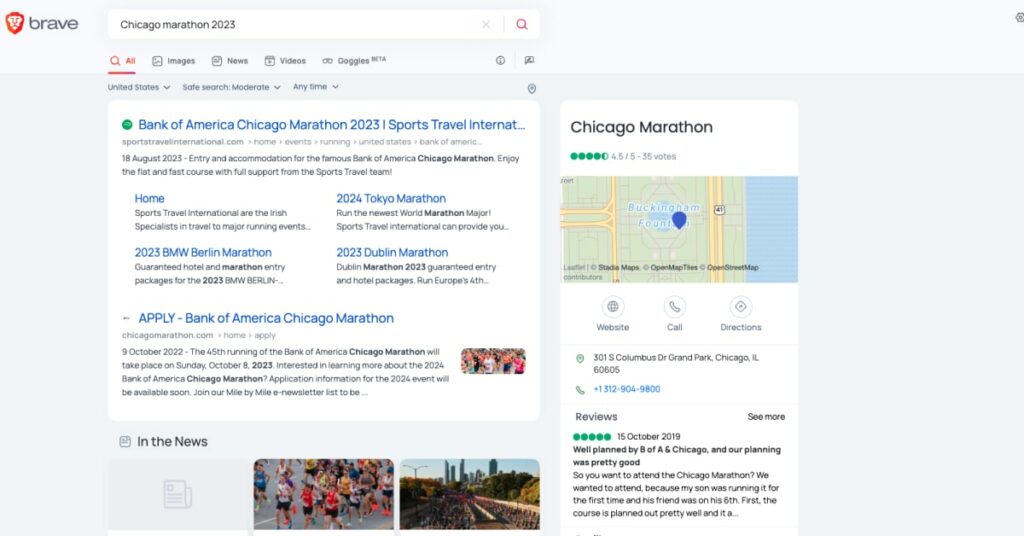
Built-in password manager
The Brave browser has a built-in password manager, a convenient and secure solution to store and manage passwords. Like all password managers, it will automatically generate strong passwords for you and sign in to websites to which it has credentials. In addition to freeing some brain space, this will prevent you from using passwords such as “123456” and minimize the risk of password-based attacks and data breaches.
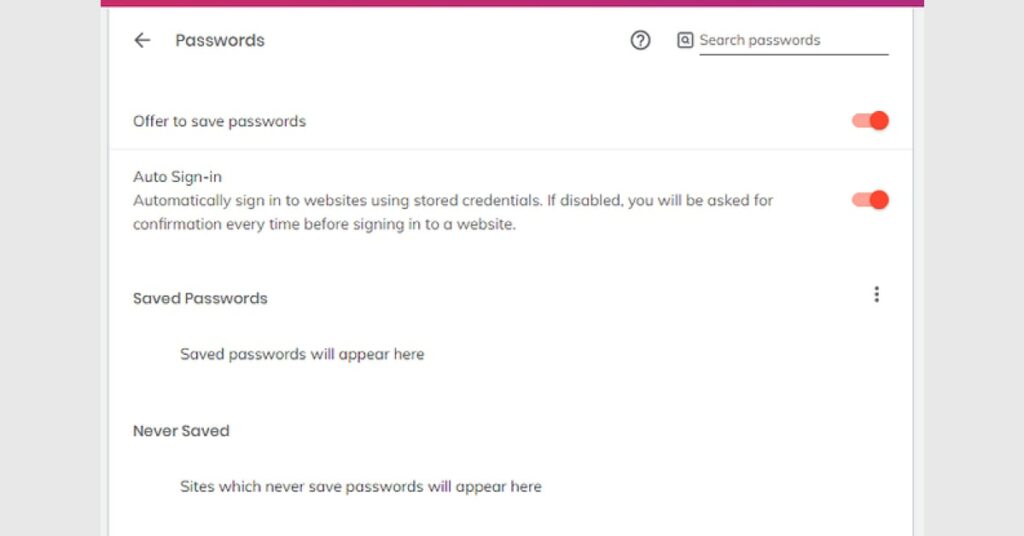
Brave ad blocking
Another security and privacy feature is that Brave blocks ads, including banner ads and pop-ups. However, this does not mean that the Brave browser is ad-free. The browser will block unsolicited ads but will serve you ads from its own ad platform instead. More on this in the negatives section below, including how to turn even these ads off.
The negatives about the Brave browser
Although Brave is a safe browser that will protect users’ privacy, it’s not all rainbows and unicorns. Here are a few things to consider if you are concerned about online security.
Chromium-based
Brave is a Chromium-based browser that uses the same underlying source code as Google Chrome and Microsoft Edge. Chromium-based browsers are known for being fast and stable. However, it’s important to note that these browsers, to a minimal extent, are in contact with Google’s servers. This is why an organization called PRISM Break (which is a project aimed at reducing the impact of government internet surveillance) does not recommend using any Chromium-based browsers.
Brave reward system
“Brave rewards” is integral to the Brave browser’s business model and the biggest pain point for Brave users. It allows people to earn rewards through a reward system powered by Brave’s cryptocurrency wallet. Users can earn Basic Attention Tokens (BAT) and store them directly in their Brave crypto wallet by opting in to view Brave Approved Ads.
There are several problems with the Brave ad network and its rewards system. Let’s look at the two most obvious ones. First, you get to see “privately matched ads,” which is probably something you want to avoid if you are considering switching to a more private browser. Second, the rewards are small amounts in a currency unlikely to be broadly adopted, so they may not be worth the trade-off.
Fortunately, you can opt out of the crypto-ad system by toggling off “ads” in the “Brave Rewards” tab.
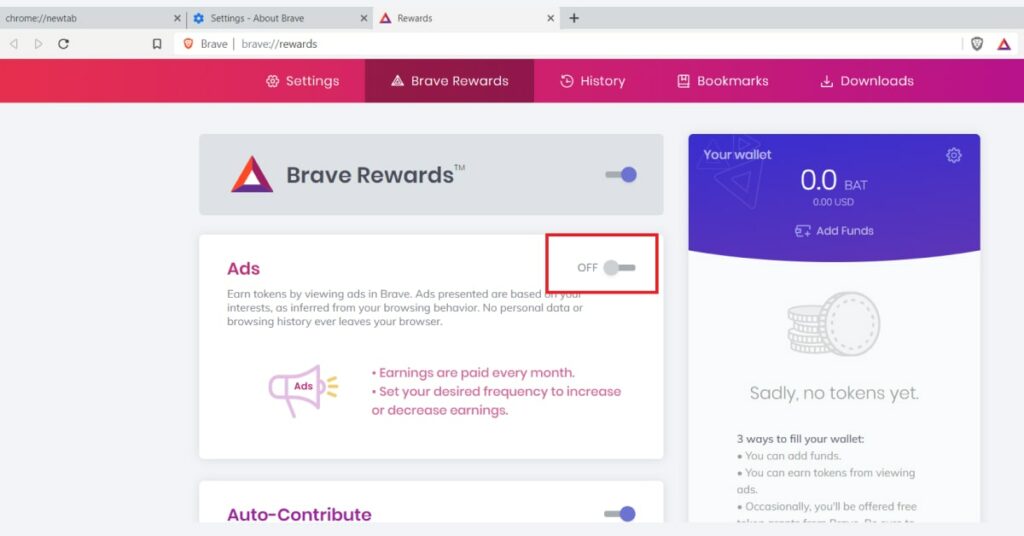
Is Brave browser safe and should you switch?
So, should you make Brave your default browser? Our honest answer is yes, it’s a good idea (no affiliate link included). Overall, it’s one of the most transparent and secure Chromium-based web browsers out there. Just turn off the reward system and you’re good to go.
FAQ
Can Brave browser be trusted?
Yes, Brave browser is a fast and secure browser that can be trusted. Brave’s developers regularly releases bug fixes and updates to ensure a reliable and secure browsing experience.
Does Brave browser sell your data?
No, the Brave browser does not sell user data. Its privacy policy states that user data is only stored if the user specifically enables features like Brave Rewards or Sync. The Brave browser stores data locally on the user’s device but does not collect or sell it.
Why use Brave over Google?
You may want to opt for Brave over Google to enhance browser security and safeguard your privacy. Brave’s focus on blocking third-party trackers helps protect your browsing habits from intrusive surveillance, a feature often avoided by big tech companies like Google.
Does Brave hide your IP address?
Yes, Brave can hide your IP address thanks to its “private window with Tor” feature. The feature runs your connection through three Tor nodes that act as proxies, updating your IP address each time. To open it, click on the hamburger menu on the top right side and select “new private window with Tor.“
What is the safest browser to use?
Brave, Tor, and Firefox are among today’s most secure browsers. The Brave browser removes trackers and blocks ads. Tor Browser focuses on privacy, anonymity, and erasing digital footprints. Firefox blocks third-party cookies and prevents fingerprinting while also providing an alternative to Google’s Chromium base.
How does brave compare to the competitition?
The main competitor to Brave is probably DuckDuckGo. Check out our Brave vs. DuckDuckGo comparison.