How to opt out of marketing associations (DMA) and AdChoices
You can opt out of marketing associations by signing up to the Data & Marketing Association (DMA) service on the DMAchoice website.
In short, to opt out of marketing associations:
- Opt out of interest-based advertising with the DMAchoice consumer preferences tool.
- Opt out of promotional mail with the eMPS tool.
- Opt out of AdChoices.
Continue reading to delve deeper into this and discover effective ways to put a halt to it.
Opting out of interest-based advertising with the DMAchoice consumer preferences tool
The DMA is a trade association for organizations engaged in direct, digital, and data-driven marketing. The role of the DMA is to help consumers control the type of advertising messages they receive.
One way to control the advertising you receive is to sign up with the DMA and adjust your user preferences. To do this, visit the DMA website and follow these steps:
1) Click on “register” in the bottom left corner of the page to create an account.
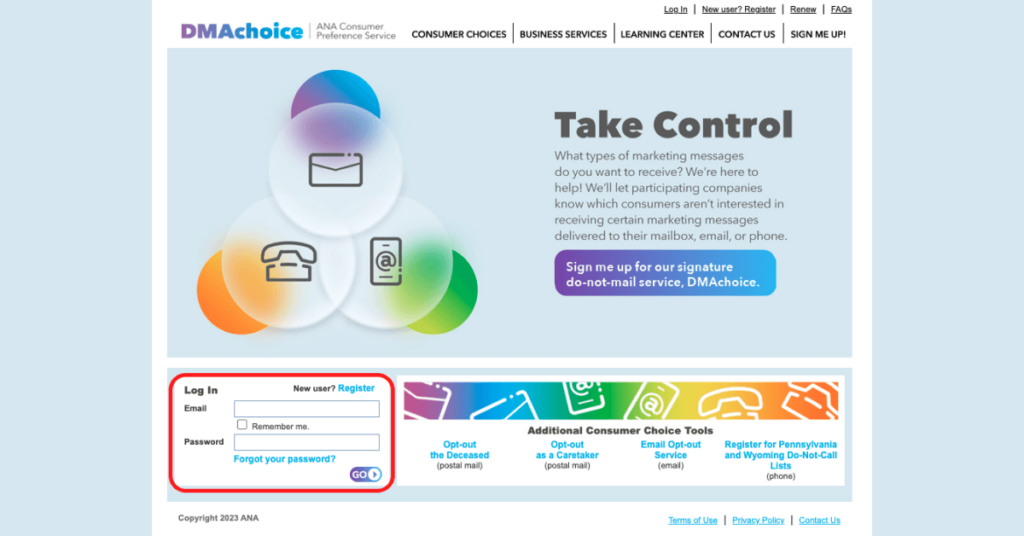
2) You will be taken to another page with an online form. Fill out the form with your personal information.
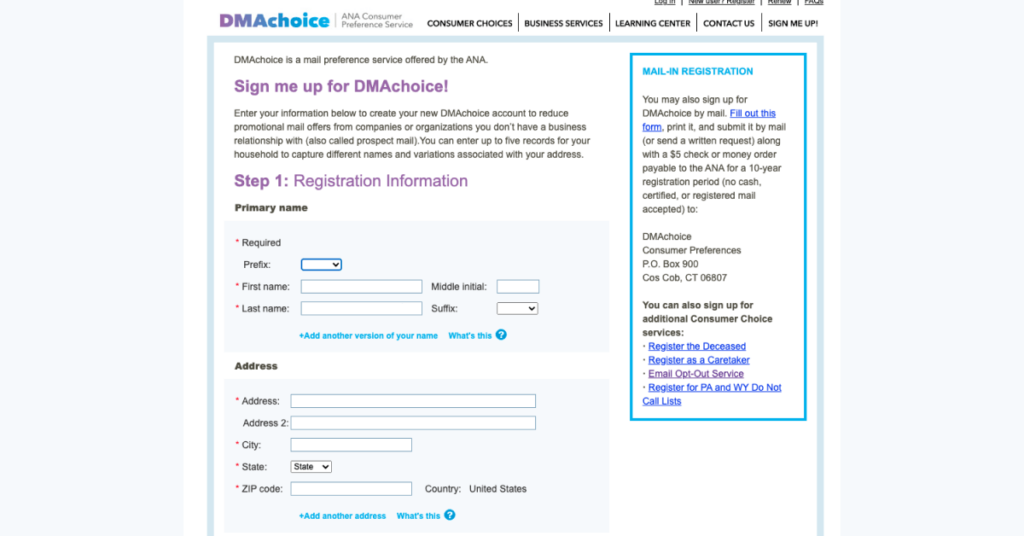
Once done, go to step two: “payment and pricing information.”
3) Pay the administrative fee ($4)
Provide your credit card details or PayPal account information, and pay the administrative fee ($4).
Alternatively, you can also sign up for the DMAchoice tool by sending your form via postal mail. To do this, fill out this form and click “submit.” Then print the form, add a money order confirmation (for the amount of $5), and mail it to the address provided.
How to opt out of promotional mail with the eMPS tool
The Email Preference Service (eMPS) is the equivalent of the Do Not Call (DNC) Registry. It’s another consumer control tool available on the DMAchoice website. Follow the steps below to sign up to the eMPS service.
Time required to complete: 5 minutes.
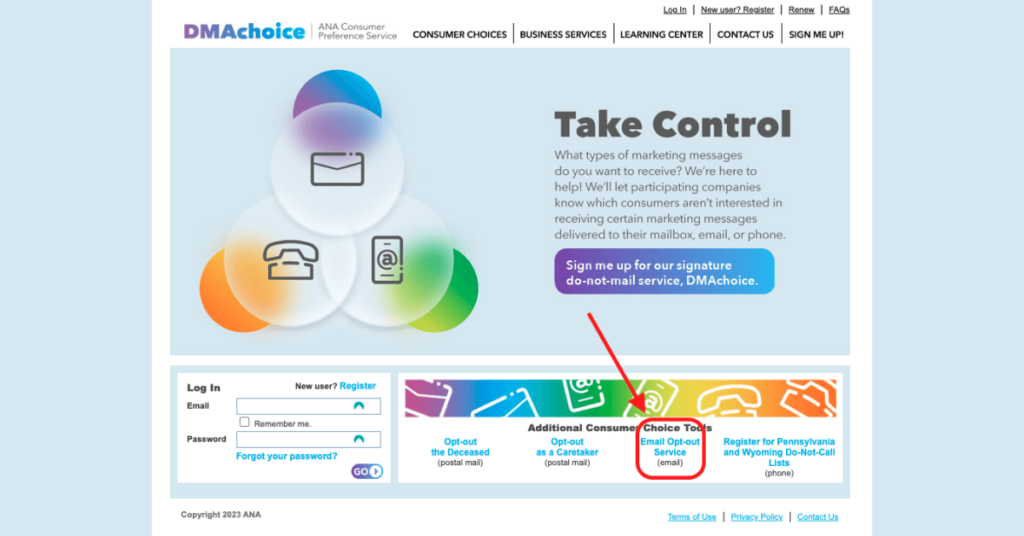
You will be taken to a page entitled “getting off commercial US email lists.”
2) Fill in up to three mail addresses you want removed from the lists.
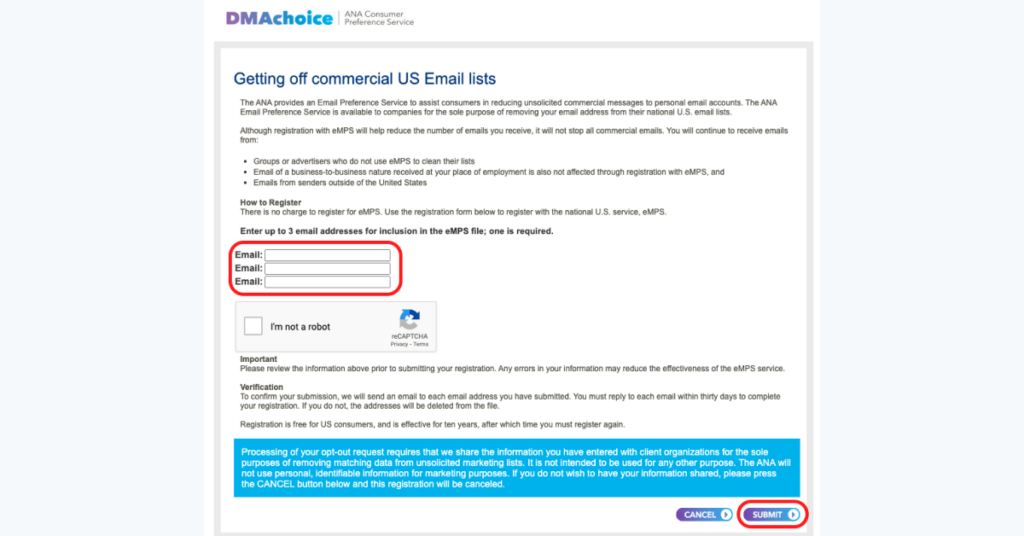
Solve the CAPTCHA if you see one. Click “submit” in the bottom-right corner. You’ll be taken to a new page acknowledging your opt-out request.
3) Check all mailboxes tied to the email addresses you have entered and confirm your requests
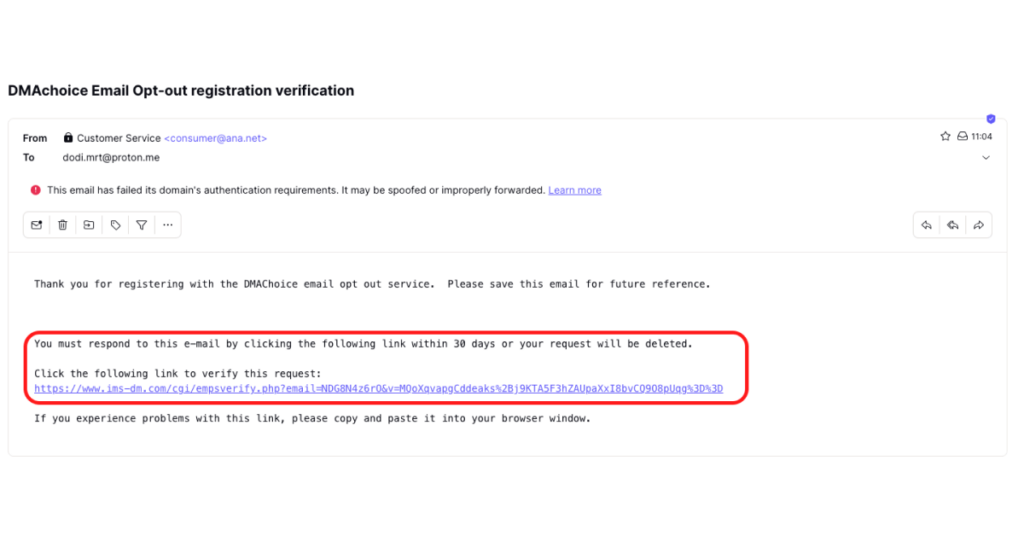
Check all mailboxes tied to the email addresses you have entered into the form for the opt-out confirmation. Our team received the verification message almost immediately after submitting the request. Click the links in each email to confirm your request.
4) You are done
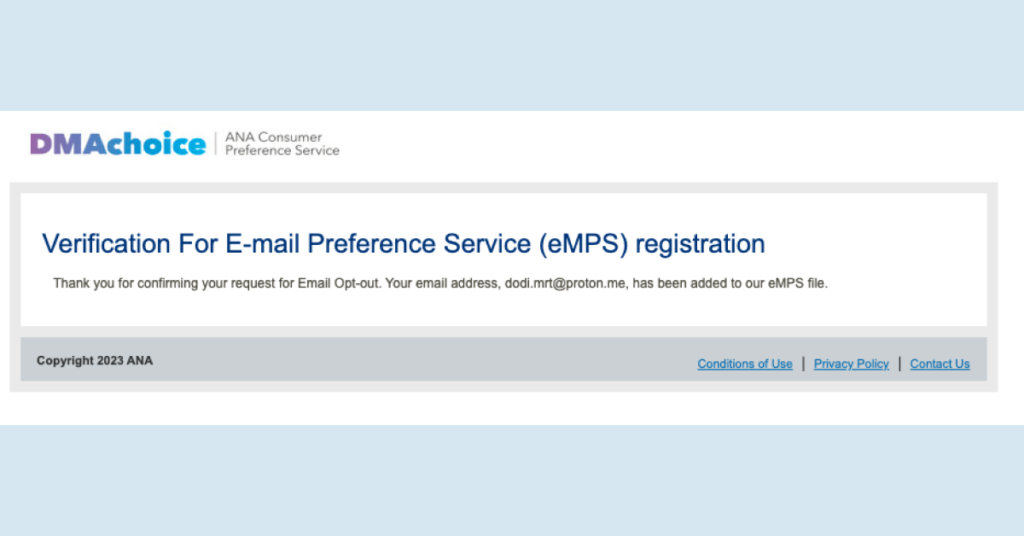
Once you click the link, you will be taken to a new page confirming that your email address has been verified.
How to opt out of AdChoices?
YourAdChoices is a program developed by the Digital Advertising Alliance (DAA) in the United States. The program is often represented by the AdChoices icon, which you might see in or around online advertisements.
The DAA and YourAdChoices claim that they do not directly collect personal information but provide mechanisms for users to understand and control information collection by participating advertisers. Opting out from YourAdChoices means expressing your preference not to receive targeted ads based on your online behavior.
Follow these steps to opt out of YourAdChoices with the DAA webchoices tool.
Time required to complete: 15 minutes.
1. Go to optout.aboutads.info.
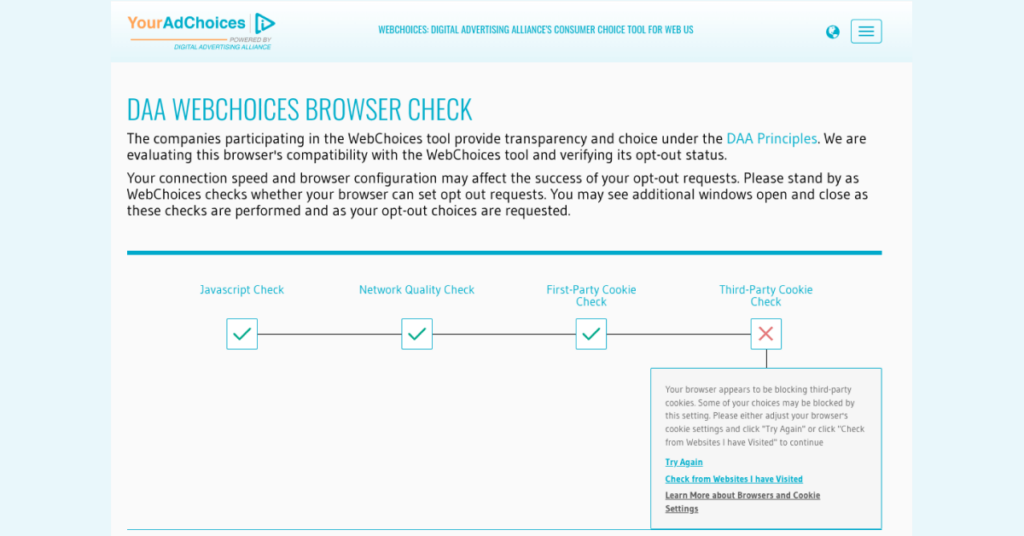
3. Wait until the website determines which participating companies are collecting advertising information about you.
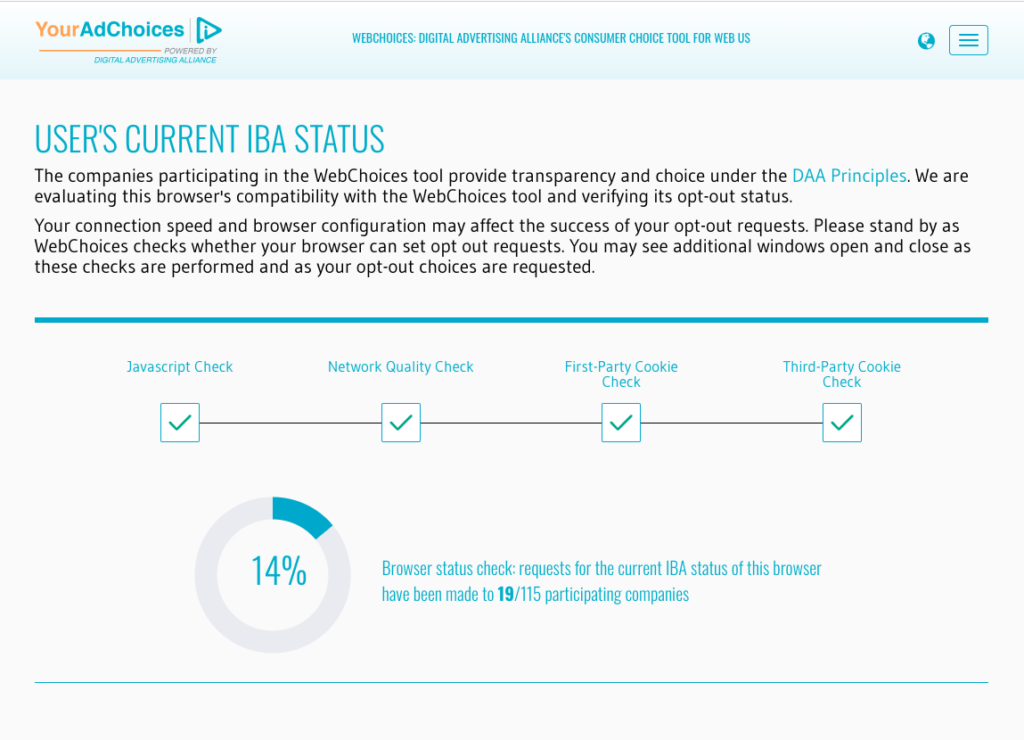
Once the cookie blocker is disabled, the website will start a status check to determine which participating companies are collecting advertising information about you. This may take a minute or two.
4. A status check notification will pop up on your screen at the end. Click “continue.”
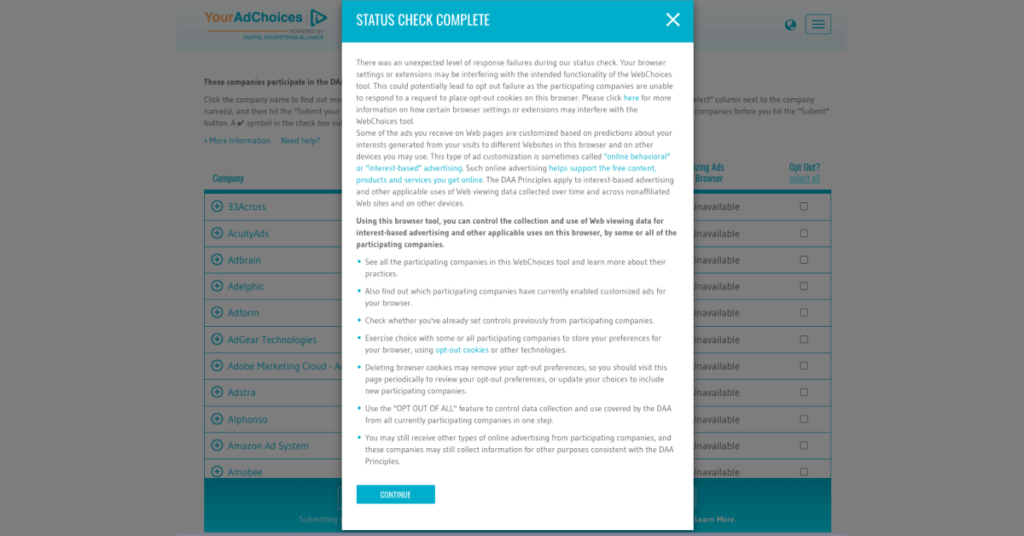
5. Review the list of companies and make opt-out choices.
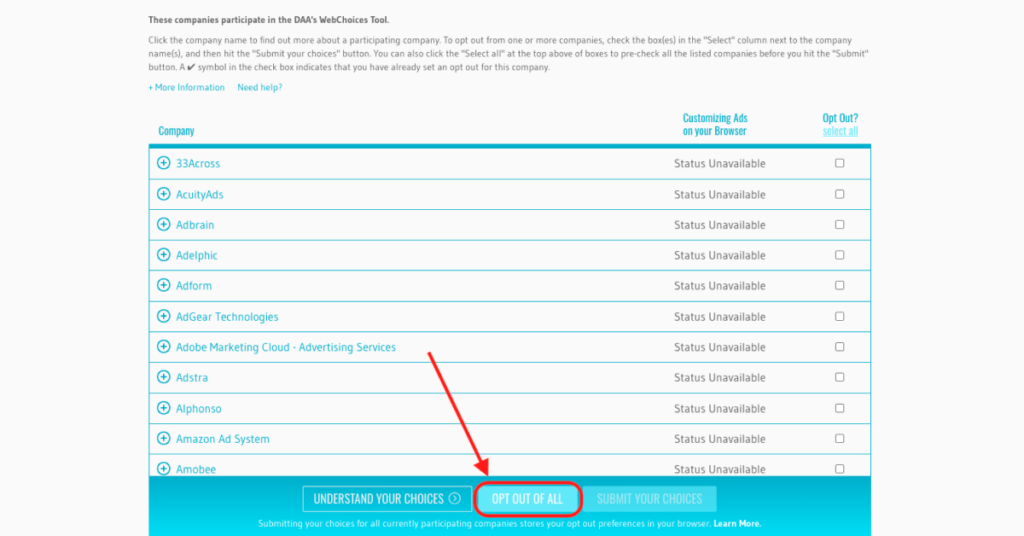
You will be presented with a list of companies that collect information based on your online behavior. You can review the list and make opt-out choices. We recommend clicking “opt out of all” below the list.
6. Wait until the progress is complete
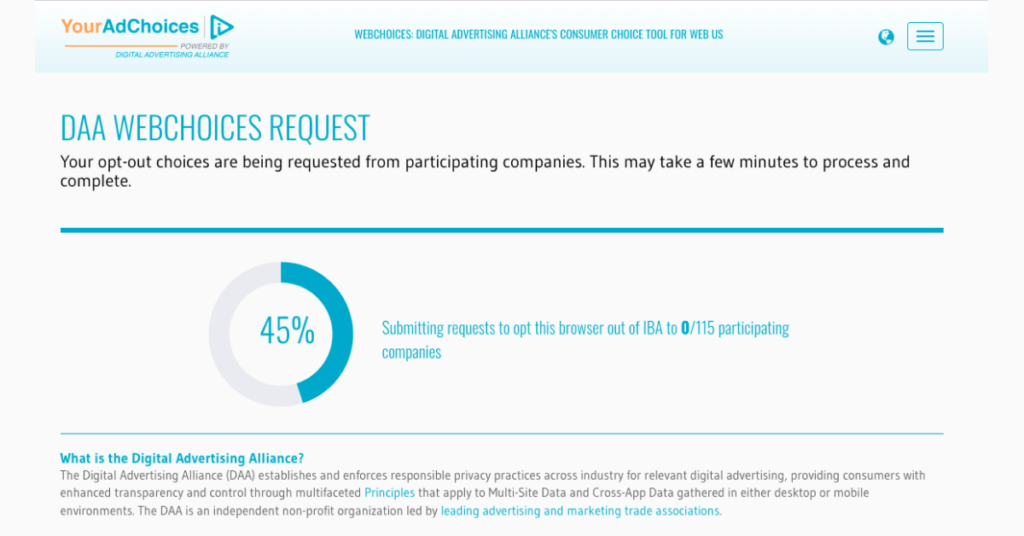
submitting requests screen.png
You’ll be taken to a page showing progress on how many opt-out requests have been submitted. This can take two to five minutes.
Once all opt-out requests are submitted, you’ll see a new pop-up with information on how many of them were successful. You can decide to review the updated list or try again.
7. Try again or view updated results
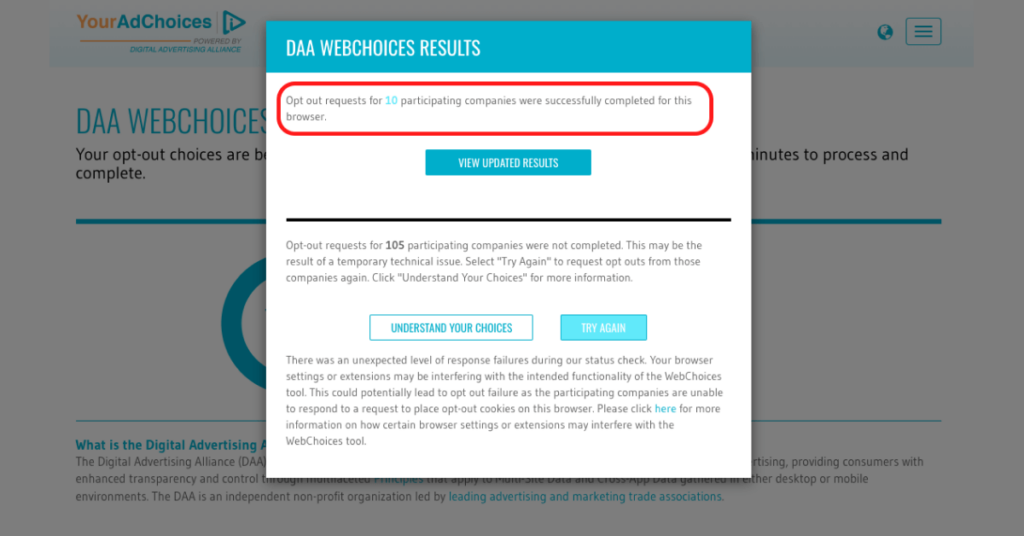
The “try again” button will restart the opt-out submission process. If you click “view updated results” you’ll be taken back to the list of companies.
FAQ
Why does AdChoices keep popping up?
Companies and websites routinely serve targeted ads when you use the internet. The AdChoices icon often appears around advertising pop-ups. Go to optout.aboutads.info to opt out of targeted advertising. Once done, install an ad blocker on your browser to block the pop-ups.
How do I get rid of AdChoices on Safari?
To get rid of AdChoices on Safari, start by opting out of AdChoices. Visit optout.aboutads.info and follow the instructions to remove yourself from the marketing lists. Once done, disable pop-ups on Safari. Open Safari and choose “safari” > “settings,” then click “websites” and “pop-up windows.”