No caller ID vs unknown caller: key differences explained
Confused about “no caller ID” and “unknown caller”?
Although they sound similar, they’re not the same.
One could be a potential scam, while the other might just be a harmless system glitch.
In this article, we’ll break down the differences to help you handle your calls more confidently.
Let’s get started!
Updated: May 28, 2025
What is the difference between “no caller ID” and “unknown caller?”
“Unknown caller” and “no caller ID” both hide the caller’s number, but for different reasons.
- “Unknown caller” happens when your phone provider can’t figure out who’s calling, e.g., because of a mistake.
- “No caller ID” means the caller has chosen to hide their number on purpose.
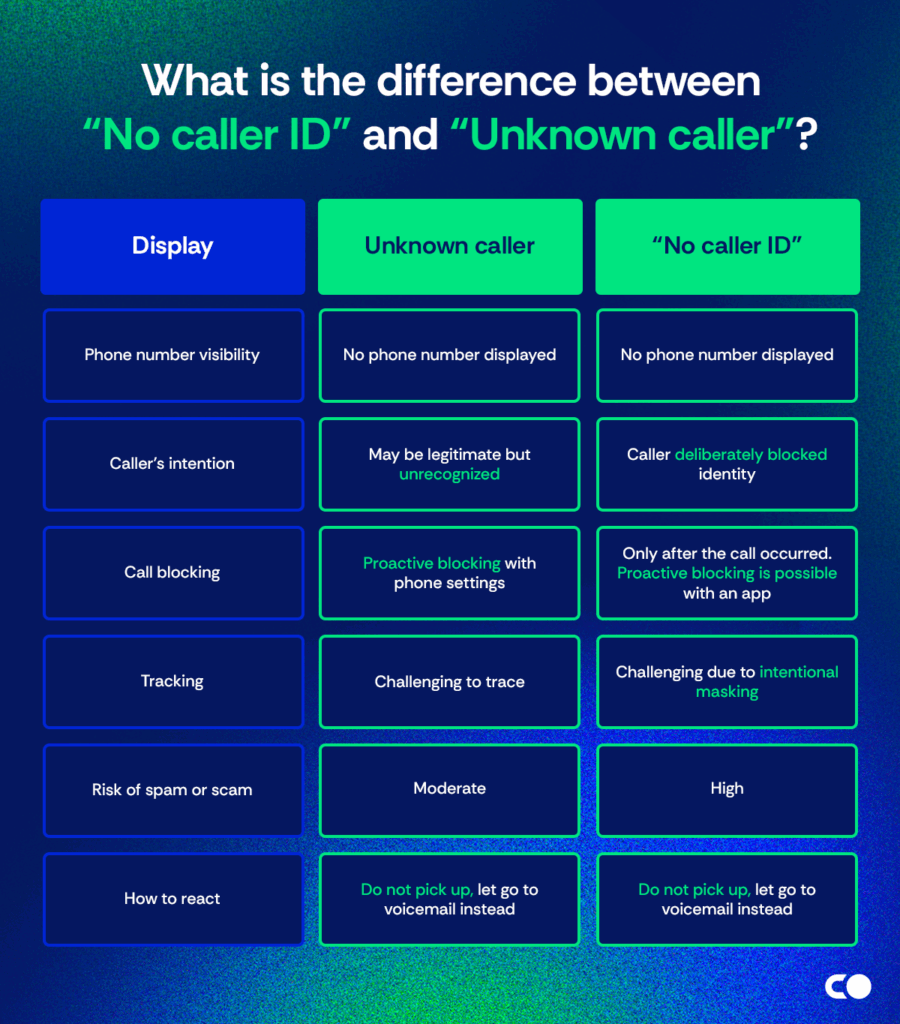
What does “no caller ID” mean?
When you see “no caller ID,” it means the caller has decided to hide their number. While some legitimate businesses use this, many scammers do too. It’s usually best not to answer these calls unless you were expecting them.
“No caller ID” calls are sometimes called “private” or “restricted,” depending whether you use iOS or Android.
Anyone can choose to hide their number, you can get this service from your mobile provider. Some businesses, like doctors’ surgeries, also use this feature, so it doesn’t always mean it’s a scam.
However, If you weren’t expecting a call from your doctor and see “no caller ID,” it’s likely suspicious. It’s better to let such calls go to voicemail rather than answering them.
What does “unknown caller” mean?
If you get a call from an “unknown caller,” it means your phone provider couldn’t identify the caller’s number, often because of a network problem. It doesn’t mean the caller purposely hid their number.
This is different from getting a call from someone not in your contacts.
When you get a call from an unsaved number, that phone number shows up on your screen, but you might not know who it belongs to.
However, if the caller shows up as “unknown caller,” instead of a number, it means there was a problem on your carrier’s end, and they couldn’t identify the number trying to reach you.
It might be someone not in your contact list, but it could also be someone hiding their number or trying to mess with the phone service on purpose.
It’s better to let such calls go straight to your voicemail.
How to stop “unknown caller” calls
Now, here’s the thing—
- On an iPhone, you can only mute unknown calls.
- On an Android phone, you can block unknown calls.
How to silence unknown calls on your iPhone
Here’s how to do this:
- Go to “settings.”
- Scroll down and tap “phone.”
- Scroll down to “silence unknown callers” and toggle it on.
This will silence all calls from unknown numbers (those not on your contact list) and send them to voicemail.
Related: How to block “no caller ID” on iPhone
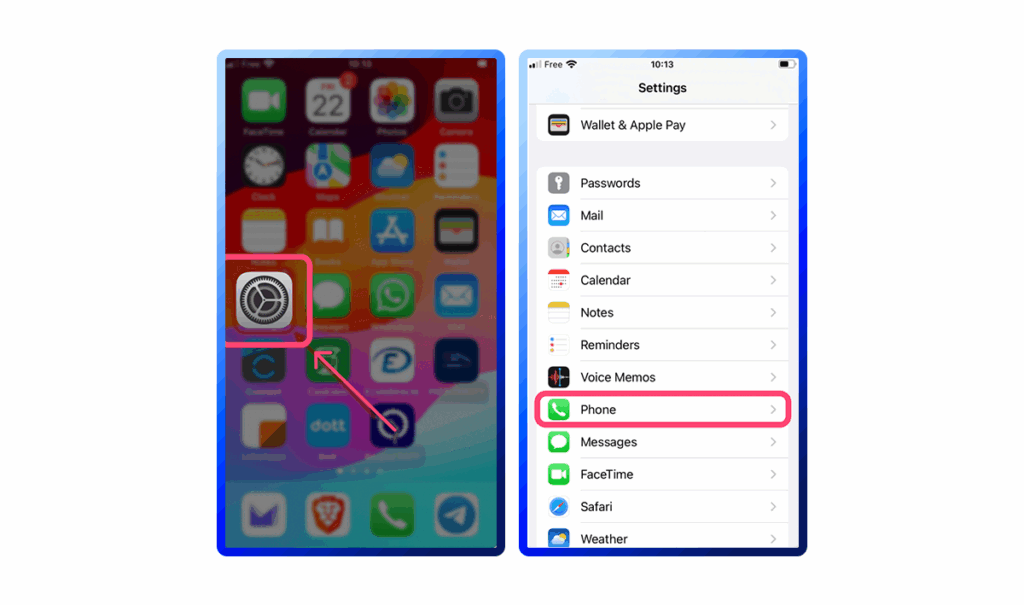
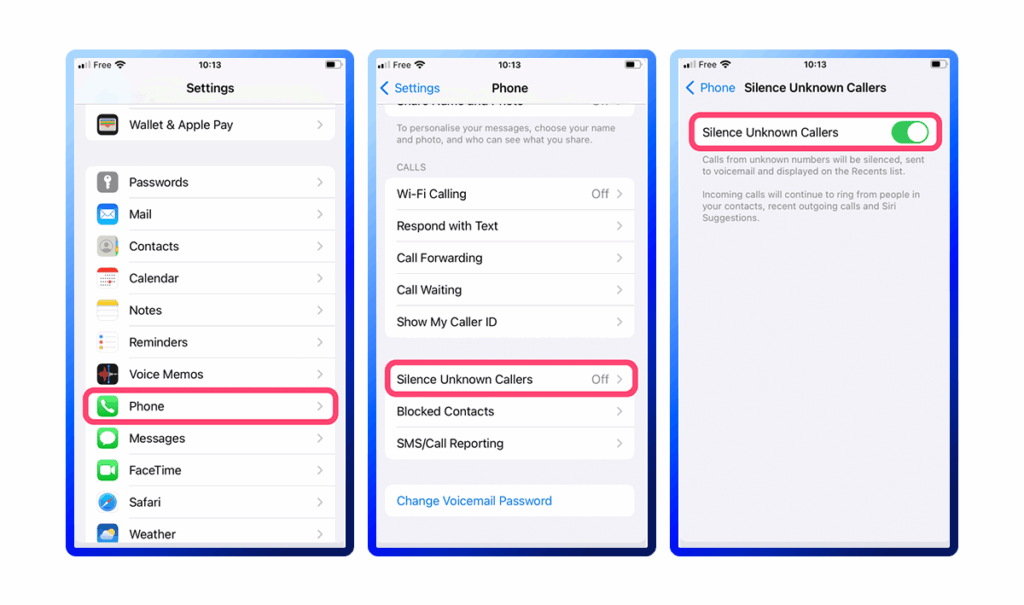
How to block unknown calls your Android phone
Here’s how to block unknown callers on an Android phone:
- Open the “phone” app.
- Tap the three vertical dots in the top-right corner.
- Tap “settings.”
- Tap “block numbers.”
- Toggle on “block unknown/private numbers.”
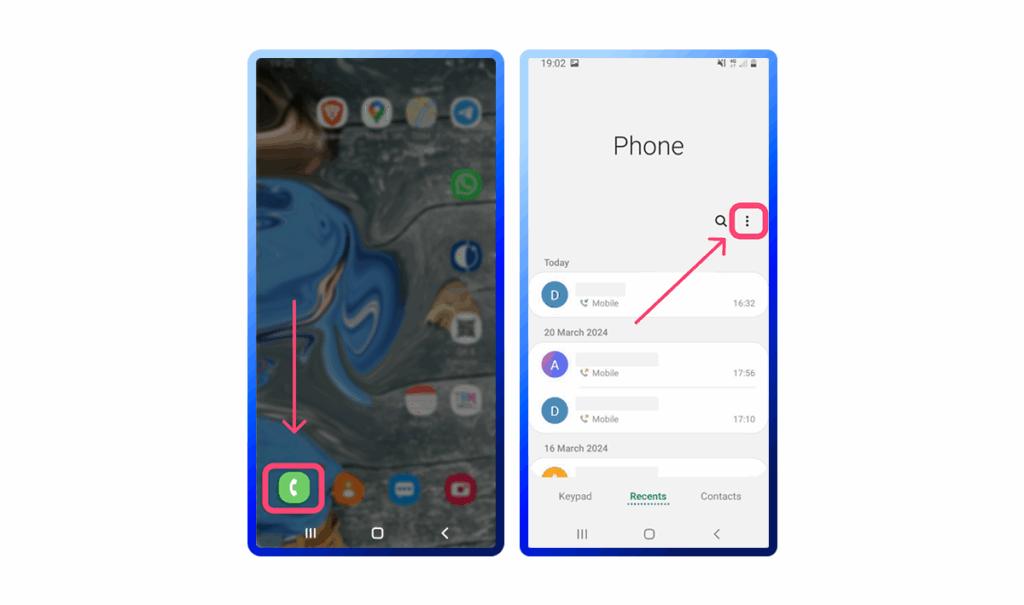
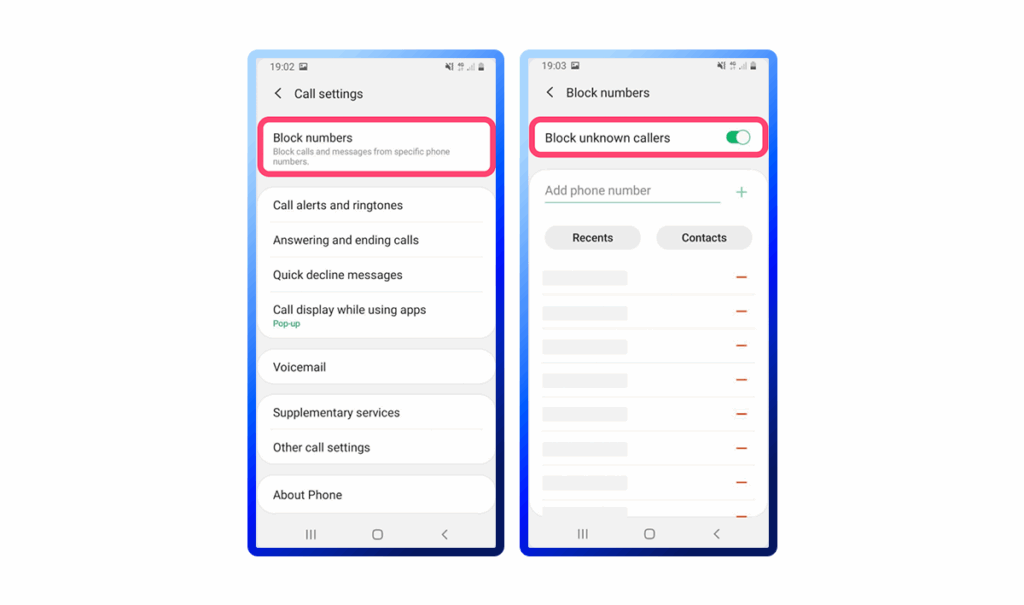
Other ways to stop unknown calls
Here are some other solutions for you to consider if you’re plagued by anonymous calls.
- Use a third-party app to block spam and suspicious numbers.
- Sign up for the National Do Not Call Registry to reduce marketing calls.
- Remove your personal information from the internet to make it harder for others to find your phone number.
What does it mean when you get a “no caller ID” call?
A “no caller ID” call happens when someone hides their phone number so it doesn’t show up. Many scam and spam callers use this to keep their number hidden, making it harder to block or report them.
Is there a way to unmask “no caller ID?”
Yes, you can find out the “no caller ID” number for free using a feature that lets you call back the last person who called you. Dial *69—this will show you their number and the exact time of the call, even if the number was hidden.
How to unmask a “no caller ID?”
To find out the number behind a “no caller ID” call, dial *69 right after you receive the call. The service will activate automatically, and an automated voice will give you the phone number. You can then write it down, add it to your contacts, block it, or call the caller back.
Can you call back a “no caller ID” call?
Calling back a “no caller ID” caller is possible, but a bit more tricky since you don’t have their number. However, you can try to uncover it by dialing *69 right after the call—an automated voice will give you the phone number, which you can write down and call back.
Do hospitals use “no caller ID?”
Yes, hospitals sometimes use “no caller ID” to keep the phone numbers of their staff or patients private when they make calls. This way, their direct numbers stay hidden.
Can you trace a “no caller ID” call?
You usually can’t trace a “no caller ID” call because the caller has hidden their number. However, in certain situations, like emergencies or harassment, law enforcement or phone companies might be able to trace the call.
Is “no caller ID” someone I blocked?
A “no caller ID” call isn’t necessarily from someone you’ve blocked. It just means the caller has chosen to hide their number, it could be from anyone.
Is “no caller ID” someone I know?
A “no caller ID” call might be from someone you know, but it could also be from a business, organization, or scammer hiding their number. Without the number, there’s no way to tell.
Can a “no caller ID” leave a voicemail?
Yes, a “no caller ID” call can leave a voicemail if your voicemail system allows it. The caller’s number will still be hidden, but they can leave a message.
Why is my iPhone showing “no caller ID” for incoming calls?
Usually, incoming calls with “no caller ID” happen when the caller wants to stay anonymous and is concealing their number on purpose. If all the calls you receive are from “no caller ID,” it’s best to contact your cell-phone service provider, as it may be a technical problem on their side.