Cash App Scams & How to Avoid Them
You might think that the worst outcome of a Cash App scam is losing some money to a scammer.
But, in reality, you could end up losing all the money you have in the app.
And that’s not even the worst part.
Many scammers aren’t just after your cash. They’re targeting your personal information, like account details, login credentials, and financial data.
But we’ve got your back!
Learn how to spot a potential scam on Cash App and what to do afterward.
Updated: October 10, 2025
| In short: | ||
| Scammers on Cash App often tempt you with big rewards or emotional appeals to make you drop your guard. No matter the method, they’ll always try to get you to do something—like log in or send money. The best protection is to ignore their messages and not follow any of their instructions. | ||
Looking for quick answers? Here’s a compact version.
| Red flags to look for | What to do if you fall for a scam | How to minimize the risk of falling for a scam |
| 1. Shady offers 2. Contact from strangers 3. Action prompts 4. Making payments 5. Sense of urgency | 1. Cancel pending payments and report them 2. Update your password to a unique one 3. Enable two-factor authentication 4. Contact Cash App customer support and explain the situation 5. Watch for suspicious account activity | 1. Use Cash App with trusted people only 2. Check transactions in the app 3. Keep your sign-in code and PIN secret 4. Don’t buy or sell goods with Cash App 5. Ignore confirmations that don’t appear in the app |
| Learn about red flags here | Learn what to do if scammed here | Learn how to minimize risks here |
How not to get scammed on Cash App: key red flags to watch out for
| In short: | ||
| To avoid Cash App scams, watch for red flags such as unexpected messages from strangers promising large rewards or threatening penalties. These scams are designed to trigger strong emotions and create a sense of urgency. Most importantly, they always ask you to take action first. | ||
Scams on Cash App are probably going to come your way sooner or later.
The good news is that they aren’t much different from regular phishing schemes—just by paying attention to a few elements, you should be able to easily spot a scam from a mile away.
Look out for SCAMS:
S, for shady offers: Watch out for promises of free money or high returns on investments that seem too good to be true, especially if they ask for upfront payments.
C, for contact from strangers: Be careful with unexpected messages claiming to be from official sources, especially if they want your personal info or ask for payment outside the app.
A, for action prompts: Scammers might prompt you to do something—fill in a survey, log in somewhere, or similar. Or to get your Cash App PIN, login details, or Social Security number—real companies won’t ask for this stuff.
M, for making a payment: Be on guard if you’re asked to pay money to anyone, especially if it’s outside the app, like with wire transfers or gift cards.
S, for a sense of urgency: If you’re being rushed to decide quickly, like with time limits or “once-in-a-lifetime” deals, it’s probably a scam.
Now, let’s have a look at how this looks in reality.
Popular Cash App scams
There are tons of ways people may trick you. Obviously, we won’t be able to walk through them all one by one.
But we don’t have to.
You see, most of these scams follow the same pattern—and once you learn how to recognize it, slight variations won’t really matter.
Let’s apply the SCAMS method to some popular schemes.
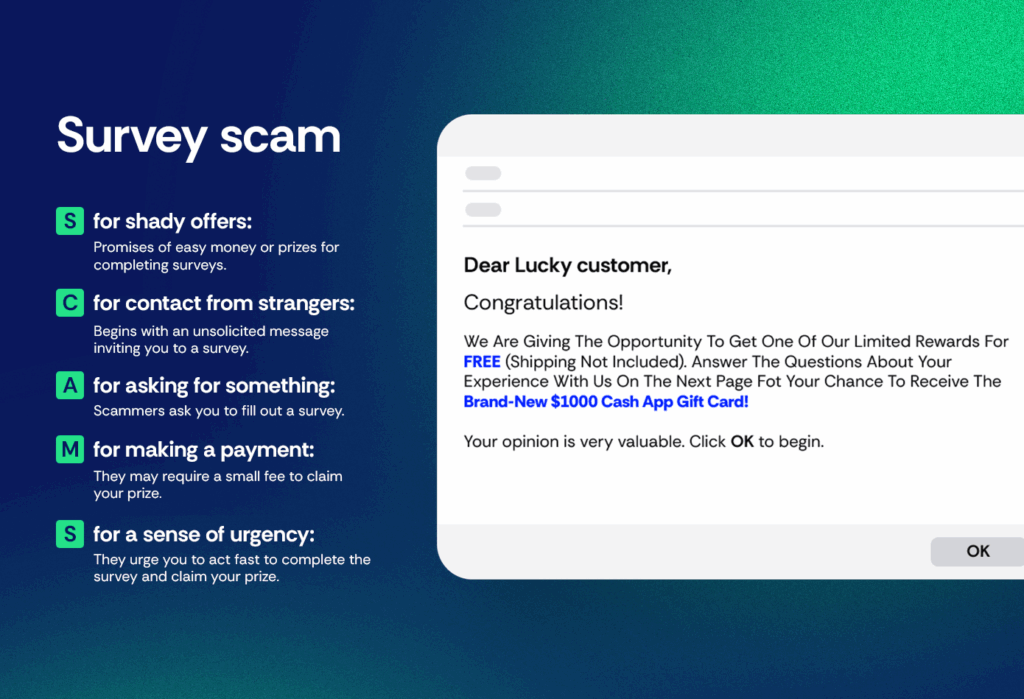
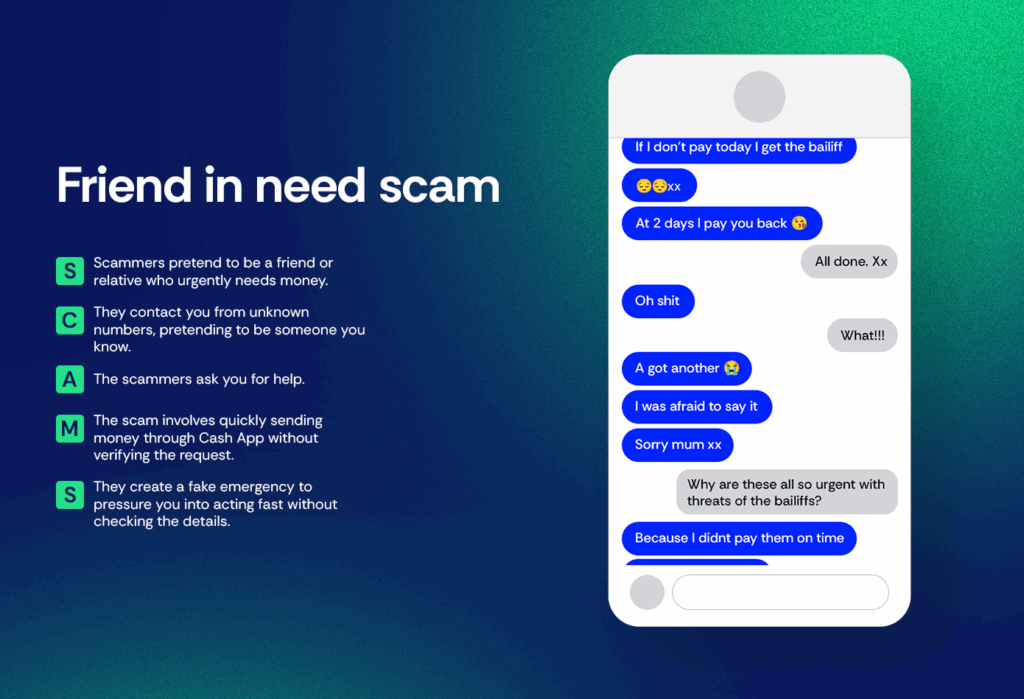
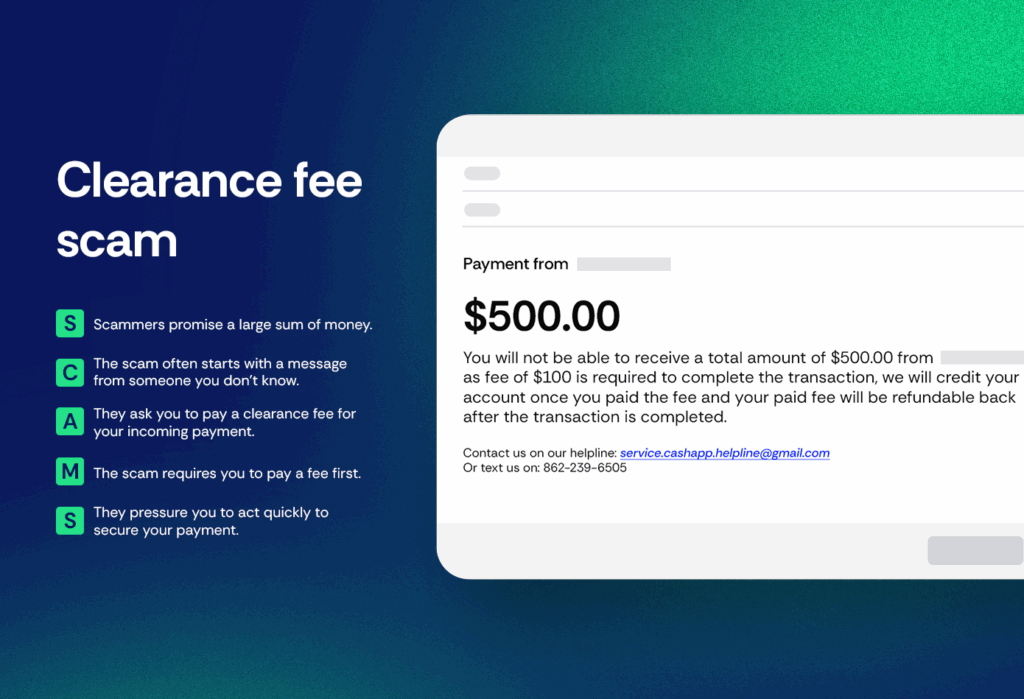
You see?
A scam will always try to lure you somehow—whether that’s a large sum waiting for you, a prize ready to be collected, or a loved one in need.
And the bait is usually loaded with emotional baggage, hoping to distract you.
Don’t fall for it. Whenever you receive a message like this, take a moment and apply the SCAMS framework.
Ten to one, you’ll smell fraud.
But mistakes happen—even to the best of us.
What can you do if you suspect you might have fallen for one of these tricks?
Let’s find out.
What to do if you fell for a Cash App scam
| In short: | ||
| How you respond to a Cash App scam depends on what the scammers tricked you into doing. If you sent money, contact the app or your bank right away to try canceling the payment. If you gave away your login info, change your passwords immediately—especially for any accounts that share the same or similar credentials. If you shared personal information, freeze your credit and stay alert for signs of identity theft. | ||
Not every scam aims for the same thing.
Your money, login credentials, personal details, or bank account information are usually what scammers are after.
Does it mean someone can hack your Cash App with your name only?
No. But they may use that information for other frauds, including identity theft.
And if you accidentally give any of these away, here’s what to do next:
| Did you send your money to someone else? |
1. If the payment hasn’t gone through yet, try to stop it right away using the app. 2. Get in touch with Cash App support to tell them about the transaction and share details about the scam. 3. If the payment has already been completed, contact your bank or the card company connected to your Cash App account to challenge it. |
| Did you give out your Cash App login credentials, for example by signing in through a scammer’s link? |
1. Sign in to Cash App and update your password immediately. 2. Enable two-factor authentication to make your account more secure. 3. Check your account for any transactions you didn’t make and report them to Cash App support. 4. Reach out to Cash App support to report the breach and ask for help. |
| Did you share personal information, like your Social Security number, driver’s license number, or other ID details? |
1. Regularly check your bank accounts and credit reports for any strange activity. 2. Set up notifications with your bank and credit card companies to alert you about any suspicious transactions. 3. Reach out to a credit bureau to freeze your credit, stopping new accounts from being opened in your name. 4. If you think your identity has been stolen, report it to the police and file a report with the Federal Trade Commission (FTC). |
| Did you give scammers your contact details, like your email address or phone number? |
1. Be on the lookout for strange emails, texts, or calls that might try to get you to share more personal information. 2. Block any suspicious phone numbers or email addresses and report them to your service provider. 3. Turn on spam filters for your phone and email to reduce unwanted messages. 4. Think about taking your personal information off the internet. |
Is there anything you can do to protect yourself from Cash App scams?
Yes!
What’s more, it doesn’t require any expert knowledge or specialist services—just some good practices.
Let’s explore.
How to protect your Cash App account against hackers and scammers
| In short: | ||
| To protect yourself from Cash App scams, you need to set up strong security features—like two-factor authentication on your account—learn how to spot potential scams, and stay vigilant. Beyond that, there aren’t any dedicated tools to protect your account from scams. | ||
Here’s the deal—
To stay safe on Cash App (or any online platform), you need to do two things:
- Set up strong security features.
- Learn how to use Cash App safely.
Most of the time, you don’t need more than a bit of common sense and knowledge to stay safe.
The good thing about common sense is that—as the name implies—it’s common. So you’ve got that already.
Now let’s shed some light on the know-how.
1. Set up strong security features
Here’s a brief overview of how to set up your defenses online:
- Use a strong and unique password to secure your account.
- Use biometrics, like fingerprints, as a sign-in method on your smartphone.
- Enable two-factor authentication for your Cash App account.
- Turn on spam and scam filters on your phone and email account.
- Remove your data from companies that sell it (especially your phone number and email address).
But even the strongest password won’t protect your account when you share it with a scammer accidentally.
So, here’s a quick guide on how to use Cash App safely.
2. How to use Cash App safely
The DOs of using Cash App:
✅ Do use Cash App with people you know: Stick to sending money to friends and family. It’s designed for transactions between people who trust each other.
✅ Do verify Cash App payments in the app: Always check your Cash App account for transaction confirmations. Trust only what you see in the app.
✅ Do protect your personal information: Keep your sign-in code, PIN, and full bank details private. Only share basic info like your name or email with verified Cash App employees through secure channels.
The DON’Ts of using Cash App:
⛔ Don’t use Cash App for buying or selling goods: It lacks buyer protection, so avoid using it for purchases or sales.
⛔ Don’t share sensitive information: Never give out your sign-in code, PIN, or full bank details to anyone, even if they claim to be from Cash App.
⛔ Don’t grant remote access: Never allow anyone to access your device remotely or download apps at their request.
⛔ Don’t exchange gift cards for transfers: Scammers may ask for gift cards instead of cash. Cash App support will never request gift cards.
⛔ Don’t trust external payment confirmations: Ignore payment confirmations that don’t appear in your Cash App account, as they could be fake.
FAQ
Can you get scammed on Cash App?
Yes, you can get scammed on Cash App if you’re not careful. Scammers might try to trick you into sending money or sharing personal information. Always verify who you’re dealing with and never send money to people you don’t know.
Can someone hack your Cash App with your name?
No, someone can’t hack your Cash App just by knowing your name. However, they might try to use your name to trick you into giving them more information. Always be cautious about sharing personal details.
What is a fake Cash App notification?
Fake Cash App notifications are scams designed to trick you into thinking you’ve received money or need to take action. Always check your Cash App account directly to verify any notifications. Don’t trust messages or emails that don’t come from official sources.
Can someone hack your Cash App with your tag?
No, someone can’t hack your Cash App just by knowing your $Cashtag. Your $Cashtag is like a username, and it doesn’t give access to your account. However, always be cautious about sharing other sensitive information.
Can you get hacked by giving someone your Cash App tag?
No, giving someone your Cash App tag alone won’t let them hack your account. It’s safe to share your $Cashtag for receiving payments. Just make sure not to share your password or PIN.
Is Cash App safe?
Cash App is generally safe to use if you follow security best practices. Use strong passwords, enable two-factor authentication, and only send money to people you trust. Always be cautious of scams and phishing attempts.
Can someone hack my Cash App if they send me money?
No, someone can’t hack your Cash App just by sending you money. Receiving money doesn’t give them access to your account. However, be wary of scams where they ask for money back after sending you a payment.
Does Cash App refund money if scammed?
Cash App may not always refund money lost to scams, as transactions are usually instant and irreversible. It’s important to report the scam to Cash App support as soon as possible. They can guide you on any available options.
How long will Cash App refund money if scammed?
If a refund is possible, the time it takes can vary depending on the situation. It’s best to contact Cash App support immediately to discuss your case. They will provide information on the process and any potential timeframes.