Radaris Opt Out & Data Removal Guide
Here’s how to remove your personal data from Radaris:
- Go to radaris.com and search for yourself.
- Find your profile and click “view profile.”
- Copy the URL of your profile.
- Scroll to the bottom of the page and click “remove my information.”
- Click “next,” and then paste the URL of your profile.
- Click “next” and then “start removing.”
- Enter your email address and click “submit.”
- Check your inbox and follow the link in the confirmation email.
- Click “finish” to complete the opt-out process.
With the wait time for the confirmation email, the entire process may take up to an hour.
Keep reading for the full opt-out procedure with screenshots.
Or, let professionals remove your data from Radaris—along with 420 other data brokers—for you.
With Incogni, data removal is simple and hassle-free.
Opt-out process:
10 – 15 minutes
Removal Requirements:
Email
Updated:
September 17, 2025
How to opt out of Radaris and remove your info for free

Step-by-step Radaris opt-out guide
-
1. Go to https://radaris.com/ and look yourself up
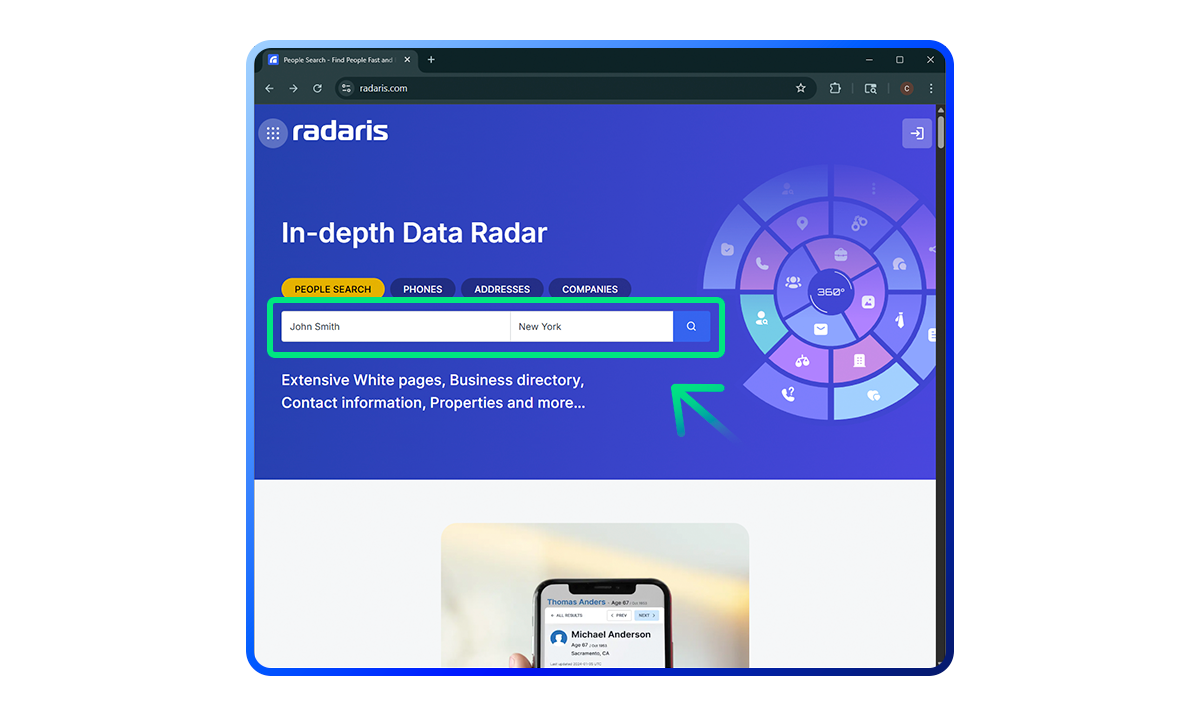
Go to radaris.com and enter your first and last name, city, and state. Then click the magnifying glass to start a search.
-
2. Open your profile
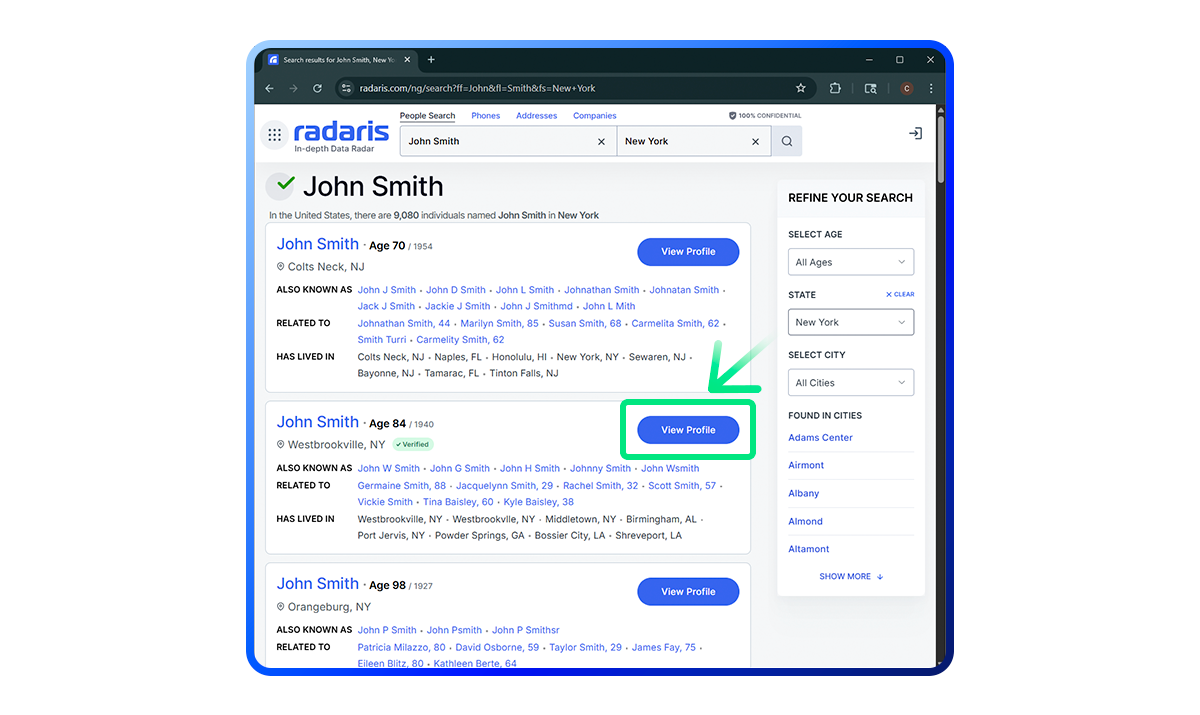
Find your listing and click “view profile.”
-
3. Copy the URL
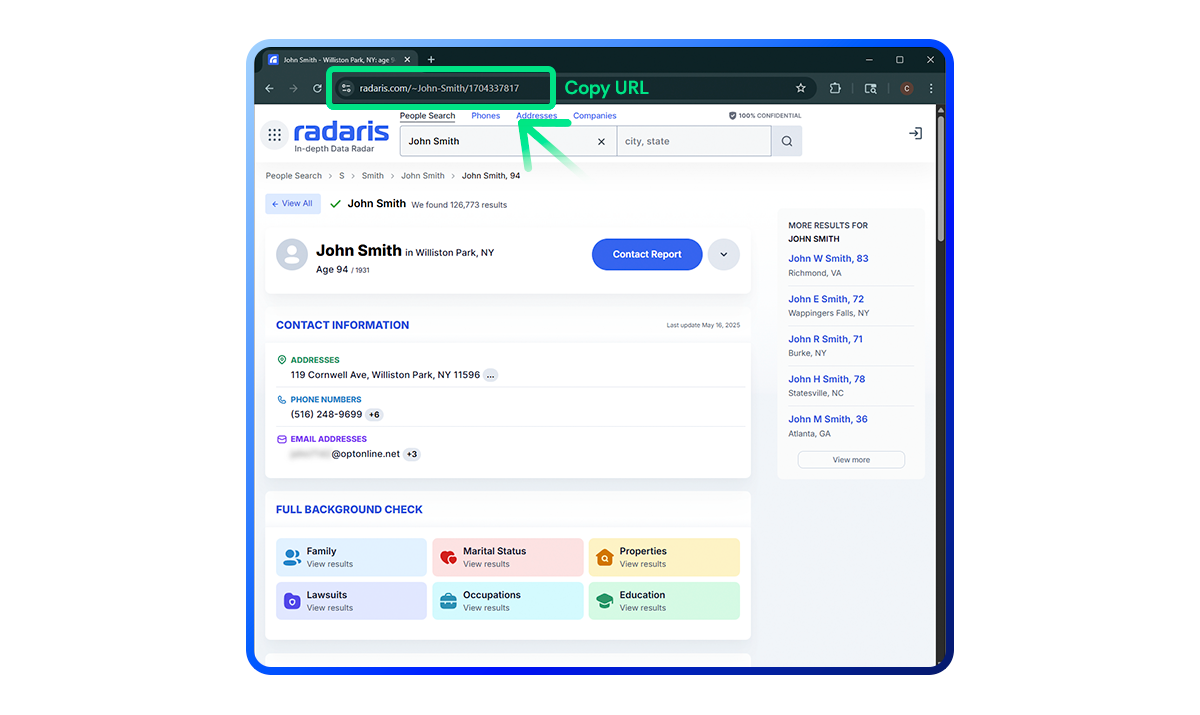
Copy the URL of your profile page from the address bar.
-
4. Go to the opt-out page
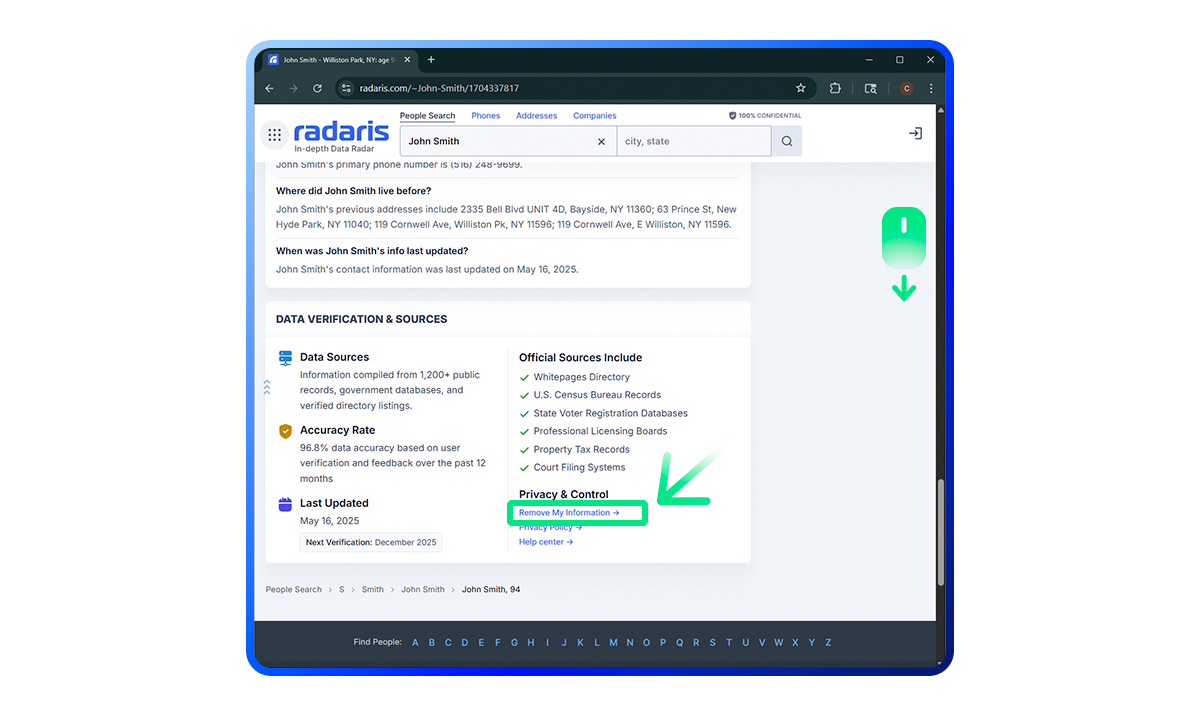
Scroll to the bottom of the page and click “remove my information.”
-
5. Click “next”
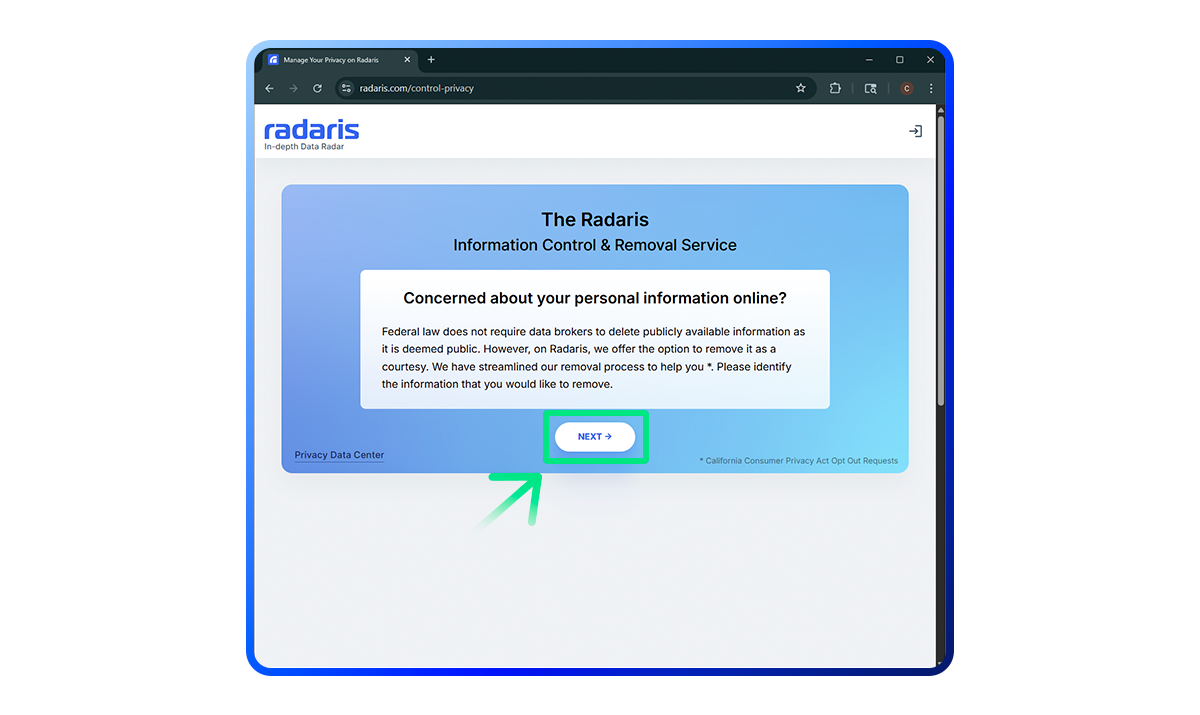
-
6. Paste the URL
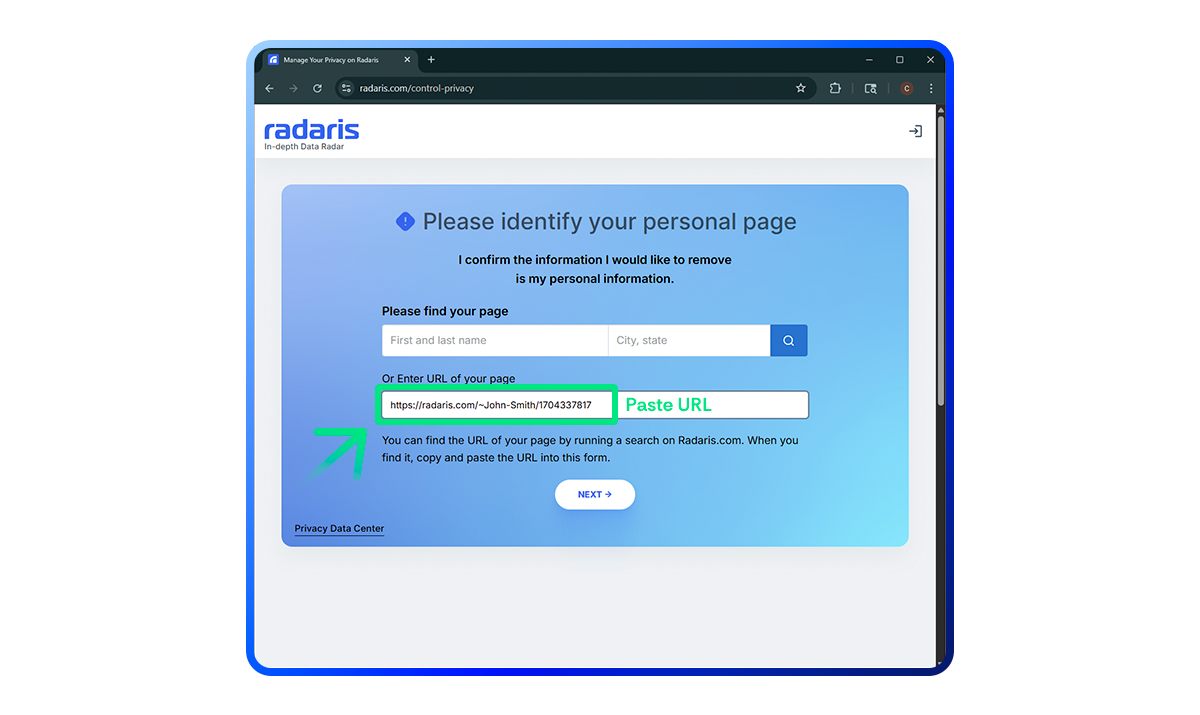
Paste the URL you copied earlier into the field and click “next.”
-
7. Click “start removing”
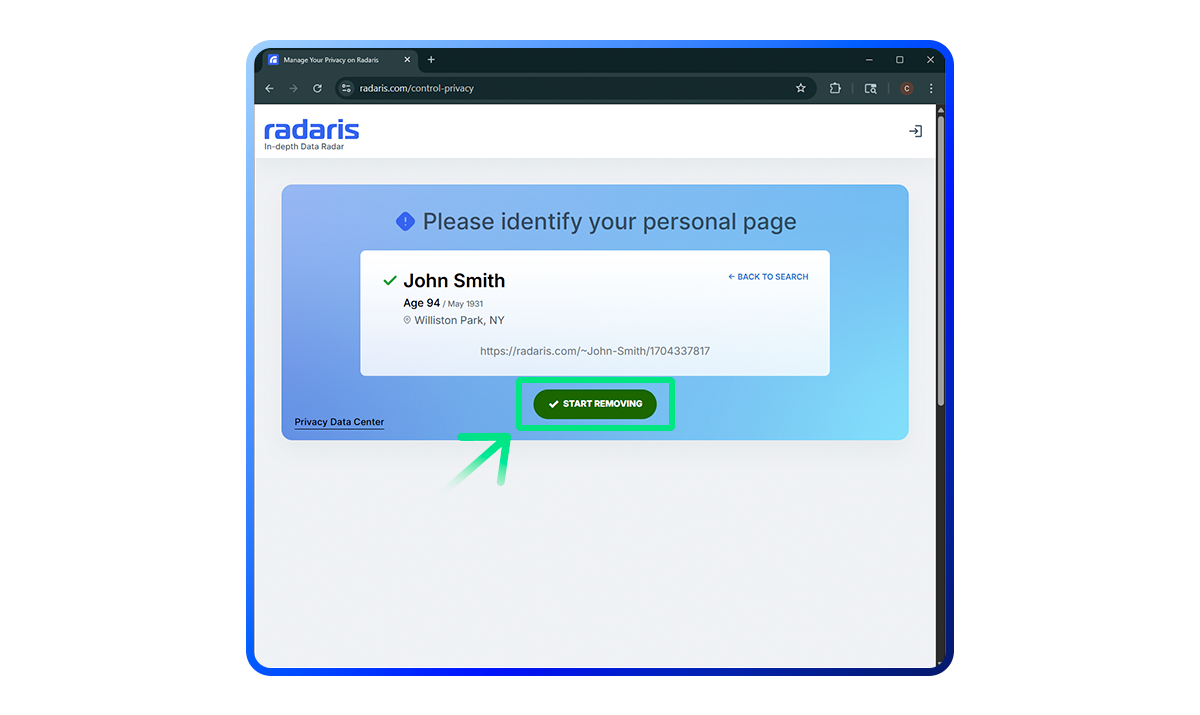
On the next screen, you can start the removal process. Click “start removing.”
-
8. Check your inbox and follow the link in the confirmation email
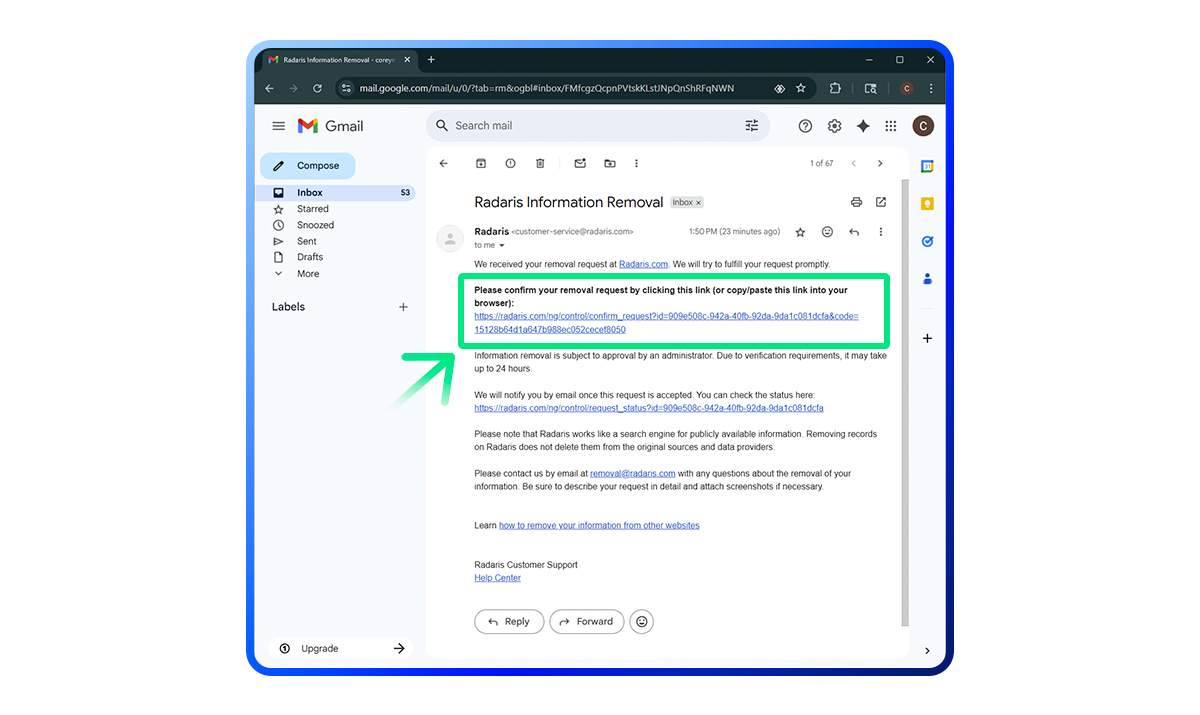
You’ll be prompted to check your email for a confirmation message.
Go to your inbox and follow the link. It may take over 30 minutes to receive the email.
If you don’t see it after a while, check your spam folder. -
9. Click “confirm”
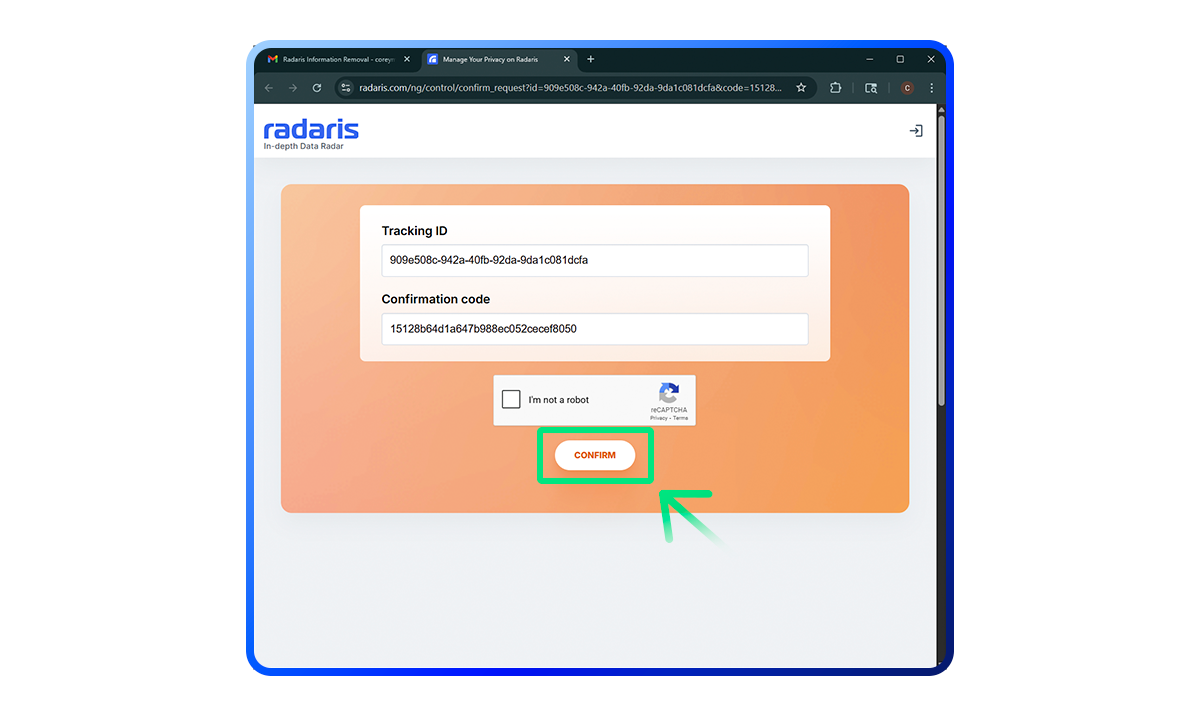
To complete the opt-out process, click “confirm.” Your profile should be removed within 24 hours.
Remove your info from 420+ additional data brokers
Radaris is one of hundreds of data brokers operating in the US.
If you’re serious about protecting your privacy, stopping at just one data broker is like trying to stop a cargo ship by throwing a baseball at it—you put in plenty of effort but achieve almost nothing.
If someone wants to dig up your personal details, all it takes is one data broker exposing them—and chances are, dozens already are.
But you don’t have to go through the opt-out process one broker at a time. You can have your data removed from over 420 brokers—without lifting a finger.
Subscribe to Incogni and save your time and privacy at once.
FAQ
What is Radaris?
Radaris is a data broker and people search site. It collects and organizes personal information to create profiles on everyday people, selling access to those profiles. It gets your data directly from government offices, by exploiting federal open records laws, and from commercial and government databases.
How long does it take to opt out of Radaris?
It should take you around 10 – 15 minutes to fill out the Radaris opt-out form and complete the data removal process.
When will Radaris delete my information?
Radaris will delete your information within 24 hours. You can track your data removal progress online here. Copy the confirmation code from the confirmation email as you’ll need it to track the progress. If your profile isn’t removed from Radaris within 24 hours, contact their help center.
How does Radaris get my data?
All of the data found on Radaris comes from public records databases, other people search sites, data brokers, search engines, and social media sites. Radaris crawls and scrapes the internet for your records and organizes what it finds into profiles.
Can Radaris add my information again, even after they approve my opt-out request?
Yes, Radaris can add your information again even after you successfully opt out. This is a big problem with many data brokers. Incoming personal information isn’t always properly matched to your opted-out profile, so a new listing is created under your name.