BeenVerified Opt Out & Remove Your Info
The BeenVerified opt-out process is pretty quick. Once you submit your request, they usually remove your data within 24 hours. You’ll need to find the right listing, go through a few confirmation steps, and voilà!
BeenVerified is just one of hundreds of data brokers that collect and sell personal data. We recommend researching which brokers operate in your area to ensure your data stays off the market.
Let’s jump into it.
Opt-out process: 10 – 20 minute
Removal Requirements: Email
Updated: 12 May, 2022
How to opt out of BeenVerified and remove your info
In short:
- Look up your listing on BeenVerified at https://www.beenverified.com/app/optout/search.
- Select the right listing and click “proceed to opt out.”
- Solve the CAPTCHA and submit your opt-out request.
- Click the verification link on the verification email you just received.
- Check that your opt-out request has been accepted.
- Check your mailbox for an opt-out request confirmation.
Keep reading for the full opt-out procedure with screenshots.
We’ve written around 85 data broker opt-out guides to make manual data removal easy. Check them out!

Step-by-step BeenVerified opt-out guide
Total Time: 10 minutes
-
Look up your listing on BeenVerified at https://www.beenverified.com/app/optout/search
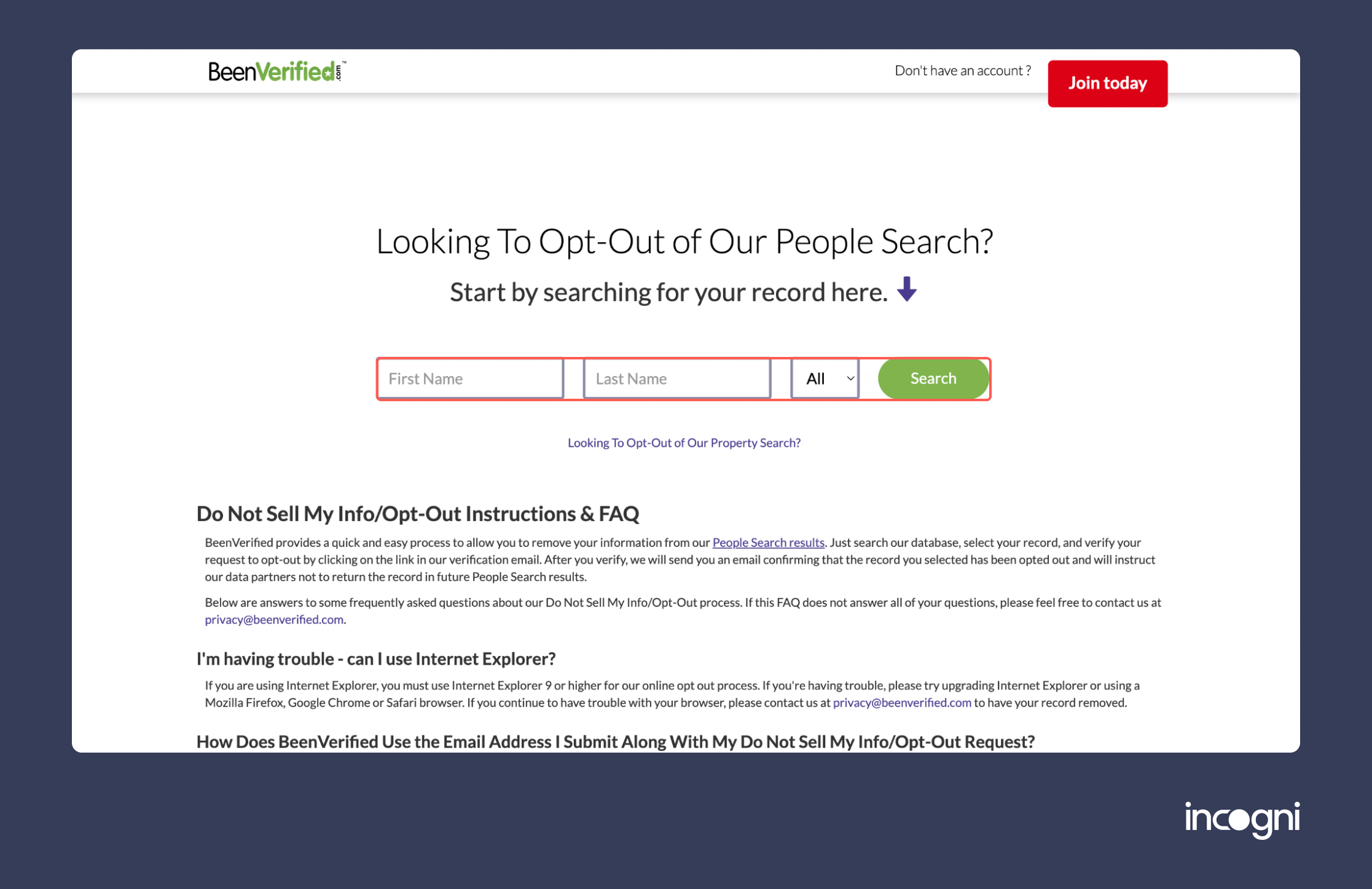
Go to the BeenVerified opt-out page and fill in the opt-out form by entering your full name and state. Then hit “search” to look up your listing.
-
Select the right listing and click “Proceed to Opt Out”
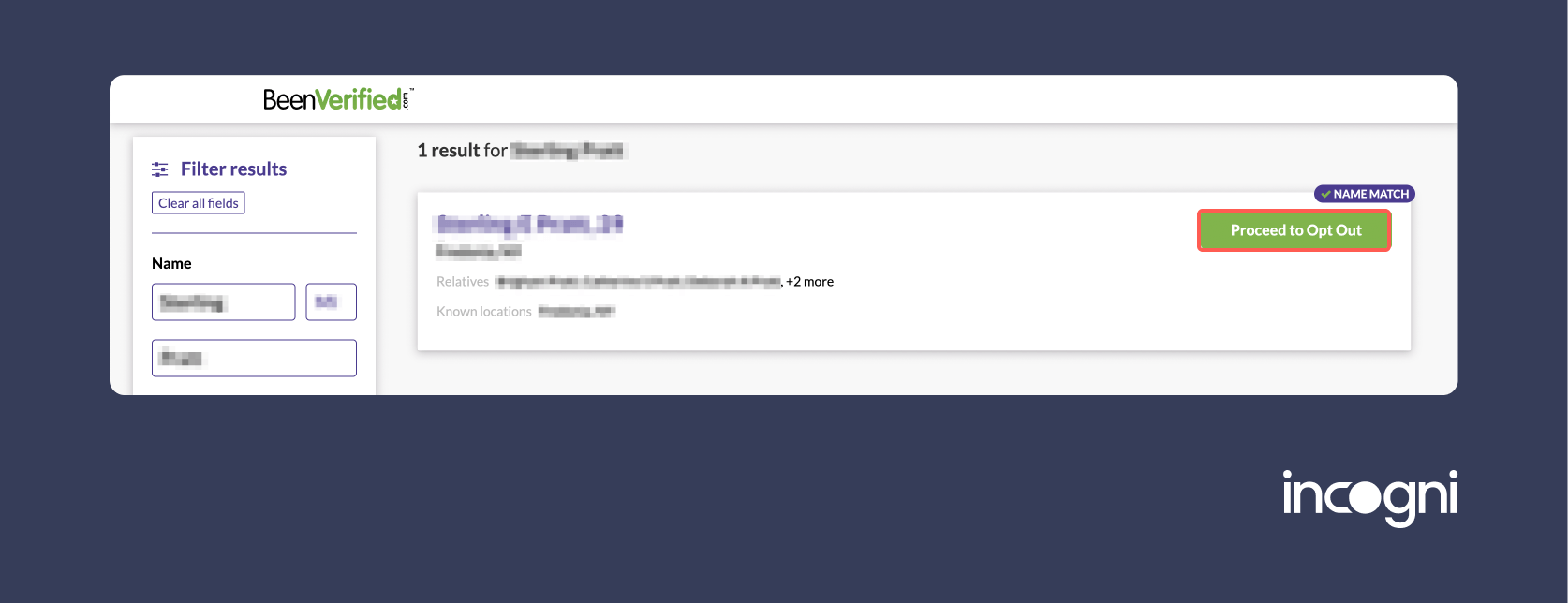
Select the right profile from the list by clicking “proceed to opt out.”
-
Enter your email, solve the CAPTCHA, and submit your opt-out request
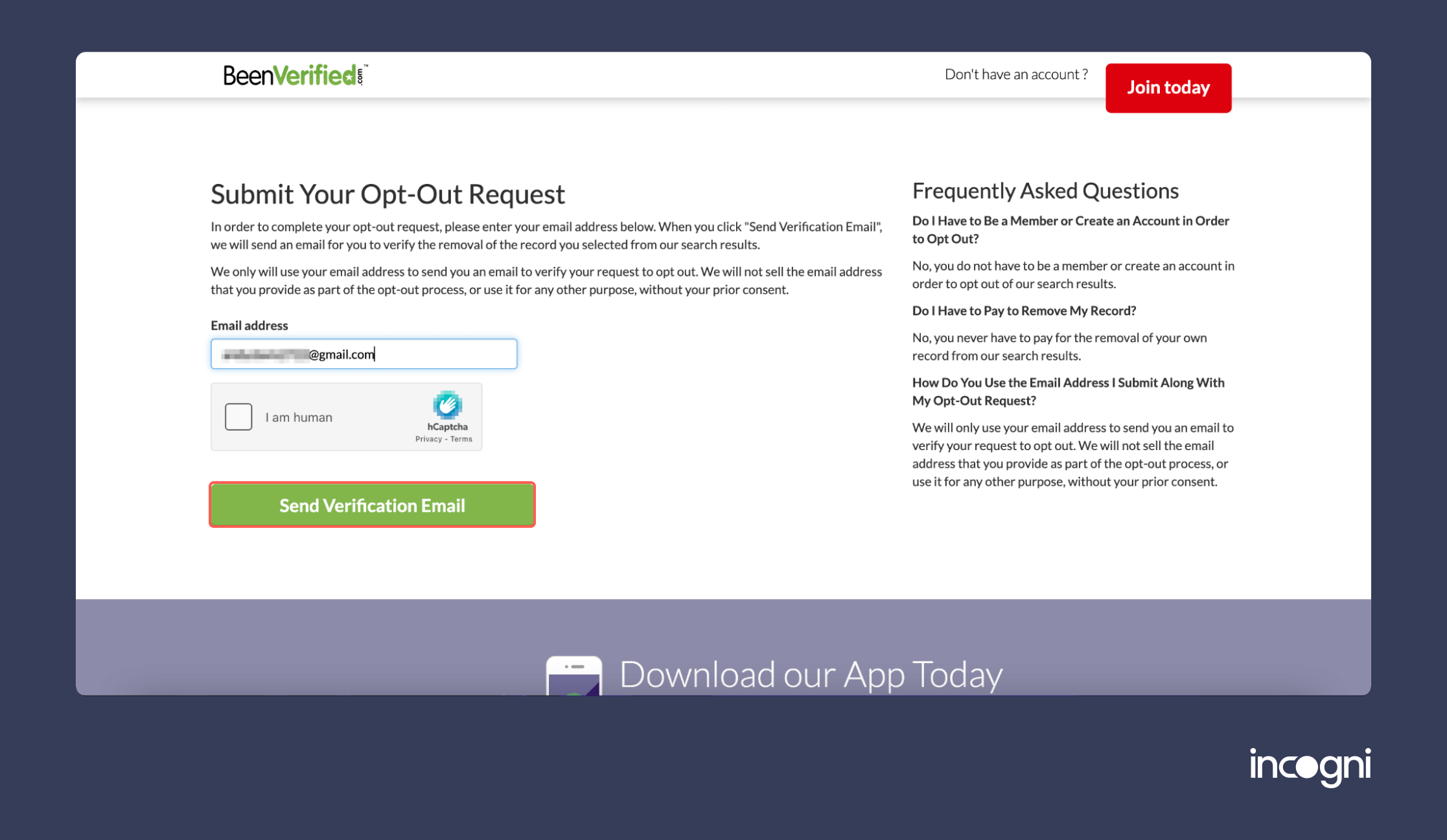
Enter your email address and complete the “I am human” CAPTCHA challenge. Then, click “send verification email” to submit your BeenVerified opt-out request.
-
Click the verification link on the verification email you just received
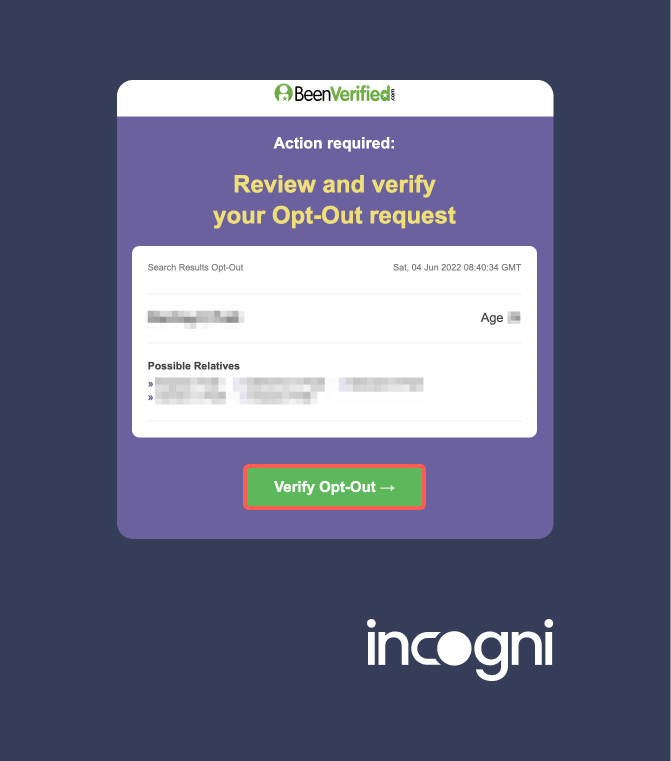
After a few minutes, you should receive a verification email. Click the “verify opt-out” button at the end of the email.
-
Check that your opt-out request has been accepted
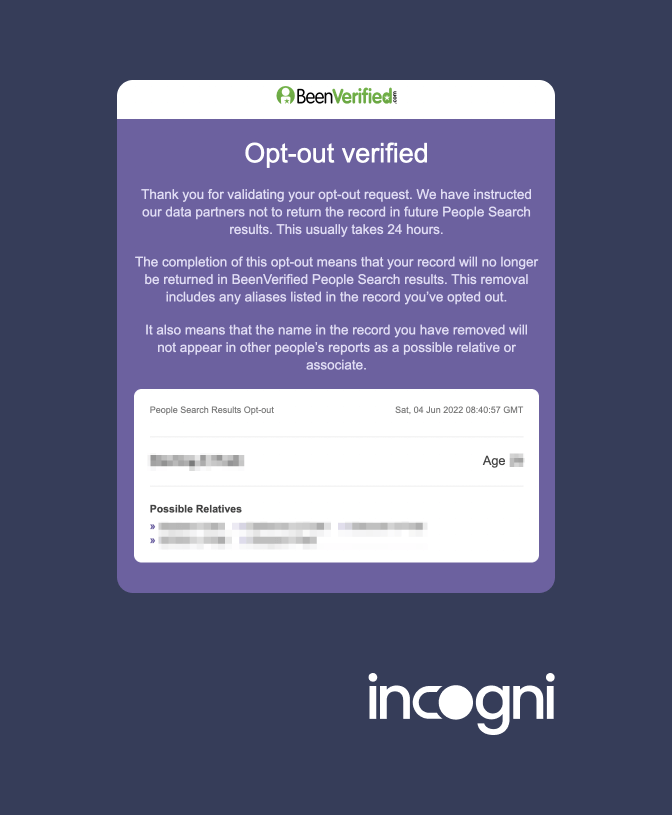
The link will redirect you to the BeenVerified website to see your opt-out confirmation.
-
Check your mailbox – Opt Out request confirmed
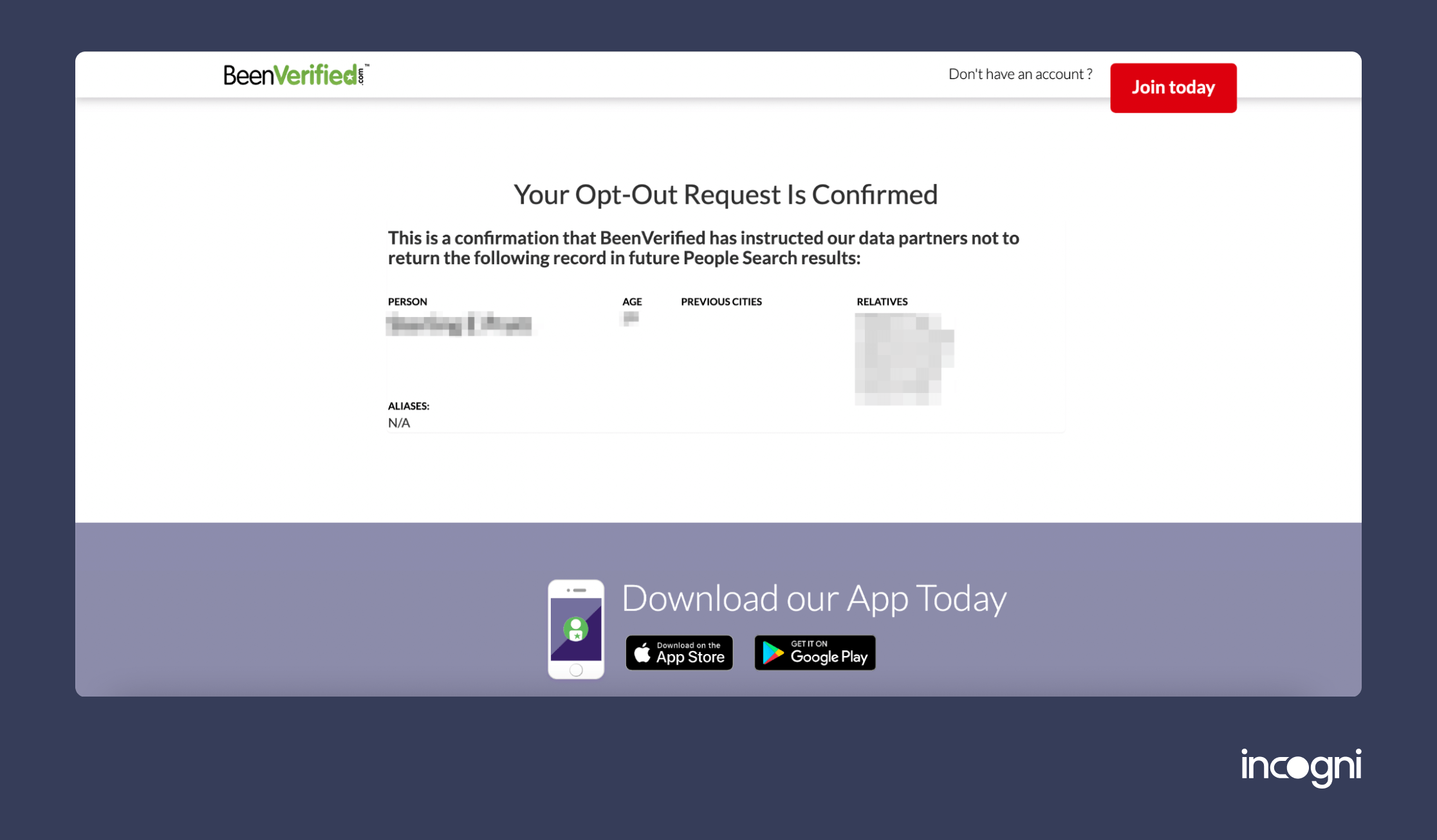
You will also receive a final confirmation email to confirm your opt-out request has been successful.
-
Did you get an error?
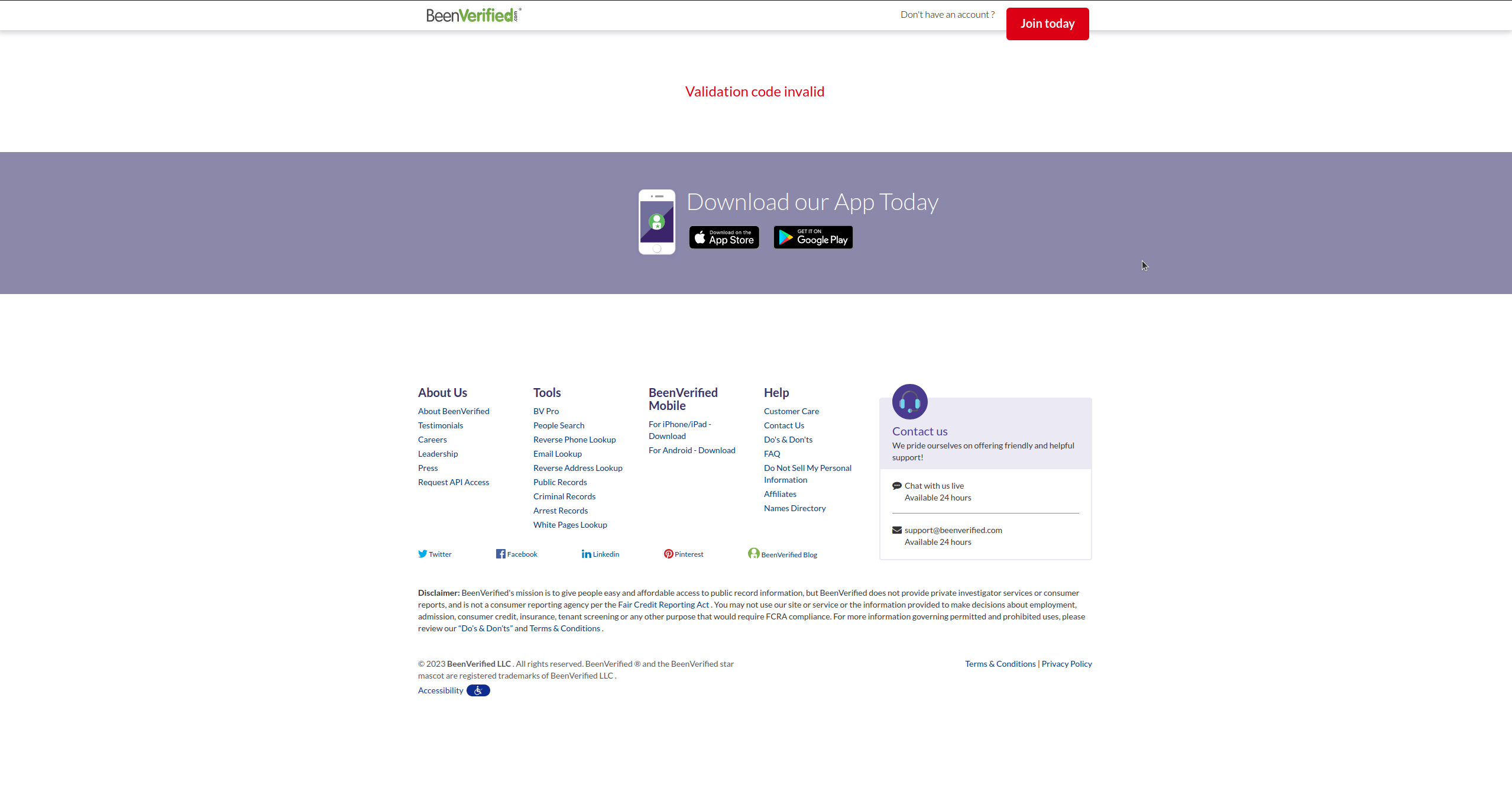
If instead of the above confirmation screen you get a “validation code invalid” error, contact BeenVerified on [email protected] or [email protected] and explain what happened. Include your name, state, and the URL of your record.
Alternatively, since Been Verified is one of the data brokers covered by Incogni, you can use our automated data removal tool to remove your info from BeenVerified and 100s other data brokers (see the full list of data brokers here). Sign up here.
7. Don’t stop at just one data broker
Congratulations! You successfully removed your data from BeenVerified!
However, if you really want to get your data off the market, you’ll need to research which data brokers might have your personal information and go through the opt-out process for each one. This includes research, sending requests, dealing with countless verification emails, and providing additional information to verify your identity in some cases.
Once you do this, we recommend you re-do the opt-out process periodically since most data brokers collect your data again after some time.
For more resources to help you take back control of your personal data, see our other opt out guides.
- Whitepages.com Opt Out
- USphonebook Opt Out
- TruePeopleSearch Opt Out
- Arrests.Org Opt Out
- MyLife.Com Opt Out
- Fast People Search Opt Out
- Smart Background Checks Opt-Out
- Checkpeople Opt Out
- TruthFinder Opt Out
- Instant Checkmate Opt Out
- Corelogic Opt Out
- Dynata Opt Out
Or subscribe to Incogni so we can deal with dozens of the largest data brokers for you!
BeenVerified removal request via email
In some cases, you’ll find several listings under your name. Unfortunately, you can only remove one of them at a time using the opt-out method described above. According to BeenVerified, this is because of fraud prevention.
To verify your identity and remove all of your listings at once, we recommend you email BeenVerified directly at [email protected].
BeenVerified opt out video guide
FAQ
What is BeenVerified?
BeenVerified is a background check website that provides a subscription-based look-up service offering personal records of almost anyone living in the United States. They collect this data by scraping public sources such as social media profiles or court records.
They collect and sell the following information:
– Emails
– Phone numbers
– Home address
– Social media accounts
– Court records
– Criminal records
– Education history
– Employment history
– Information on family members
– B2B contacts
– Property information
– Personal details
With these data points, BeenVerified creates detailed personal profiles that cybercriminals can use for malicious activities such as phishing, scams, identity theft, or online harassment. We’ve created this BeenVerified opt-out guide to help you avoid these dangers.
Will BeenVerified remove all of my data?
There could be multiple listings under your name on BeenVerified. We recommend you also email them at [email protected] to make sure they remove all of your records.
Can BeenVerified add my data again after removing it?
Yes, BeenVerified may add your information to their database again after some time. This depends on how often they refresh their database. For this reason, we recommend you re-do the BeenVerified opt-out process periodically.
You can avoid this hassle with Incogni’s data removal service. We re-send opt-out requests regularly so that you can rest assured your personal information stays off the market.
Do I have to pay to opt out of BeenVerified?
No, it’s completely free to opt out of the BeenVerified database. You also don’t need a BeenVerified account to send a data removal request. If you are asked to make any payment, be aware that it is likely part of some scam.
How long does it take BeenVerified to delete my data after I submit a removal request?
It should take 24 hours for BeenVerified to remove your listing from their database after you submit an opt-out request.
Can I check if my data was removed from BeenVerified?
Yes, you can check if your data was removed from BeenVerified by using their service to look yourself up. However, you will need to open a BeenVerified account and pay for their service.
Is BeenVerified a legitimate website?
Yes, BeenVerified is a legitimate people search website that sells data to its users. They are upfront about their services and where they source their data.
What is BeenVerified used for?
BeenVerified is a people search site used for looking people up online for personal use. This may include: doing background checks on dates or roommates or looking up phone numbers of old acquaintances. They provide a guideline of “do’s and don’t” on appropriate ways to use BeenVerified, however, these guidelines aren’t enforced.
According to the BeenVerified policy, users cannot use the data they buy to:
– Screen job applicants or tenants.
– Conduct risk assessment checks for insurance companies or banks.
– Commit cybercrime like identity theft.
Is BeenVerified free?
Like most people search websites, BeenVerified is not a free service. To access the data they offer, you must purchase a one or three-month plan with them. However, the price for these subscriptions isn’t too high, meaning almost anyone can access your information through them.
How much does BeenVerified cost?
BeenVerified costs $26.89 for a one-month subscription or $17.48 per month for a three-month subscription. There is also the possibility of a $1 7-day trial.
