PeopleLooker Opt Out & Remove Your Info
NB:
- This guide is about removing your personal info from PeopleLooker, not about cancelling your subscription. If you want to cancel the subscription click here.
- While trying to opt out of PeopleLooker, you’ll be taken to the BeenVerified opt-out page. That is normal. Follow the instructions in the guide below, verify your opt-out request via email, and your data should be gone from PeopleLooker within 24 hours.
- The real challenge isn’t getting your personal details off peoplelooker.com, it’s keeping them off. Data brokers typically scrape the internet for public information and hoover up private databases, putting together new profiles as they go. This means that profiles can reappear even after you opt out from the people search sites.
We recommend regularly checking back with PeopleLooker and sites like it to repeat the opt-out process as needed. You can also automate this process for PeopleLooker and dozens of data brokers by signing up for an automated data removal service like Incogni.
Opt-out process: 5 – 10 minutes
Removal Requirements: Email
Updated: August 12, 2022
How to Opt Out from PeopleLooker for free?
- Go to peoplelooker.com. Scroll down to the very bottom. Under “help,” click on “do not sell my personal information.”
- You will be redirected to BeenVerified site. Click on the “do not sell my info” and continue the data removal process
- Find your listing by looking for your name
- Open your listing and click on the “proceed to opt out” button
- Submit your removal request
- Wait for the verification email and click on the verify opt out link
Keep reading for full step-by-step opt out procedure.
We’ve written around 85 data broker opt-out guides to make manual data removal easy. Check them out!

While trying to opt out of PeopleLooker, you’ll be taken to the BeenVerified opt-out page. But then it’s just a matter of finding your profile and choosing the opt-out option. Once you verify your opt-out request via email, your data should be gone from PeopleLooker within 24 hours.
1) Go to peoplelooker.com. Scroll down to the very bottom. Under “help,” click on “do not sell my personal information.”

Go to peoplelooker.com. Scroll down to the very bottom. Under “help,” click on “do not sell my personal information.”
2) You will be redirected to BeenVerified site. Click on the “do not sell my info” and continue the data removal process
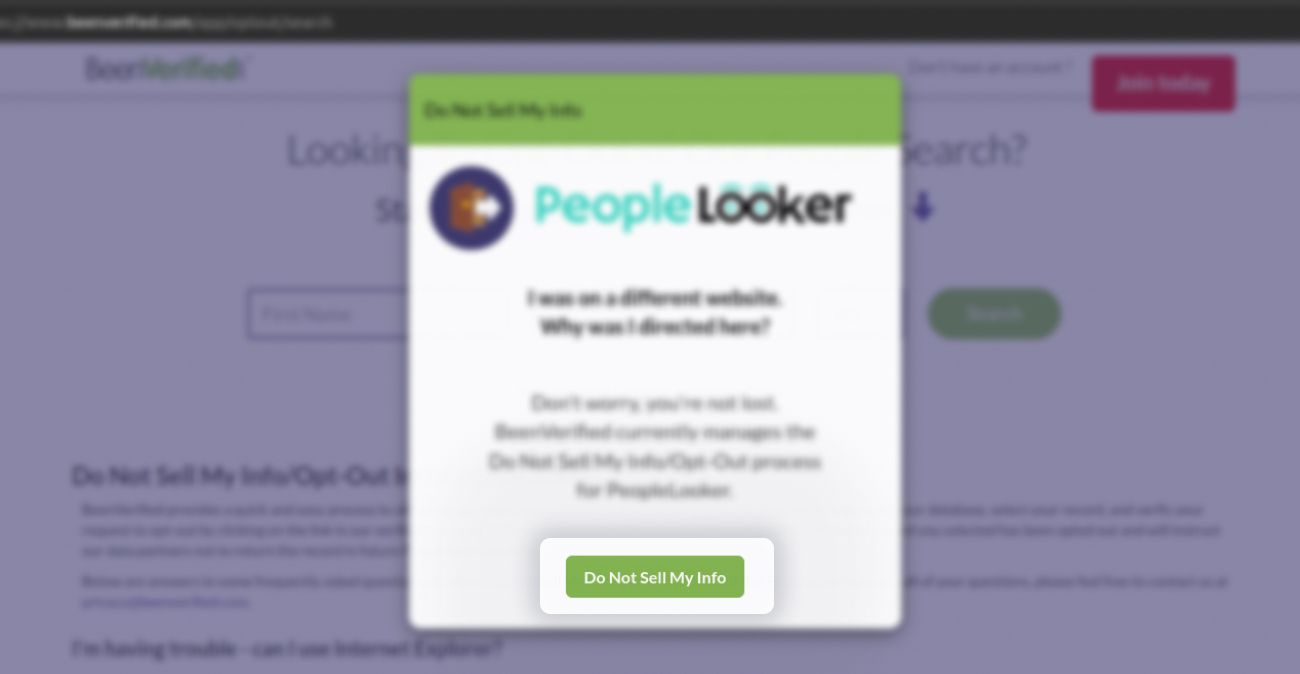
Click on the “do not sell my info” button at the bottom of the pop-up. BeenVerified is another data broker, you need to complete its data removal process to opt out of PeopleLooker.
3) Find your listing
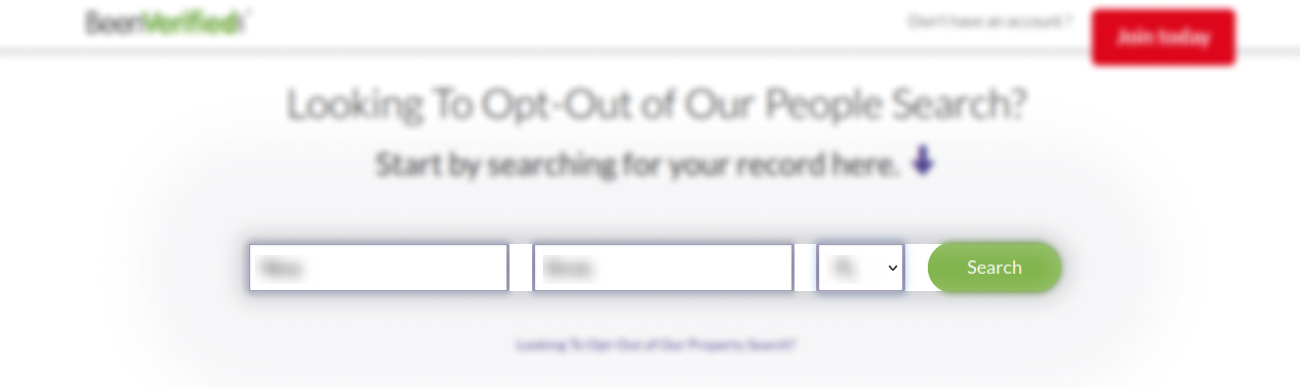
Enter your full name and state into the search bar and click “search.”
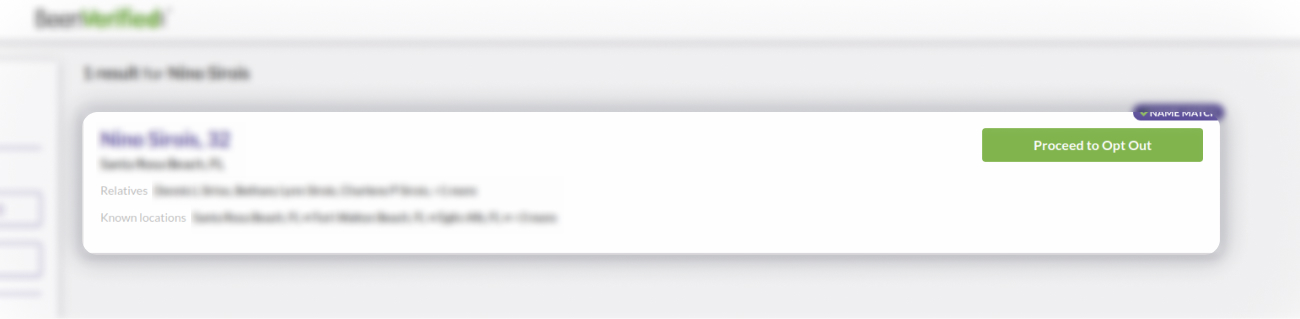
Find your profile and click on the “proceed to opt out” button.
Contact BeenVerified at [email protected] if you find more than one record that applies to you. The manual PeopleLooker opt-out method will only work on one of your profiles.
5) Submit your removal request
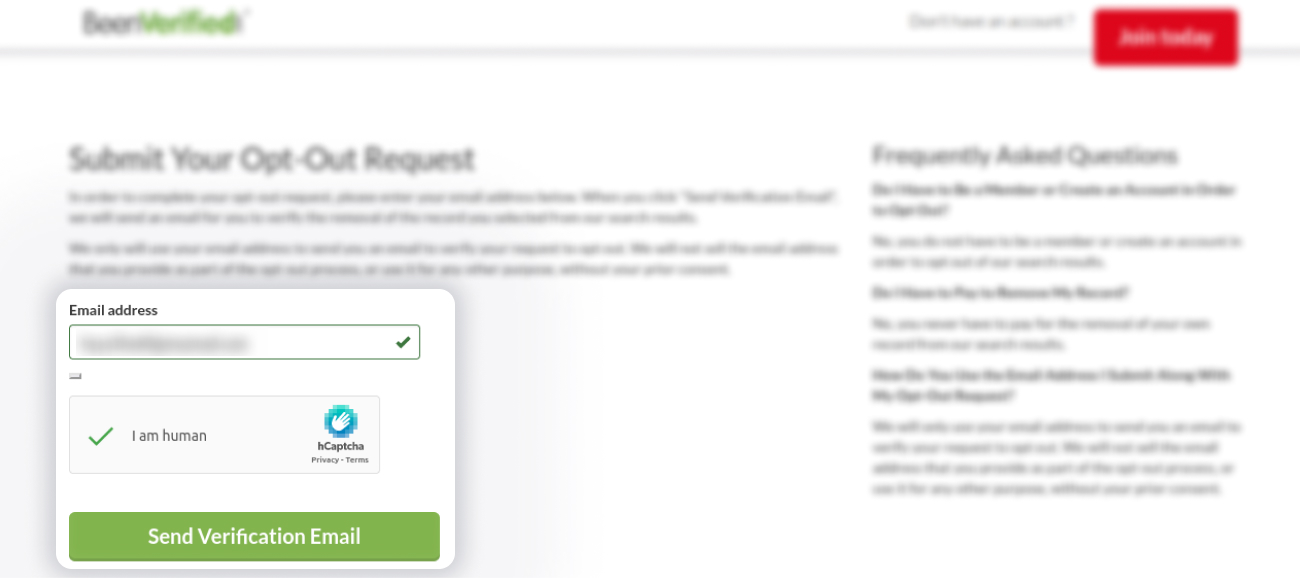
Enter your email address. Use a temporary email address or an email alias, like
Firefox Relay. Complete the Captcha and click “send verification email.”
6) Wait for the verification email and click on the verify opt out link
You should receive an email from BeenVerified shortly after submitting your opt-out request. Open it and click on the “verify opt out” link.
7) Continue your data removal journey
Congratulations, but don’t stop here! Opting out of PeopleLooker is just the first step on your way to getting your information off data broker sites like peoplelooker.com.
There are probably dozens of other sites like PeopleLooker that have your personal data now and dozens more that will have it soon. Opt out of all of them to keep your privacy from being a simple web search away from being invaded, with all the risks that brings.
To do this, search for yourself online and take note of all the data brokers that have your records. Also, search for data brokers that operate in your area. Combine both lists and opt out of each site manually.
We’ve got opt out guides for the major data brokers to help you:
- PeopleFinders Opt Out
- PeopleWhiz.com Opt Out
- PrivateRecords Opt Out
- SearchPeopleFREE Opt Out
- Spokeo Opt Out
- Spydialer Opt Out
- ThatsThem Opt Out
- USA People Search Opt Out
- VoterRecords.com Opt Out
Or if you’re starting to see how undoable a manual opt out is, you can subscribe to Incogni and let us handle it. We’ll take care of everything, including making sure that your data stays off these sites.
Alternative PeopleLooker opt-out method
If the PeopleSearch opt-out process doesn’t work for you or you find more than one matching profile, you can contact BeenVerified directly:
- Email – [email protected]
- Contact form – choose “Remove My Info” from the topic drop-down menu
- Phone – 1-866-885-6480 (toll-free)
- Mail – MSC – 149098, P.O. Box 105168, Atlanta, GA 30348-5168
Provide enough information to uniquely identify your profile(s), but be careful not to give them any personal information they don’t already have. Stick to what already appears on peoplelooker.com or beenverified.com.
PeopleLooker opt-out video guide
FAQ
What is PeopleLooker?
PeopleLooker is a data broker website: it collects, organizes, and sells personal information. It offers users a range of search tools, including people search, reverse phone lookups, email lookups, address lookups, username search, and unclaimed money search. It has both free and paid tiers.
Users can find the following information on you without paying a cent:
– Your name and any known aliases
– Current and past phone numbers
– Current and past addresses
– Current and past email addresses
– Social media profiles
– Relatives and acquaintances
– Criminal records
– Misdemeanors
– Sex offender status
– Work-related information
– Property records
A relatively small fee or even a $1 trial plan unlocks even more search options and data such as:
– Background reports
– Licenses
– Marriage and divorce information
– Bankruptcies
– Tax liens
– PeopleLooker members can also choose to be notified when your reports change, so they can keep tabs on you without lifting a finger. The worst part is you won’t know if someone is accessing or monitoring your data.
Having this much personal information in one, easily searchable place leaves you open to discrimination, doxxing, harassment, targeted phishing attempts, fraud, identity theft, stalking, and the list goes on.
We recommend removing as much personal data from the internet as you can and making what’s left as difficult to piece together as possible.
Is PeopleLooker free?
PeopleLooker offers paid plans for more detailed background information and extra functionality. You don’t need an account to have your data removed and opting out is free.
How long will it take BeenVerified to remove my data from PeopleLooker after I submit an opt-out request?
Your profile should disappear from peoplelooker.com within 24 hours of the moment you click “verify opt out.” If it’s still there after 24 hours, clear your browser cache and check again. Still there? Contact BeenVerified support at [email protected].
How long does it take to opt out of PeopleLooker manually?
It should only take you around 5 – 10 minutes to complete the BeenVerified removal process for PeopleLooker.
Can PeopleLooker publish my data again after I opt out?
Yes, it can happen that your personal information will reappear on peoplelooker.com after you’ve successfully opted out. The BeenVerified opt-out page is upfront about this. It’s the same story with other people search sites.
If a new profile gets generated on you that’s different enough from the one you removed, it’ll get published in spite of your opt-out request.
We recommend regularly checking back with data broker sites to catch any new profiles as they pop up. With dozens or even hundreds of data brokers operating in your area, this can get overwhelming.
Or you could try our fully automated data removal service. We’ll get and keep your personal information off these sites.
How does PeopleLooker (BeenVerified) get your personal information?
Like most data brokers, these companies constantly scour private and public records and piece together what they find into profiles. They can also pull data in from social media sites and other private companies, including other data brokers.
This is why cutting them off at the source isn’t usually possible. All you can do is ask each data broker to remove your personal data from their search results.
Is PeopleLooker legal?
How to cancel PeopleLooker and unsubscribe?
To cancel your subscription to PeopleLooker, log into your “Dashboard”, click on the “Your Account” tab, and click cancel your membership. Alternatively, you can call PeopleLooker’s Customer Care Team at (800) 718-8997.
If that does not work:
1) Log in to your PeopleLooker account.
2) Once logged in, locate and click on the “Contact Us” option in the footer.
3) From the available options, choose the “Cancel My Account” option.
4) Confirm your cancellation request when prompted.
