Can the WiFi owner see what I search for online?
Can the person who owns your WiFi network keep tabs on what you’re searching for online? It is a valid concern that many people have in today’s digital age when our online activities are so easily tracked. The answer to this question is quite simple, let’s dive right in.
Can the WiFi owner see what I search?
Yes, they can—your WiFi router keeps a log of your browsing history, which the WiFi owner can access via the admin panel. WiFi owners can also see what sites you visit in private browsing or incognito mode. Let’s take a look at just how much of your internet history is up for grabs.
Here is how you can enable and disable private browsing.
What exactly can WiFi owners see?
WiFi owners can see your browsing history as well as the pages and websites you visited. How is this possible? Simply because this information is collected by your router so that your ISP (Internet Service Provider) can track browsing history, data usage, maintain the WiFi network, and monitor for security breaches.
Is the WiFi owner the same as my internet service provider?
No, the WiFi owner and ISP are not the same thing. Simply put, the WiFi owner is the person who pays the internet bill. In other words, it could be your grandma, your boss, or Starbucks. The ISP is the company you buy internet access from—their logo is on the bill, and the only time you ever see them is when something breaks. And, if you’re wondering: yes, they too can see your browsing history.
But can the WiFi owner see you browsing history on the WiFi bill? Check this article to find out more.
Can the WiFi owner see what sites I visited?
Yes, and that’s not all. In addition to seeing the URLs of the websites and web pages you visited, the WiFi owner can also see how much time you spent on them and when. That said, you need some level of expertise to read and understand the router logs in which this information is stored.
Here’s an example of what a router log of your online activity might look like.
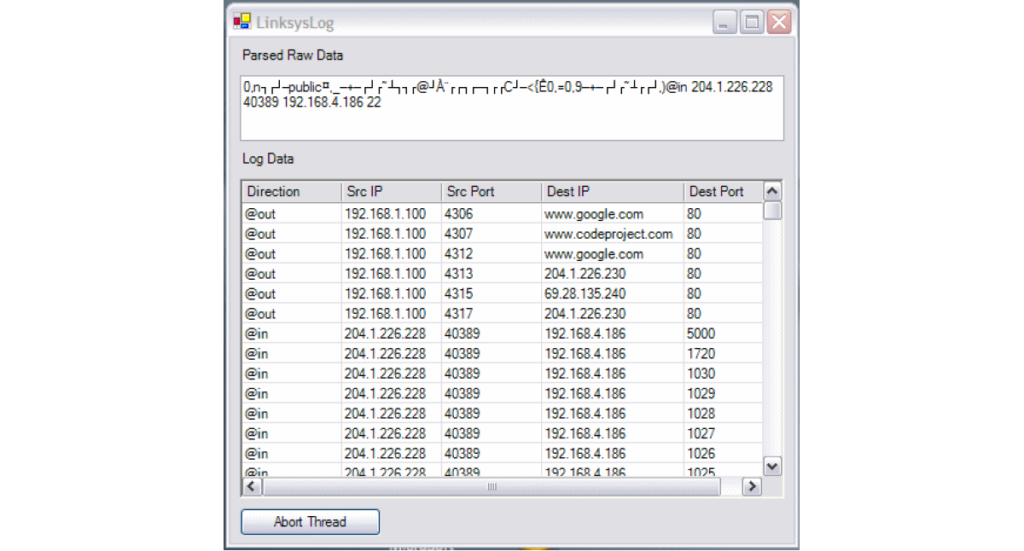
Can the WiFi owner see what sites I visit on my phone?
Yes, the WiFi owner can see the search history from your mobile device just like they can see the search history of any device connected to the same WiFi router. If you are also wondering if the WiFi owner can see which apps you are using on your phone, then the answer is yes, they can, however, they would need your login information to see anything more than that.
Although you consent to share a lot of your data with social media companies when signing up for their services, the WiFi owner cannot see which images or videos you were looking at on Instagram or what you wrote in your Facebook posts. For that, they would need access to your social media accounts.
How can I see what websites have been visited on my WiFi?
If you are the WiFi owner and would like to check the browsing history within your WiFi network, all you have to do is access the router dashboard and log in. You can access the dashboard by typing your IP address into your browser’s address bar. You’ll need the admin login and password.
What are the implications of the WiFi owner seeing my browsing history?
Ok, so it’s now clear that WiFi owners can, to some extent, see your online activity. You may wonder, so what? Well, consequences can range from humiliation to getting fired or grounded, depending on your age. It gets worse when it’s a public WiFi hotspot, and you don’t know who the owner is.
Public WiFi networks, especially the ones available “for free,” often offer unsecured, that is unencrypted, connections. Browsing within these networks can expose your data to cybercriminals who can easily intercept your login information or install malware on your device.
How can I hide browsing history from a WiFi owner?
It is possible to hide browsing history from a WiFi owner, although it may require some technical know-how. In this section, you’ll find our tips and recommendations on how to do that. We’ll also bust some common myths about private browsing.
Can I delete the WiFi history from my browser?
You certainly can, and all available browsers, ranging from Chrome to Firefox, will allow you to do so in a couple of steps. However, deleting your search history from your browser will not delete it from your router, where it has already been recorded.
Can I delete the WiFi history from my router?
It is possible to delete all browsing history from the router. However, you will need the login and password of the router admin to access the panel and then administrative rights to remove the logs. Remember that this option is only sometimes available within the router dashboard. Most of the time, only the ISP has the right to manage your router log.
Will Incognito mode help keep my browsing private?
It’s a popular misconception that the WiFi owner will not see what you search for in so-called private mode. However, using Incognito mode does not stop WiFi owners from seeing your search history.
Incognito mode prevents your browser from saving your search history but does not keep your search activity private from your ISP, employer, or WiFi owner. In other words, the WiFi owner may still be able to view the websites you visit and the searches you make while using their network. We discussed why private browsing mode is not really private in a separate post.
Will a privacy-focused browser help me stay anonymous?
Privacy-focused search engines such as Brave or DuckDuckGo will not track your activity online the same way more popular browsers would, and they are good at protecting your private data from third-party trackers and ads.
However, these private search tools are not created equal, so make sure to choose carefully. Most will still record your searches and visited websites on the router log unless they come with an integrated VPN (Virtual Private Network) or Tor (The Onion Router). More about these below.
Will using a VPN hide my browsing history from the WiFi owner?
Yes, it will. A VPN will protect your online data and search history from being seen by the WiFi owner. VPNs encrypt your internet traffic and mask your IP address, making it difficult for your WiFi owner to see what websites you are visiting and what searches you are making.
Additionally, if you’re using public WiFi, a VPN can help ensure malicious actors do not intercept your data on the same network.
Will the WiFi owner see my browsing history if I use Tor?
Tor Browser is a free, open-source browser that hides your IP address by routing it through a distributed network of computers called nodes. This means that your browsing history will be anonymized, and the WiFi owner will not be able to see what websites you visited while using Tor.
Having said that, some internet service providers frown on Tor and may cut your connection if they notice you using it. There are ways to disguise the fact that you’re using Tor, but they require considerable technical knowledge to pull off. These methods should fool ISPs, but they might interest government agencies.
Choosing a WiFi network with a secure encryption protocol
While choosing a secure WiFi network will not prevent the WiFi owner from snooping into your browsing history, it will keep your data safe and private as it is transmitted over the web. To ensure that you connect to a secure network, look for networks with WPA2 or WPA3 encryption protocols. WPA2 is currently the most secure encryption protocol, and WPA3 is the new and improved version of that protocol.
Can the WiFi owner see what I search for if I use HTTPS?
If the site address starts with HTTPS rather than HTTP, the traffic between your device and the website is encrypted. This is great for the security of your data online as no one from outside can see what exactly you’re doing or sharing, including, for example, your credit card number.
However, a secure connection will not prevent your WiFi owner from knowing which pages you visited and how long you spent there, as this information will still be recorded on the WiFi router log.
Will my browsing data be logged if I use a public WiFi hotspot?
Leaving your internet traffic unprotected when using a public WiFi network is like leaving the door to your house wide open and going on holidays—it will attract the worst kind of attention. It’s not just WiFi owners who can view your browser history; even amateur cybercriminals will have easy access to it.
Hackers can eavesdrop on unsecured public networks, steal your identity, and infect your devices with malware. Try to avoid public WiFi networks if you can, especially when they are free. Use a trusted VPN like Surfshark when you can’t avoid using public WiFi, whether it’s in a café, hotel, or airport.
Can the wifi owner or provider see what you search in Incognito mode?
Yes, the WiFi owner or provider can see what you search even when you use the private, or incognito, mode. This is because your searches are logged by your router, and this log can be accessed by the WiFi owner via the admin panel.

What can you do with the information that is already out there?
Let’s face it—there is little you can do once your search history finds its way to the router log. What’s worse, there is a high chance that your ISP routinely sells the information from this log to third-party entities such as data brokers.
If you’re in the US, chances are your data is already on the market, as the FCC law protecting consumers against this practice was repealed in 2017. Fortunately, you have the right to reclaim this information. Here’s how:
How to remove your data from the internet
Removing your digital footprint from the internet is painstaking but possible. The best way to start is by conducting a thorough audit of your online presence. This includes any accounts you’ve created, websites you may have posted to, and any other places where your personal data may be stored.
Click here for a step-by-step guide on how to remove personal information from the internet. Alternatively, you can subscribe to a data removal service like Incogni. These tools are designed to reclaim your digital identity and require very little effort. Incogni in particular is completely hands-free.
Don’t let your guard down
When in doubt, it’s best to assume that your private browsing history is actually public, especially when you’re using a free hotspot. Not all hope is lost though, just make sure you use the right tools and stay vigilant. A VPN, Tor, or a good privacy-focused browser that has either built in will keep your online presence away from the prying eyes of your mom, spouse, employer, ISP and the WiFi owner.