How to find the number behind “no caller ID”
An incoming call labeled “no caller ID” on your phone means that the person trying to reach you is deliberately concealing their identity from you. Because the call is purposely anonymous, it’s hard to find out the number behind it, call it back, or prevent it from contacting you again.
Let’s face it: discovering the person behind a “no caller ID” is a challenge and may not always be possible. Depending on whether you received the call on your cell phone or on a landline phone, these are the options available to you:
- On a landline phone: call return (*69) or call trace (*58).
- On a cell phone: your only option is a third-party app.
Let’s look at each of these solutions in detail.
| In short: | ||
| Depending on whether you received the call on your cell phone or on a landline phone, these are the options available to you: On a landline phone: call return (*69) or call trace (*57). On a cell phone: your only option is a third-party app, like TrueCaller. | ||
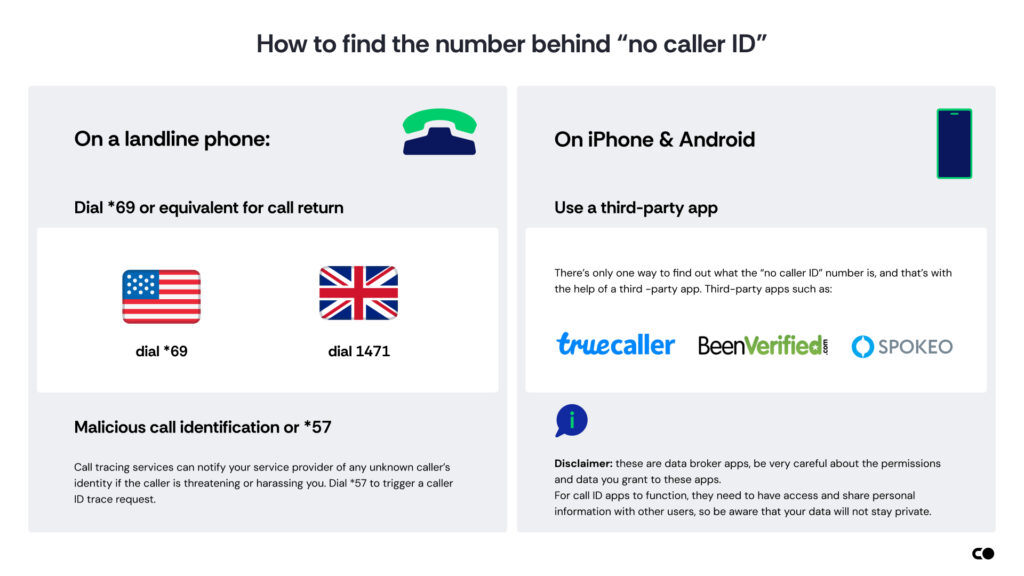
How to find no caller ID on a landline phone
| In short: | ||
| You can dial *69 to call the number back—a voice recording will spell out the number for you. However, this only works if the “no caller ID” appeared due to a technical glitch. If the caller intentionally blocked their number, there’s no way to uncover it. | ||
There are essentially two things you can do if a “no caller ID” displays on your handset.
1) Dial *69 or equivalent for call return
If you’re in the US, the *69 feature lets you call back the last person who called you; in the UK, it’s 1471.
Once dialed, a voice recording will give you the number and exact time of the last received call. You can jot the number down in order to report it, or call them back. The feature works even if the caller’s number is hidden.
2) Malicious call identification or *57
Call tracing services can notify your service provider of an unknown caller’s identity if the caller is threatening or harassing you. Dial *57 to trigger a caller ID trace request. Your phone service provider will try to trace the number. You’ll hear a confirmation sound or beep if the caller ID can be traced. Alternatively, if the caller ID trace fails, you’ll hear an error beep.
There are three important things to be aware of here:
- If your service provider can trace the call, you will most likely be charged for it.
- The phone number you asked to identify will be known to the provider but not disclosed to you.
- Lastly, the number will not be automatically reported to the government agency responsible for managing these calls. You will need to report the incident to the police first, and your phone service provider will disclose the caller ID to them.
Both the *69 and the *57 features are built into landline phones only.
How to find “no caller ID” on iPhone & Android
| In short: | ||
| You can use apps with features designed to reveal hidden numbers, like TrueCaller or TrapCall. However, keep in mind that these apps work both ways—your number will become searchable in their databases, and a lot of your personal information will be collected. | ||
There’s essentially one way to find out what the “no caller ID” number is, and that’s with the help of a third-party app, if you’re lucky. However, like with most apps, your data becomes the currency.
Third-party apps such as TrueCaller or Trapcall might help reveal a “no caller ID” number. A caller ID app gathers information from databases, online platforms, social media, and other sources.
Like with all apps, you have to be very careful about the permissions you grant. Apps usually collect many data points, so it’s best to use these services as sparingly as possible. For caller ID apps to function, they need to have access and share personal information with other users, so be aware that your data will not stay private.
TrueCaller
TrueCaller claims to identify “each incoming call anywhere in the world.” It’s probably the most popular call identification app, and you can download it from the Apple store for free. However, be aware that it’s owned by a data broker that will share and sell your personal information.
The app will require access to your contacts. You will also need to select it as your call identification service in your iPhone settings (the app will guide you on how to do this). Once you confirm your phone number and fill out a form (asking for name, surname and email address), you will have the chance to review the privacy policy and confirm it.
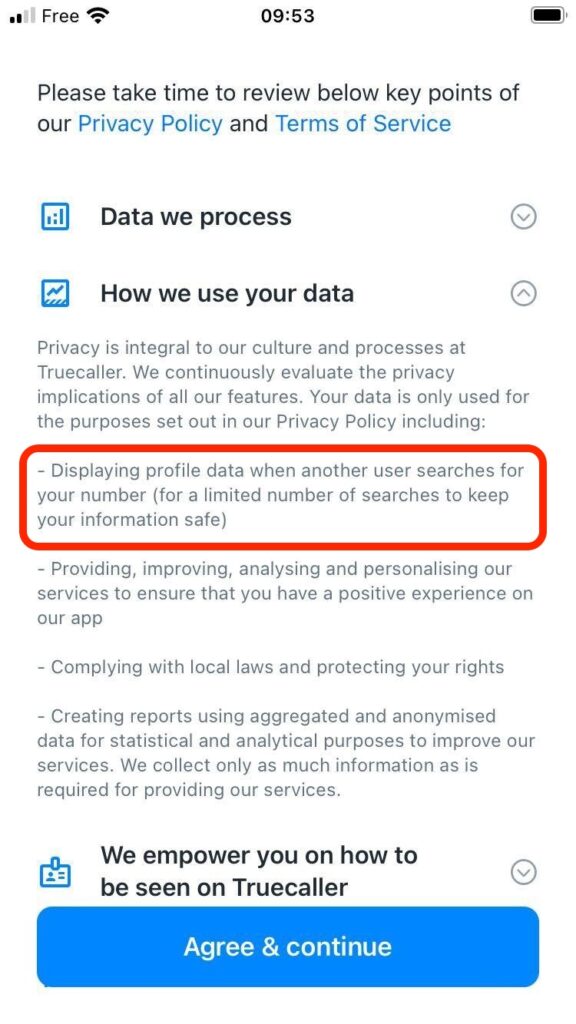
The privacy policy clearly states that others will be allowed to see your personal information when looking up your number. This is followed by a request for you to consent to cookies. The list of vendors that can potentially track you through the app is astounding. Make sure each one of them is toggled off as you scroll (and scroll) though the list.
TrapCall
Trapcall helps you discover the person hiding behind “no caller ID” if the incoming call is from the US or Puerto Rico (the app is not available if you are outside this region). TrapCall will send you details about the caller once you’ve declined a “no caller ID” call.
In its privacy policy, Trapcall assures its users that it doesn’t sell personal information. However, quite a lot is shared. Your data will be shared with “professional advisors providing advice or otherwise protecting and managing our business interests, or Telecom providers.” Your unique identifier will be shared with social media platforms (Facebook, Snapchat, and Pinterest). Other tracking data will be shared for profiled advertising (unless you reject third-party cookies).
How to report or reduce “no call ID” incoming calls
| In short: | ||
| While you can’t report a specific number without knowing it, you can still report fraud attempts to the Federal Trade Commission at reportfraud.ftc.gov. To proactively reduce unwanted spam calls, you can register your number with the National Do Not Call Registry and request its removal from data broker lists. | ||
You won’t always be able to find the number behind a “no caller ID” call. Fortunately, there are ways to manage these calls without identifying the caller.
Report unwanted calls to the Federal Trade Commission (FTC)
Don’t let fraudsters get away with scam calls, even if they are “just” a nuisance. You can report unwanted calls to the Federal Trade Commission’s registry. Go to https://www.donotcall.gov/ and select “report unwanted calls.” If a phone call led to you losing money, go directly to https://reportfraud.ftc.gov/#/ to report fraud.
Register with the National Do Not Call Registry
It won’t work for scam calls, but you can reduce spam calls, robocalls and unknown and unwanted calls by registering your number with the National Do Not Call Registry. While it won’t eliminate all “no caller ID” calls you receive, it serves as a helpful deterrent against unsolicited calls. The registry is provided by the Federal Trade Commission and it’s a free service.
Why blocking “no caller ID” calls on a cell phone doesn’t work
Unfortunately, there is no dedicated setting to block calls with “no caller ID” on a cell phone. That’s because only callers with visible numbers can be blocked. iPhone users can silence “unknown callers,” but these are not the same as “no caller ID.”
Check out our other articles to find out how to silence unknown callers on your iPhone and to understand the difference between “unknown caller” and “no caller ID.”
What does “no caller ID” mean and how is it different from “unknown caller”?
“No caller ID” means the caller has purposely disabled their caller ID so it doesn’t display on your phone. It also means that you won’t be able to call them back.
“No caller ID” is used by some professions and organizations for privacy reasons. However, many “no caller ID” calls are scams where callers hide their numbers to avoid detection. It’s best not to pick up unless you expect such a call.
On the other hand, “unknown caller” displays when the phone carrier cannot identify the number due to technical limitations. Essentially, the caller’s number hasn’t intentionally been blocked.
Check our article about the difference between “unknown caller” and “no caller ID” to learn more.
Related content
- How to block “No Caller ID” on an iPhone
- How to call a no caller ID back
- “I got a call from myself”: scam alert!
- How to call privately on iPhone: 4 easy methods
- What is Dynata? Why are they calling?
- How to stop spam calls on iPhone
- How to Block & Stop Spam Calls (& Robocalls) on Android
- How to stop spam calls on iPhone
- How to stop spam calls on landline
- How to stop spam risk calls
- Why are you getting so many spam calls all of a sudden?
- What are potential spam calls & how to block them
Not exactly what you’re looking for? We’ve organized all our articles about stopping spam here.
FAQ
Can you find out who “no caller ID” is on an iPhone?
There is no setting to find out who “no caller ID” is on an iPhone. You can try a third-party app such as TrueCaller or BeenVerified. However, be careful, as many of these apps are owned by data brokers and will collect and share your personal data.
How do I get “no caller ID” to show?
You can try to unmask “no caller ID” calls by dialing *69 on a landline phone or by using a third-party app on a cell phone.
What does *57 do on a phone?
*57, or malicious call identification in the US, is used to trace callers on landline phones. Dial *57 immediately after receiving a harassing call. The phone number will be automatically logged by your phone service provider, but not disclosed to you. *57 doesn’t work on cell phones.
How do I find out who called me?
You can find out who called you by using the call return service. The service is available on landlines only. To use it, dial *69 and press the call button. A voice message will connect you with the last call to your phone number.
Why is *69 not working?
Many online articles recommend using *69 to identify an anonymous caller on a cell phone. However, *69 is a call return service available on landline phones only. *69 will not work on cell phones.
Does *69 still work?
*69 is a call return service available on landline phones only. *69 doesn’t work on cell phones.
Why does “no caller ID” not show up?
“No caller ID” is displayed when the caller deliberately wants to mask their number and identity. If you want to enable it on an iPhone, go to settings, tap “phone,” scroll down and tap “show my caller ID,” and toggle the button off.
Does *67 still work on iPhone?
*67 is a landline code that blocks your caller ID from appearing on the recipient’s phone. The code works with landline phones; it will not make your call anonymous on a cell phone. To hide your caller ID on a cell phone, you have to toggle this option in settings.
Do cops call from “no caller ID?”
Yes, calls from the police usually display as “no caller ID” or a “private number.” This prevents their phone number from being known and shared and from people calling them back.
Can “no caller ID” be traced by police?
Generally speaking, the police can trace any call, including those without caller IDs.