411.com Opt Out & Remove Your Info
Opting out of 411.com involves finding your record on the site and copying its URL into the Whitepages opt-out form. See our step-by-step instructions below. Your listing might reappear after some time, so we recommend repeating the process every now and then.
Or you can sign up for Incogni’s automated data removal service and let us opt you out from 411.com. We’ll find out what other sites have your data and go through the opt-out process for dozens of data brokers at a time. We then perform regular sweeps to make sure your personal information stays off these sites.
Opt-out process: 5 – 15 minutes
Removal Requirements: Phone number
Updated: September 01, 2022
How to remove your listing from 411.com and opt out?
To remove your listing from 411.com you need to search your listing on 411.com and then complete the opt-out process on Whitepages.com.
In short:
- Search for yourself on 411.com.
- Find your listing in the search results.
- Copy the URL of your listing.
- Paste your listing URL into the Whitepages opt-out page at https://www.whitepages.com/suppression-requests.
- Confirm your listing on Whitepages.
- Select a reason for having your information removed.
- Enter your phone number.
- Wait for a robocall from Whitepages.
Keep reading for the full, step-by-step process.
We’ve written around 85 data broker opt-out guides to make manual data removal easy. Check them out!

Step-by-step 411.com opt-out guide
Total Time: 10 minutes
1) Search for yourself on 411.com

Go to www.411.com and enter your full name and city, state, or ZIP code. Hit “enter.”
2) Find your listing in the search results
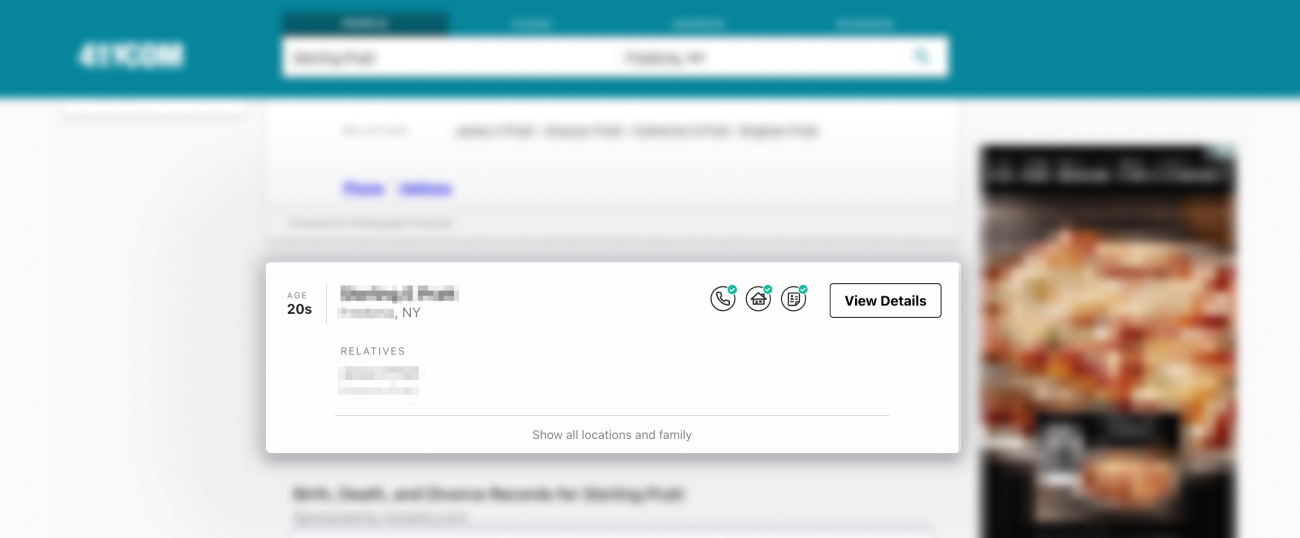
If multiple listings appear, scroll through until you find yours and click “view details.”
3) Copy the URL of your listing
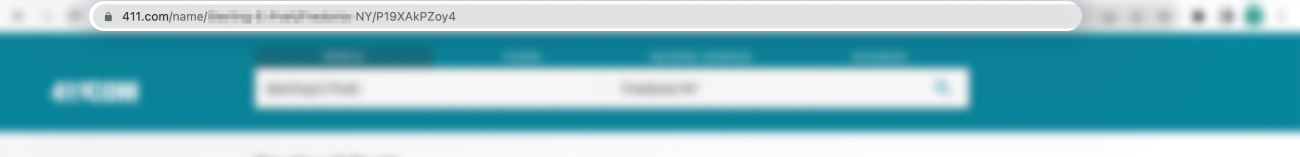
Copy the full URL of your 411.com record from the address bar.
4) Paste your listing URL into the Whitepages opt-out page

Open a new browser tab and go to the Whitepages opt-out page. Paste the URL you copied in the previous step and click “next.”
5) Confirm your listing on Whitepages at https://www.whitepages.com/suppression-requests
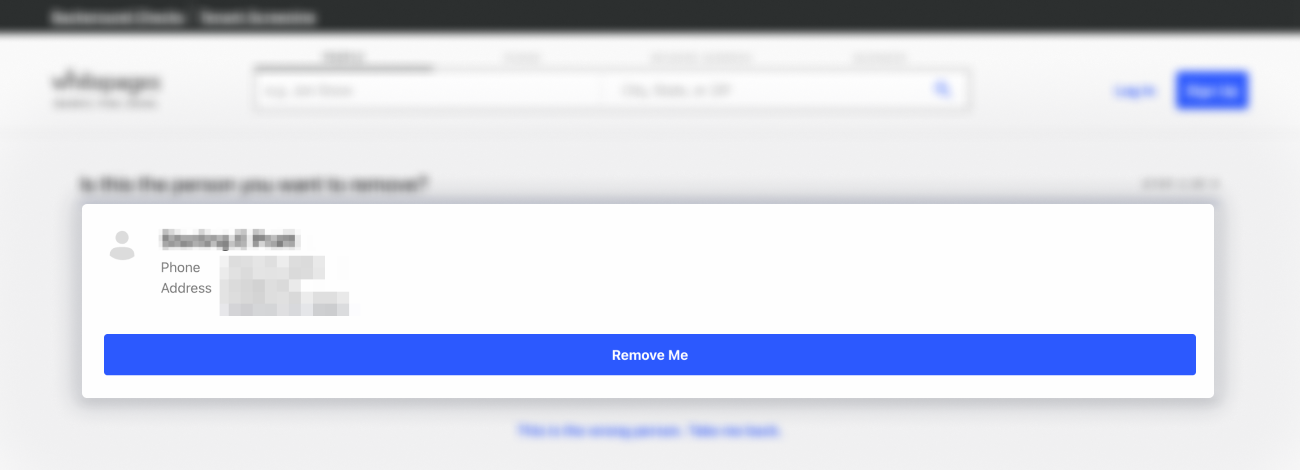
Check that the right listing has appeared on the screen and click “remove me.”
6) Select a reason for having your information removed
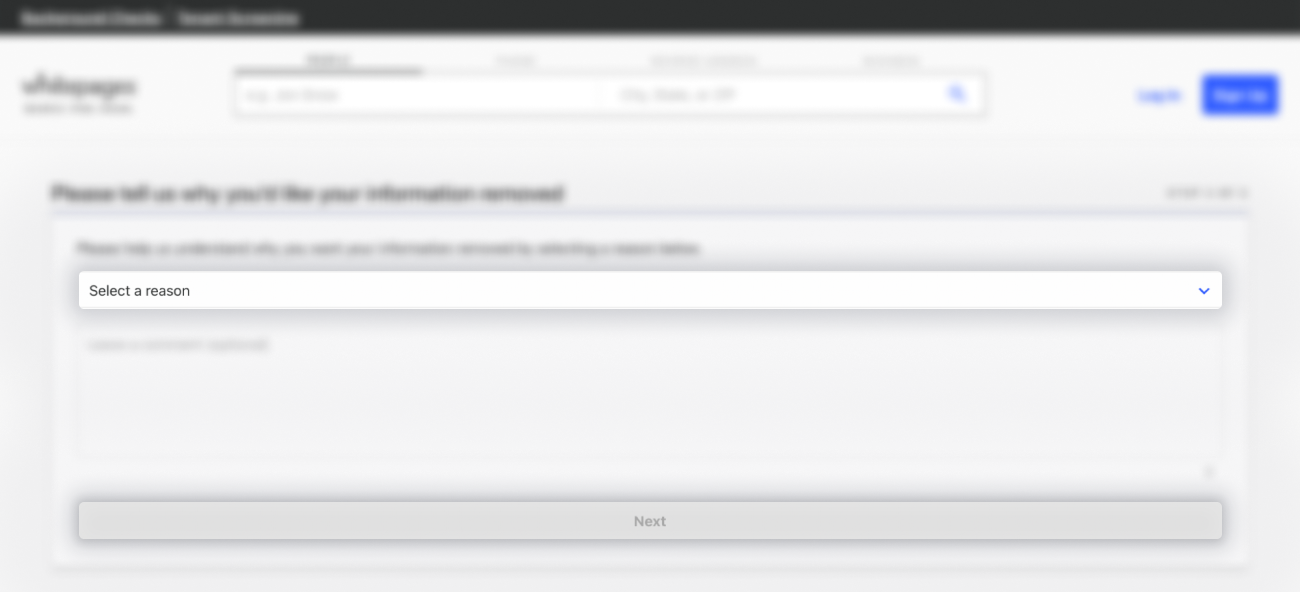
Choose a reason from the dropdown menu and leave a comment (optional). We recommend selecting “I just want to keep my information private.” Click “next.”
7) Enter your phone number
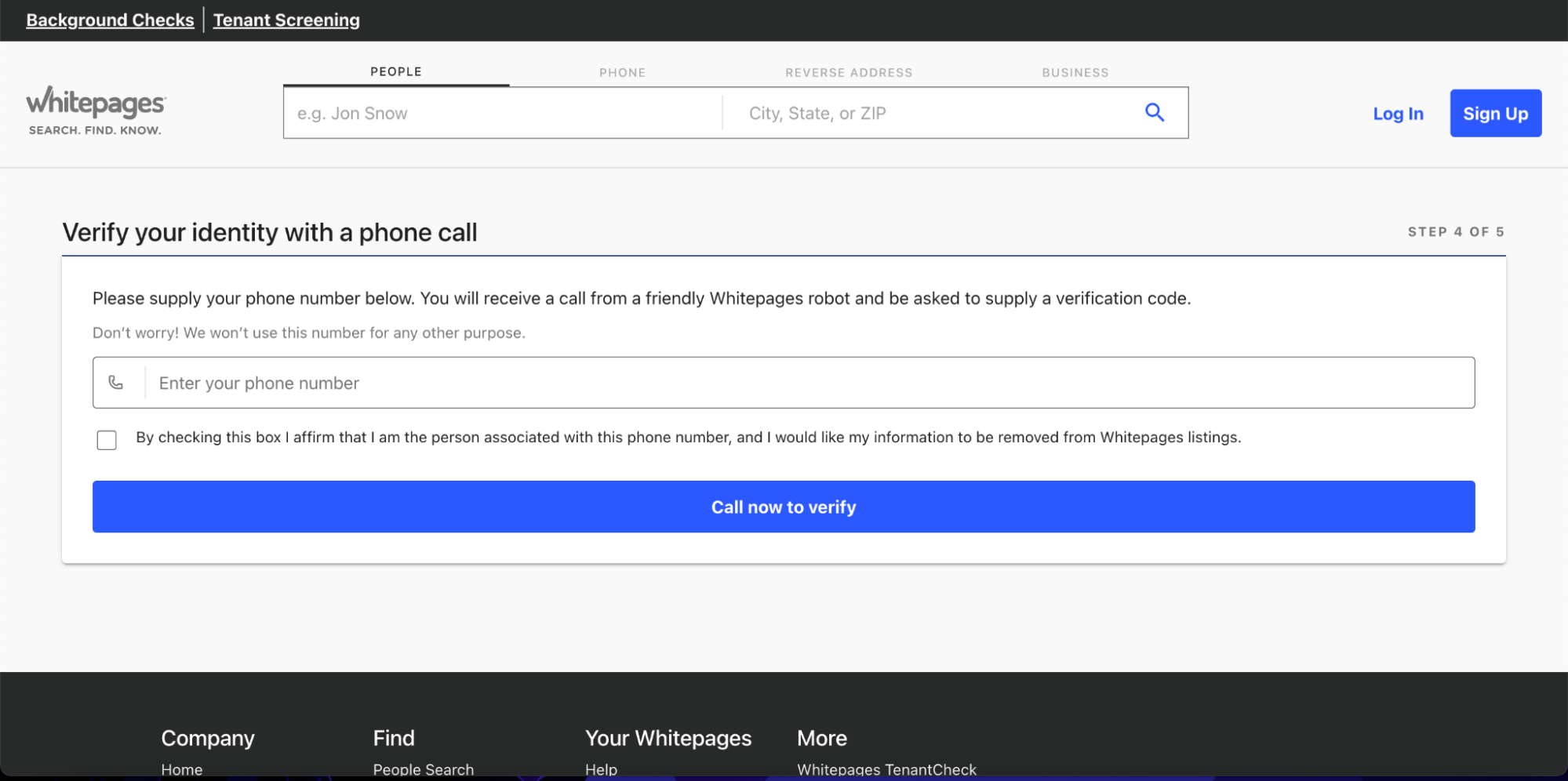
Type in your phone number and check the box to affirm that you’re the person associated with it and that you’d like your information removed from Whitepages listings. Click “call now to verify.”
8) Wait for a robocall from Whitepages
A “friendly Whitepages robot” will call you on the number you entered above. Be ready to dial in the verification code that appears on your screen when prompted.
9) Continue your data removal journey
You’ve removed your data from 411.com, but this is just the beginning of your data removal journey. There are thousands of other data brokers out there. Many have a lot more information on you. Some will even display SSNs!
To protect your online privacy, we recommend removing your personal information from every data broker that has it. Type your name into a search engine to see what’s out there. Research data brokers in your area to catch the ones that don’t index their search results. You’ll find detailed opt-out guides for major data brokers below.
Check out our other free opt-out guides or start from these:
- PrivateRecords.net Opt Out
- ThatsThem Opt Out
- BlockShopper Opt Out
- Radaris Opt Out
- AnyWho Opt Out
- Spokeo Opt Out
- Addresses.com Opt Out
- Intelius Opt Out
- PublicDataUSA Opt Out
- InfoTracer Opt Out
- Peoplefinders Opt Out
- Voterrecords Opt Out
- PeopleLooker Opt Out
- Search People Free Opt Out
- PeekYou Opt Out
- Innovis Opt Out
- ClustrMaps Opt Out
- Remove your information from Fast Background Check
- FamilyTreeNow Opt Out
If tracking down and approaching each data broker individually sounds like something you don’t have the time for, then there’s another way. Sign up to Incogni and let our algorithms narrow down the list of data brokers before sending out dozens of opt-out requests at a time on your behalf.
411.com opt-out video guide
Alternative 411.com opt-out methods
You can also use the Whitepages help center contact form to opt out of 411.com. Choose “I need to edit or remove a listing” from the dropdown menu. Enter your email address (we recommend using a throwaway account or masking your email address with something like Firefox Relay).
Copy in your 411.com listing URL. Fill in the listing name, address, city, state, and phone number using the details that appear in your listing. Choose “I just want to keep my information private” from the dropdown menu.
Enter a subject and description. You can use the example text below.
Subject:
411.com data removal request
Description:
Please remove my listing from the 411.com, Whitepages, and Whitepages Premium search results and please opt me out of any future data collection and aggregation.
Click “submit.”
A Whitepages support team member will contact you via email (at the address you provided), so be sure to check your spam folder regularly.
FAQ
What is 411.com?
411.com is a data broker site specializing in people search, reverse phone, and reverse address lookup services. 411.com is owned and powered by Whitepages. Whitepages boasts serving 30 million users a month who perform 2 million searches a day. It maintains detailed records on over 275 million Americans.
Anyone can use 411.com to find your:
– Phone numbers
– Current address and past locations
– Relatives and associates
– Age
With a $1, five-day Whitepages Premium trial, they can also get your:
– Past addresses
– Criminal and traffic records
– Public records and licenses
– Properties
– Your past phone numbers and comprehensive reports on your relatives and associates.
How long does it take Whitepages to process my 411.com opt-out request?
Your 411.com opt-out request should be processed immediately if you use the Whitepages opt-out form to submit your request.
When will 411.com delete my information?
Whitepages should delete your information from the 411.com results within 24 hours. Search for yourself on www.411.com a day or more after you complete the opt-out process. Clear your browser cache and try again if your listing is still there after this time. If it still shows up after doing this, contact Whitepages using their contact form.
How does 411.com get my information?
Whitepages, the data broker that provides 411.com’s search results, gets your information from a combination of publicly available and third-party sources.
Publicly available sources include public records, published phone directories, and social media profiles. Third-party sources include aggregated public information, details provided as part of contests, sweepstakes and subscriptions, and a range of undisclosed private data sources.
Can 411.com add my information again, even after they approve my opt-out request?
Yes, 411.com (and Whitepages) can add your information again, even after you’ve opted out of their data collection activities. This is a big problem with most data brokers. It happens because data brokers are constantly scraping and purchasing data: if incoming data isn’t properly identified as belonging to you, a new listing will be created in your name.
This is why we recommend regularly checking back with sites like 411.com to make sure your data doesn’t reappear under a new listing. When it does, simply repeat the opt-out procedure using the URL of the new listing. An automated data removal service like Incogni handles all of this for you.
Does 411.com have the right to use my data?
Yes, 411.com has the legal right to use your data. Given that it’s governed by laws like the CCPA, you also have the right to request that your data be removed from its search results and databases. Depending on your location, 411.com might have no choice but to honor your request.
