PeekYou Opt Out & Remove Your Info
You’ve found your personal information on PeekYou.com. You’re getting right onto removing yourself from the site, but you might just be starting to see that PeekYou is only the tip of the iceberg.
Luckily, the PeekYou removal process is fairly quick and easy. Follow our step-by-step guide and you should be clicking that final opt-out link within 10 minutes. The problem is that the PeekYou search results include a ton of sponsored links to other data mining websites.
So removing your entire listing from the site would require you to also opt out of data brokers like PeopleLooker, BeenVerified, Spokeo, TruthFinder, and InstantCheckMate as well. Go through that and you’ll be in a great position to see the advantages of an automated data removal service like Incogni.
Opt-out process: 5 – 10 minutes
Removal Requirements: Email
Updated: October 02, 2023
How to opt out of PeekYou?
In short:
- Go to the PeekYou website at https://www.peekyou.com/.
- Search for your first name, last name, and select your state to search for your profile.
- Find your PeekYou listing in the search results and open it.
- Begin the opt-out process by clicking “opt out.”
- Complete the opt-out form.
- Check your email account and confirm your opt-out request by clicking on the verification link.
Keep reading for the full opt-out procedure with screenshots.
We’ve written around 85 data broker opt-out guides to make manual data removal easy. Check them out!

Step-by-step PeekYou opt-out guide
Total Time: 5 minutes
-
Go to the PeekYou website at https://www.peekyou.com/

Navigate to PeekYou.com.
-
Search for your first name, last name, and select your state to search your profile

Type your first and last name into the search bar, select your state from the dropdown menu, and click on the magnifying glass.
-
Find your PeekYou listing in the search results and open your listing
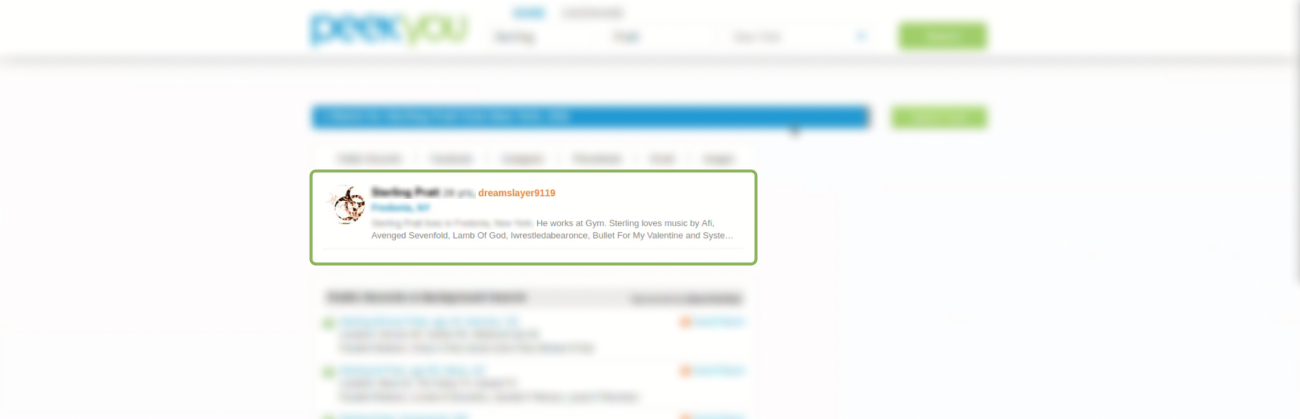
Look for your profile among the search results towards the top of the page, ignoring the sponsored search results. Click on your name to open your listing.
-
Copy your PeekYou Webpage URL from the address bar
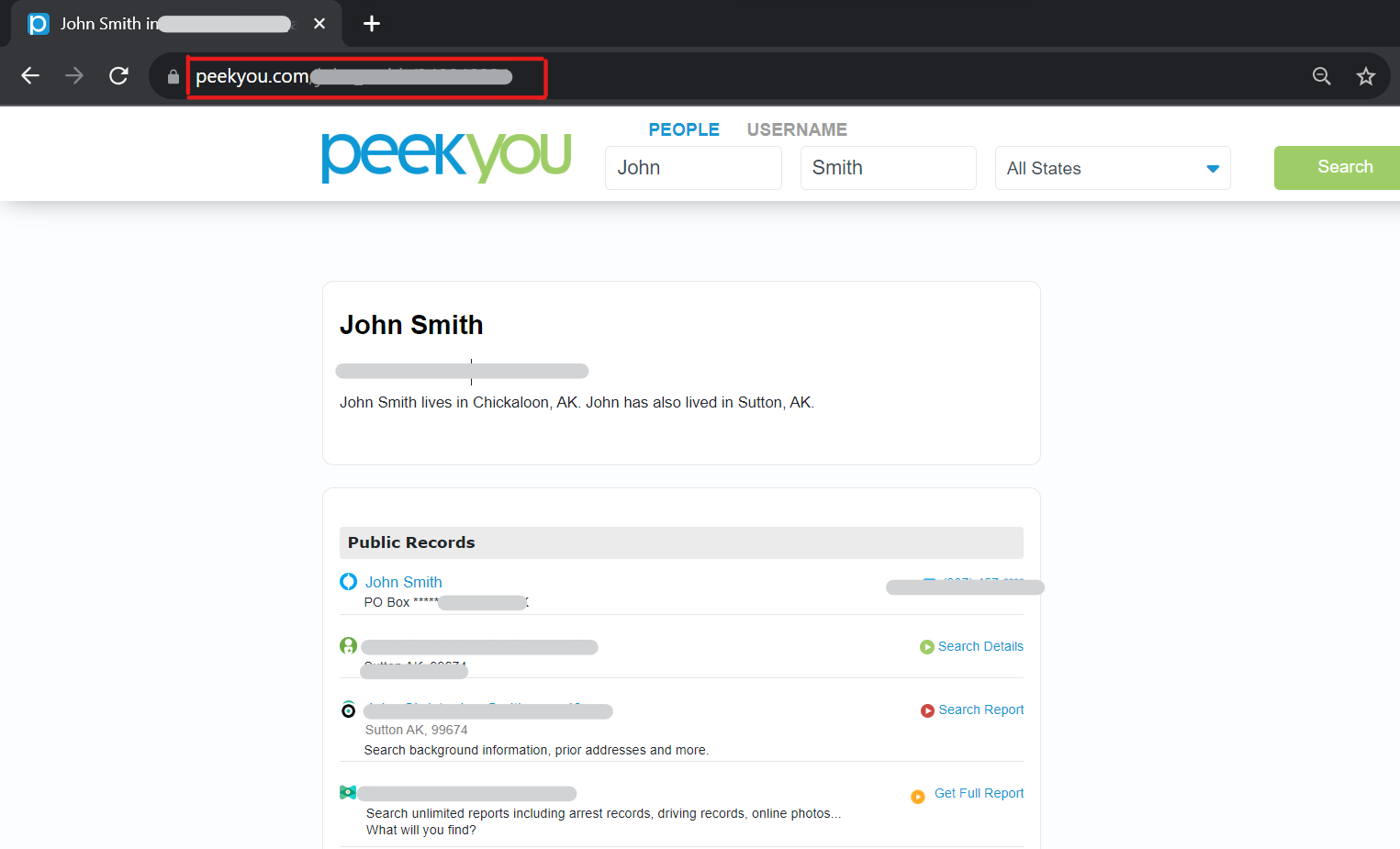
You will need your PeekYou Webpage URL at then next step.
-
Open a new tab on your browser and go to https://www.peekyou.com/about/contact/ccpa_optout/do_not_sell/
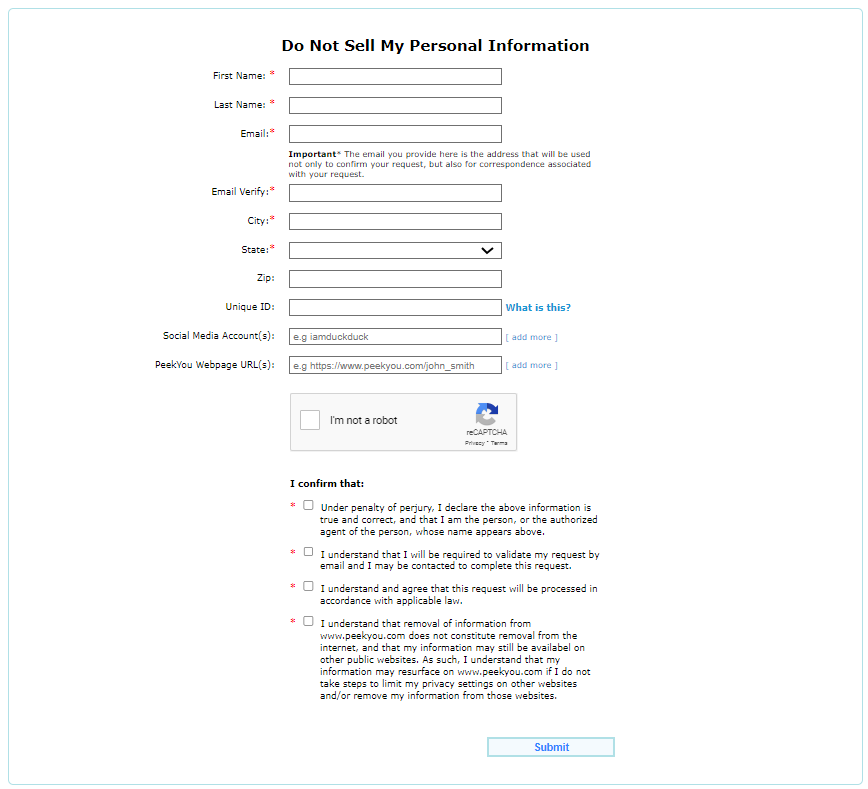
Enter your details, including your PeekYou Webpage URL. Complete the CAPTCHA challenge, read and confirm the three declarations, and click on “submit.”
-
Check your email account and confirm your opt-out request by clicking on the verification link
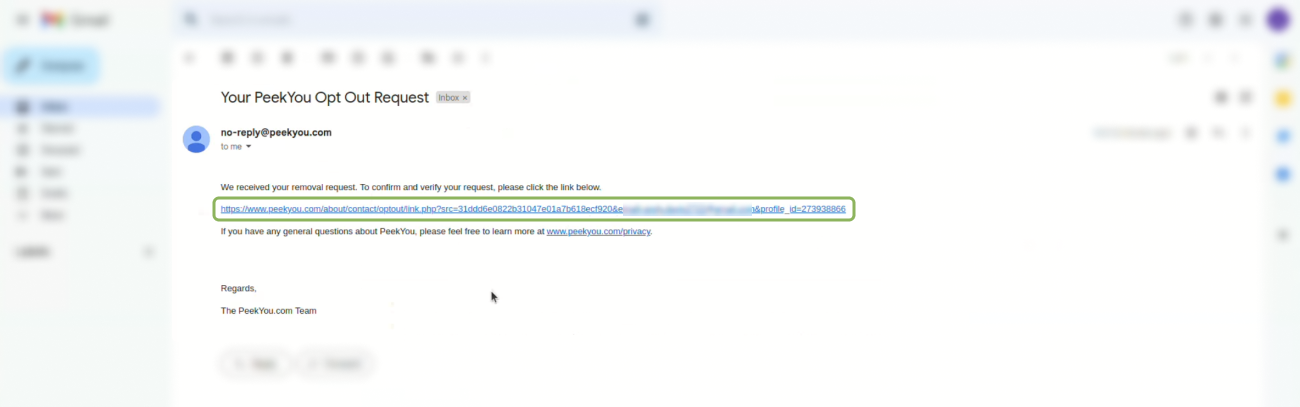
Check your inbox for a verification email from PeekYou.com. Click on the confirmation link it contains.
7. Continue your data removal journey
Congratulations, you’ve opt-out of PeekYou.com. But don’t stop there! For a start, your main digital data profile might be gone from the site, but all those sponsored results are still there. You can use our opt-out guides below to remove your data from those other people search sites.
So after going through five or more different opt-out procedures, you’ll finally have your name removed from the PeekYou search results. Go back to your search engine and type in your name. Chances are even more people search sites will show up in the results.
People search sites are just data brokers that specialize in people lookup services. Look into data brokers that operate in your area. Searching for your name online won’t tell you if they have your data, but you can send out data removal requests blind.
Check out our other free opt-out guides or start from these:
- Redplum Opt Out
- Homemetry Opt Out
- Arrestfacts Opt Out
- BackgroundCheckRun Opt Out
- Private Eye Opt Out
- Public Records Opt Out
- Experian Opt Out
- Ohio Resident Database Opt Out
- Florida Residents Directory Opt Out
- Michigan Resident Database Opt Out
- North Carolina Resident Database Opt Out
- Social Catfish Opt Out
- NumberVille Opt Out
- Open PublicRecords Opt Out
- TrueCaller Opt Out
- PeopleSmart Opt Out
If this sounds like too much work, Incogni can handle all the legwork for you. Subscribe and we’ll send dozens of data removal requests at a time, deal with any data broker interactions, and perform regular sweeps to make sure your data stays off their databases.
Alternative PeekYou opt-out methods
PeekYou also accepts opt-out requests via mail at:
PeekYou
PO Box 705
Ashburn, VA 20146
If you run into any problems, you can contact PeekYou directly at [email protected].
Watch the video opt-out guide
FAQ
What is PeekYou?
PeekYou is a people search site that collects information about people gathered from public records, social media, and other sources found online. You can remove your personal data from PeekYou by completing an opt-out form on peekyou.com, and clicking a verification link
PeekYou.com claims to serve 6 million monthly visitors, and handle 10+ million monthly searches. It also claims to be one of the top 500 sites in the States.
PeekYou crawls and scrapes 60+ social media sites, news sources, homepages, and blog-hosting websites, looking for scraps of personal data that it can piece together into detailed profiles of people like you.
A listing on PeekYou.com can include your:
– Full name
– Username
– Photograph
– Sex
– Age
– Current and previous locations
– Occupation
– Favorite music
– Favorite films
– Favorite TV shows
– And more
It gets worse. PeekYou links to multiple sites that specialize in selling and sharing personal information. These other data broker websites offer their users far more detailed reports that include things like property records, arrest records, and financial information.
Having this kind of personal data available in one easily searchable place exposes you to a wide range of risks. From irritating telemarketing calls to online harassment, stalking, and even identity theft.
How long does the PeekYou opt-out process take?
The PeekYou opt-out process shouldn’t take your more than 10 minutes to complete.
When will PeekYou delete my information?
PeekYou doesn’t commit to a particular timeline. Your information should be removed from the site immediately, but it may take longer in some cases. If your listing is still there after a week, clear your browser’s cache and try searching again. If it continues to show up, contact PeekYou at [email protected].
How does PeekYou get my data?
Like most data broker websites, PeekYou gets your personal data by scraping and crawling public records. PeekYou.com focuses on social media platforms, news sources, homepages, and blogs.
Can PeekYou add my information again, even after they approve my opt-out request?
Yes, this people search site can add your information again even after you successfully remove yourself from PeekYou. This is a common problem with many data broker websites. It happens when newly collected information isn’t properly matched to your previously opted-out profile.
Check back with the site regularly. If a new listing appears under your name, simply follow the opt-out process again. You’ll be redirected to the same form, but with a different unique ID. You’ll need a new email address as each one is only good for one opt-out request.
