PublicRecords.com Opt Out & Data Removal Guide
Luckily, you can opt-out of PublicRecords.com easily and quickly by following our step-by-step opt-out guide below.
It would be smart to check other online data brokers for your records as well. Since data brokers often share data, your personal information is likely on other websites too.
Opt-out process: 5 – 10 minutes
Removal Requirements: Email
Updated: July 4, 2024
How to opt out of PublicRecords.com and remove your info?
We’ve written around 85 data broker opt-out guides to make manual data removal easy. Check them out!

Step-by-step PublicRecords.com opt-out guide
Total Time: 5 minutes
-
Access the PeopleConnect “suppression center” at https://suppression.peopleconnect.us/login
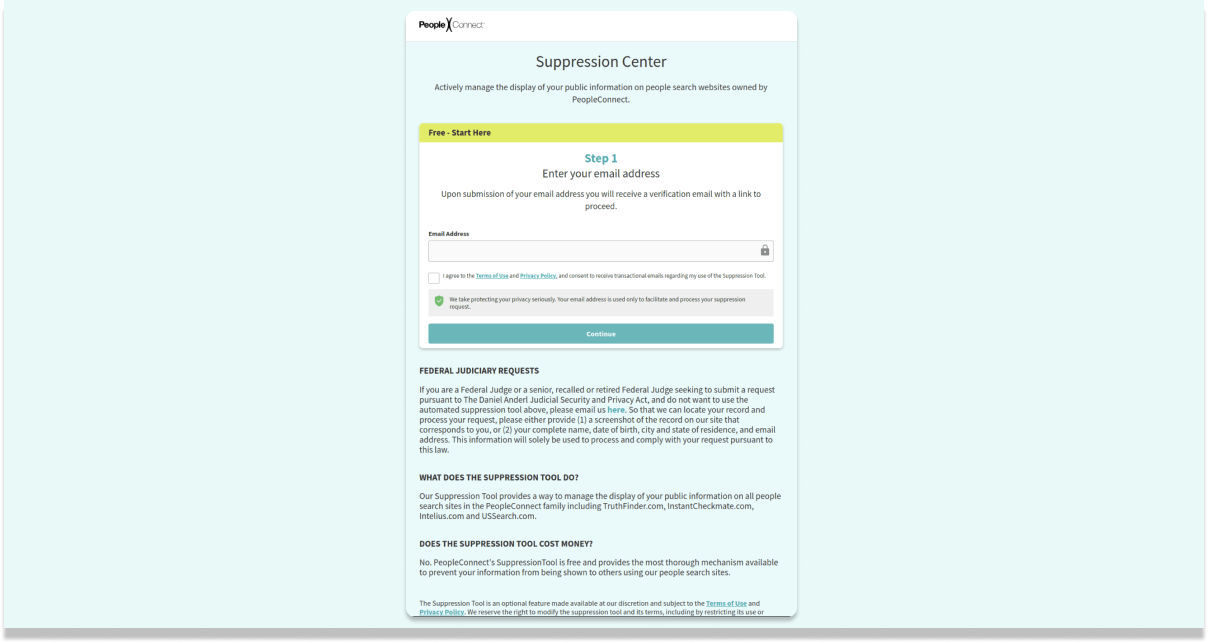
You’ve already seen that Intelius handles the opt-out requests for PublicRecords.com. There’s a second data-broker twist to the story: PeopleConnect handles the opt-out (or suppression) requests for Intelius.
Get started by going directly to PeopleConnect’s “suppression center.”
-
Verify your email address with PeopleConnect
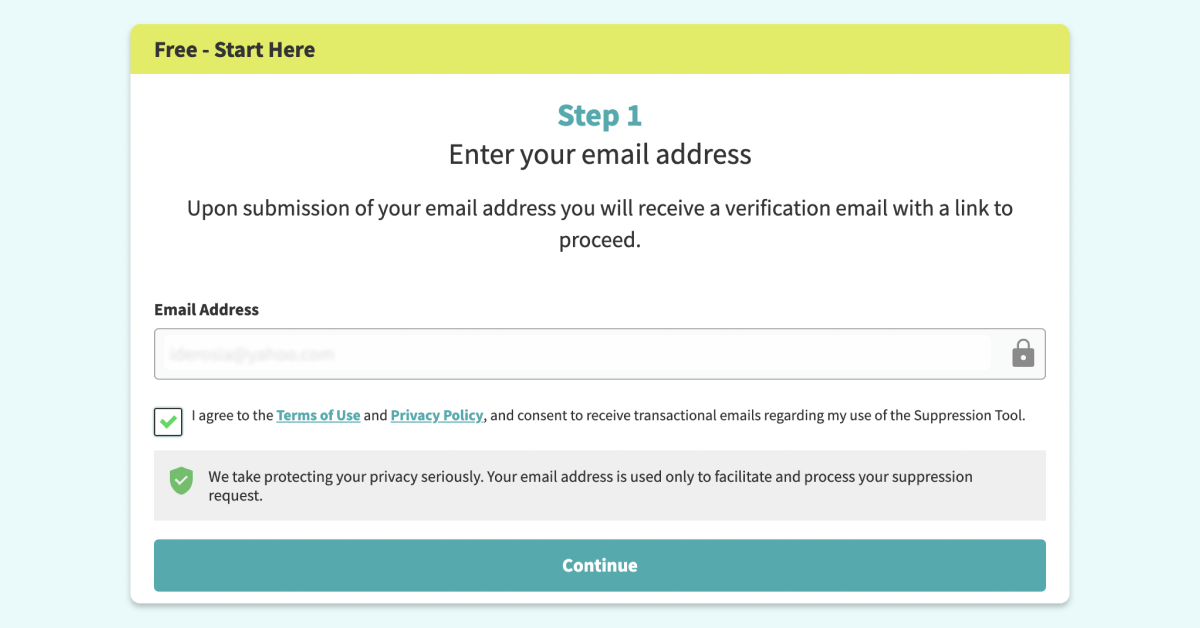
Type in your email address, read and agree to the terms of use and privacy policy (if you agree), and click “continue.”
-
Check your email for a verification message from PeopleConnect.
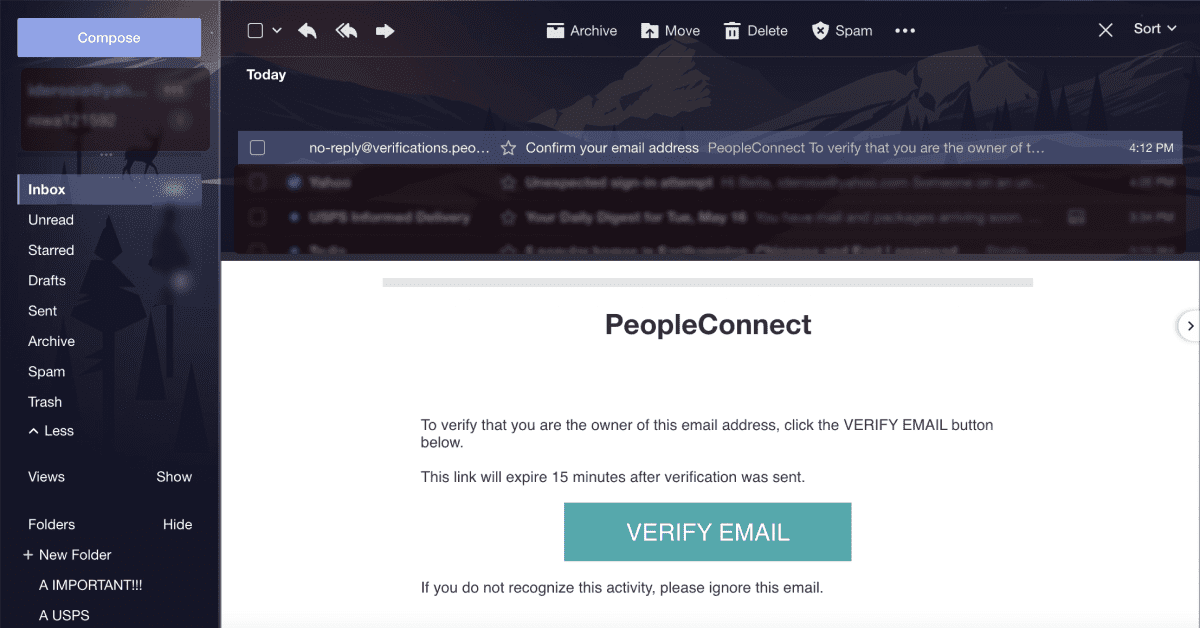
Click on the “verify email” button in the email.
CAUTION: Providing your email address is associated with certain risks (it’s not clear what PeopleConnect intends to do with your email once you’ve verified it). The risk of leaving your personal information up on PeopleConnect, Intelius, and PublicRecords.com is greater, though. -
Enter your date of birth to find your record
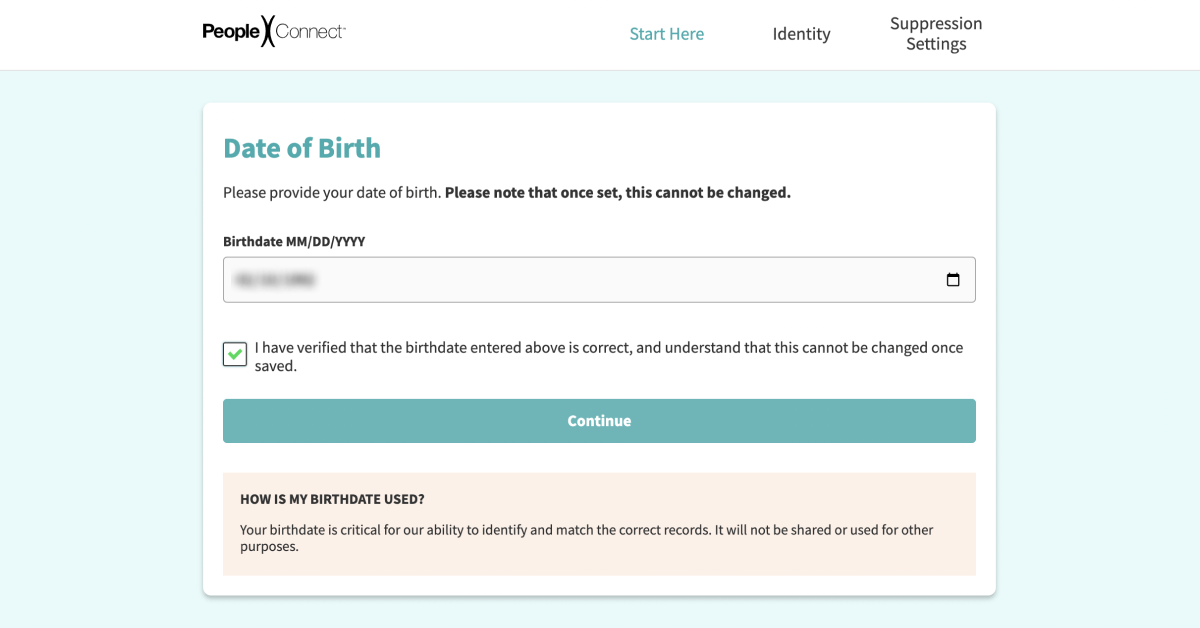
You’ll be redirected back to the PeopleConnect website and prompted to enter your date of birth. Type it in or select it using the calendar, read and check the declaration, and click “continue.”
-
Enter your full name and click “continue.”
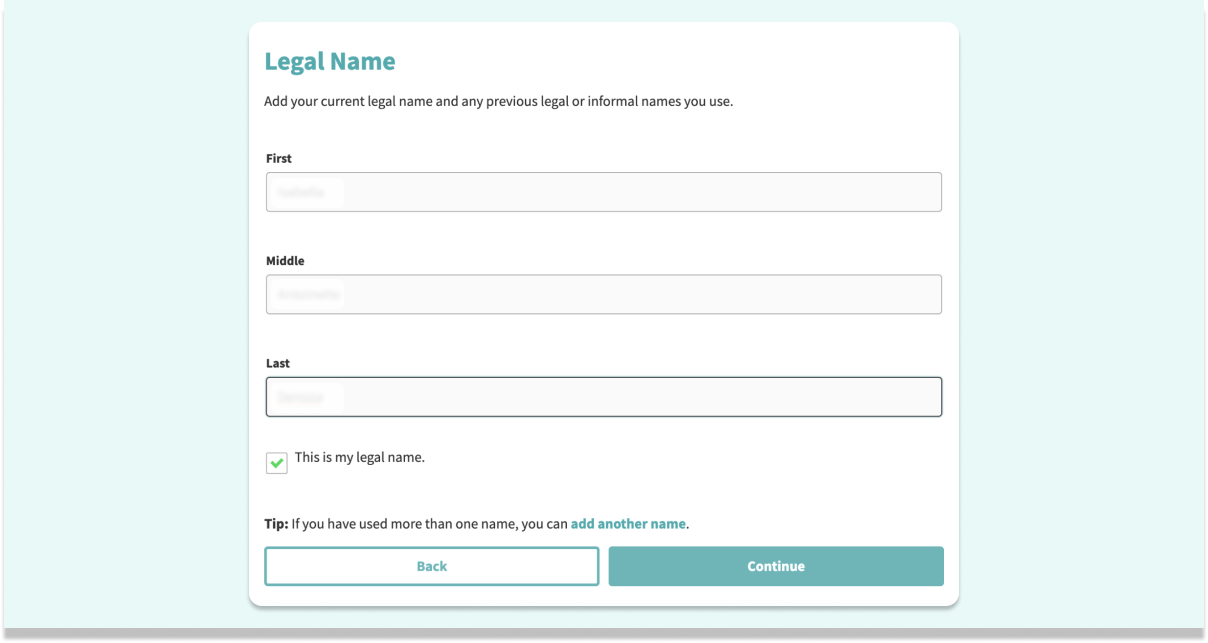
On the next screen, enter your full name, make sure “this is my legal name” is checked, and click “continue.”
-
Select your record
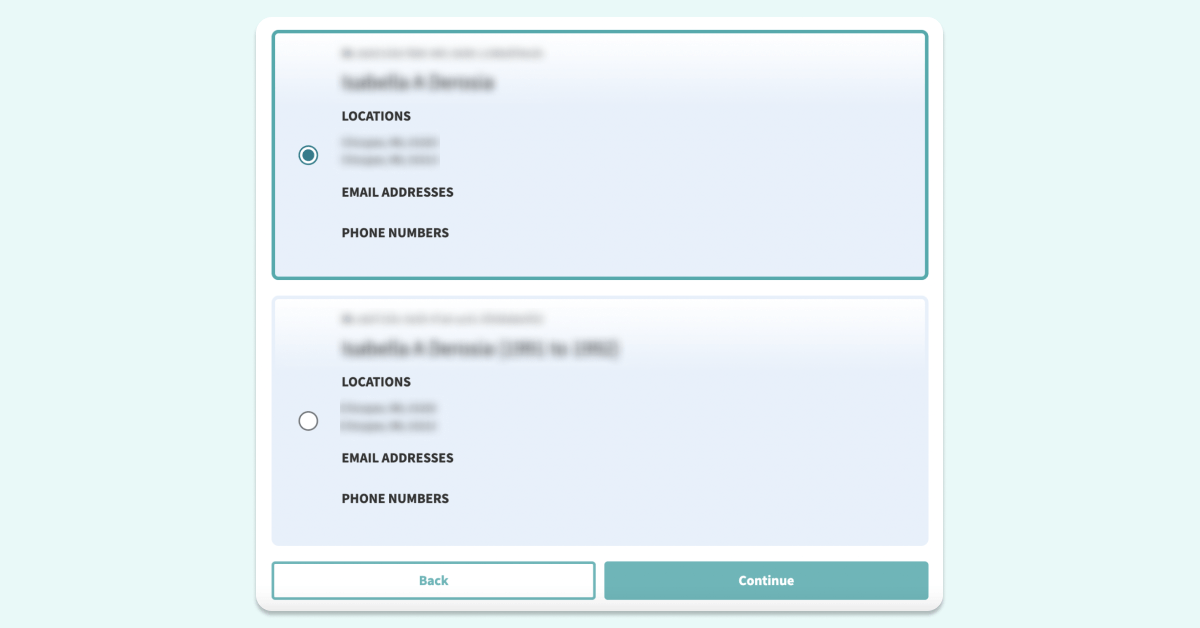
You should see one or more matching records on the following screen. Select yours by clicking on it and click “continue.”
-
Confirm your suppression request
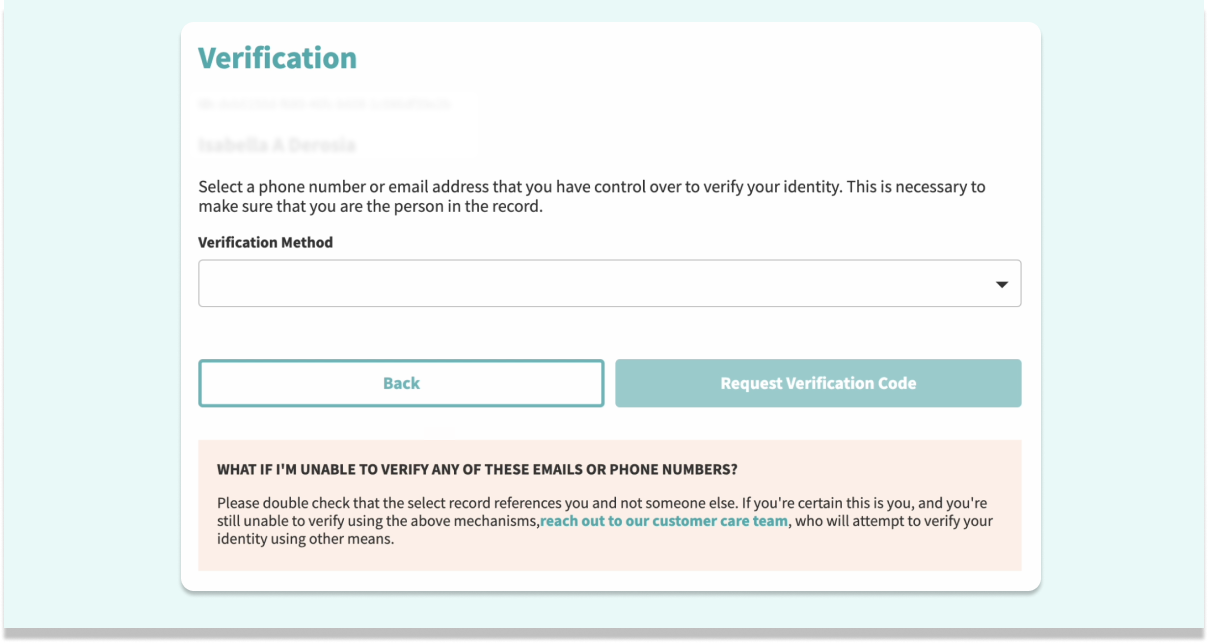
You can now use the email address you entered in Step 2 to verify your suppression request. Select a verification method and click request verification code.”
On the next screen, enter the code you received via email or SMS and you’re done.
-
Enter your email address and request deletion
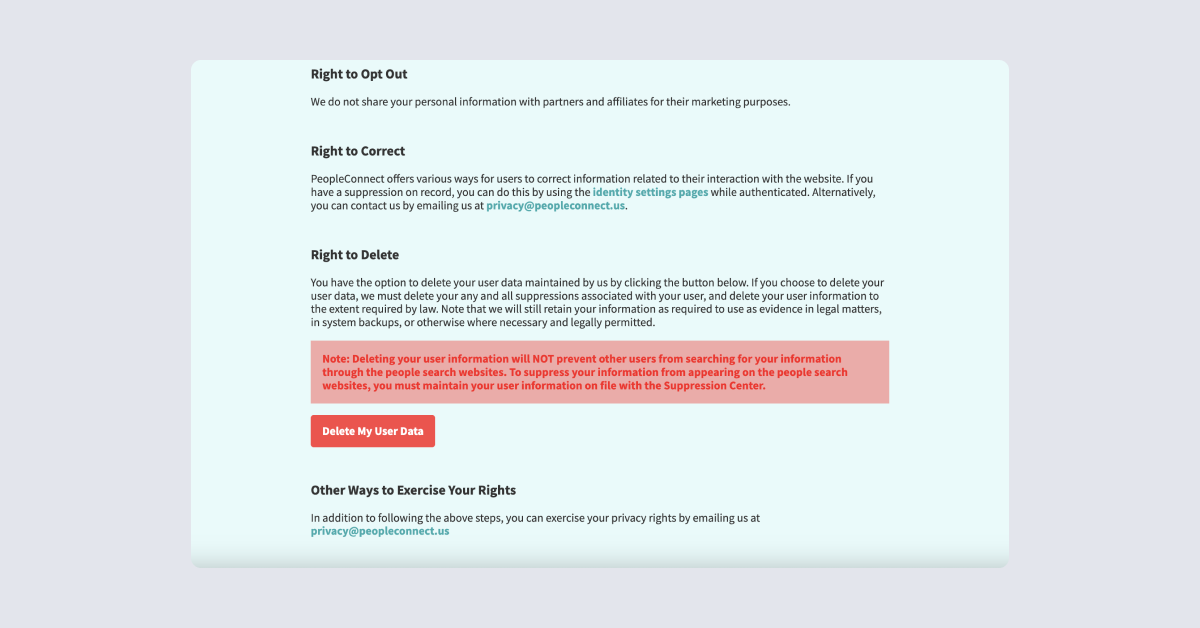
Find the “right to delete” section below, enter your email address again, and click “delete my user data.”
-
Verify your request
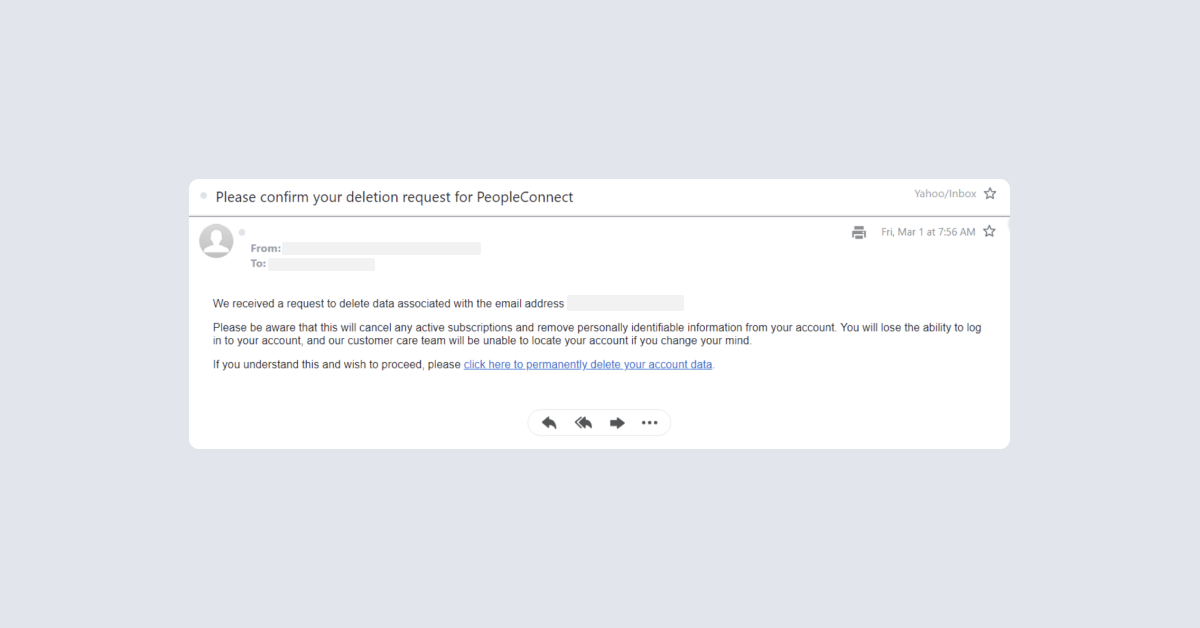
Follow the link inside to confirm your request and delete your data.
10. Continue your data removal journey
Congratulations! Your record should be removed from PublicRecords.com within 72 hours. But, if your data was on this website, it could be on hundreds of other data broker websites that operate in the US.
You can find these websites by searching your name online. You might find dozens of records ranging from social media profiles to court records. Once you find these data brokers, you should send individual opt-out requests to each one.
- Arrestfacts Opt Out
- Public Records Opt Out
- Ohio Resident Database Opt Out
- Florida Residents Directory Opt Out
- Michigan Resident Database Opt Out
- North Carolina Resident Database Opt Out
- Open PublicRecords Opt Out
- Public Records Now Opt Out
- ZabaSearch Opt Out
- Zoominfo Opt Out
- Intelius Opt Out
- Spokeo Opt Out
- Peoplefinders Opt Out
- Voterrecords Opt Out
- PeopleLooker Opt Out
- Search People Free Opt Out
- PeekYou Opt Out
- Innovis Opt Out
- ClustrMaps Opt Out
- FastBackgroundCheck Opt Out
- FamilyTreeNow Opt Out
If this sounds like too much work, Incogni can handle all the legwork for you. We send out dozens of opt-out requests at a time and regularly monitor these sites to ensure your data doesn’t respawn over time.
We will remove your data from dozens of the biggest data brokers at a time and send you regular progress reports to keep you in the loop.
We also recommend you check back periodically as such records have a tendency to re-spawn over time. Sadly, this means that you may have to repeat the opt-out process on many data broker sites every few months.
FAQ
What is PublicRecords.com?
PublicRecords.com is a website that allows anyone to perform a background check. The website publishes criminal records, contact information, social media accounts, police records, vehicle information, and more. They also offer a deep background check service for a fee.
Related: How to deal with incorrect information on background check reports