US Search Opt Out & Data Removal Guide
US Search is a people search site that collects and sells personal information online. It provides reverse phone lookup and complete background check services to paid users. Records include full names, contact details, property records, criminal records, social network accounts, and other details.
Information like your name, past and current addresses, and family members are available for anyone to see, for free. Just as worrying is that the US Search database feeds your data to several other data broker websites. This is why it’s so important to remove yourself from US Search. You’ll not only be taking your personal data off this website but many others as well.
To remove your data from US search you are going to have to go through People Connect. Just follow our step-by-step instructions below to complete the public records opt-out process for US Search.
You can also send automatic opt out requests to US Search and dozens of other data brokers at a time with Incogni. We’ll conduct regular, repeated removals to make sure your data stays off these databases.
Opt-out process: 5 – 10 minutes
Removal Requirements: Email
Updated: July 4, 2024
Step-by-step US Search opt-out guide
Keep reading for the full opt-out procedure with screenshots.
We’ve written around 85 data broker opt-out guides to make manual data removal easy. Check them out!

Step-by-step USSearch opt-out guide
Total Time: 5 minutes
-
Start the opt-out process at https://suppression.peopleconnect.us/?brand=USSearch
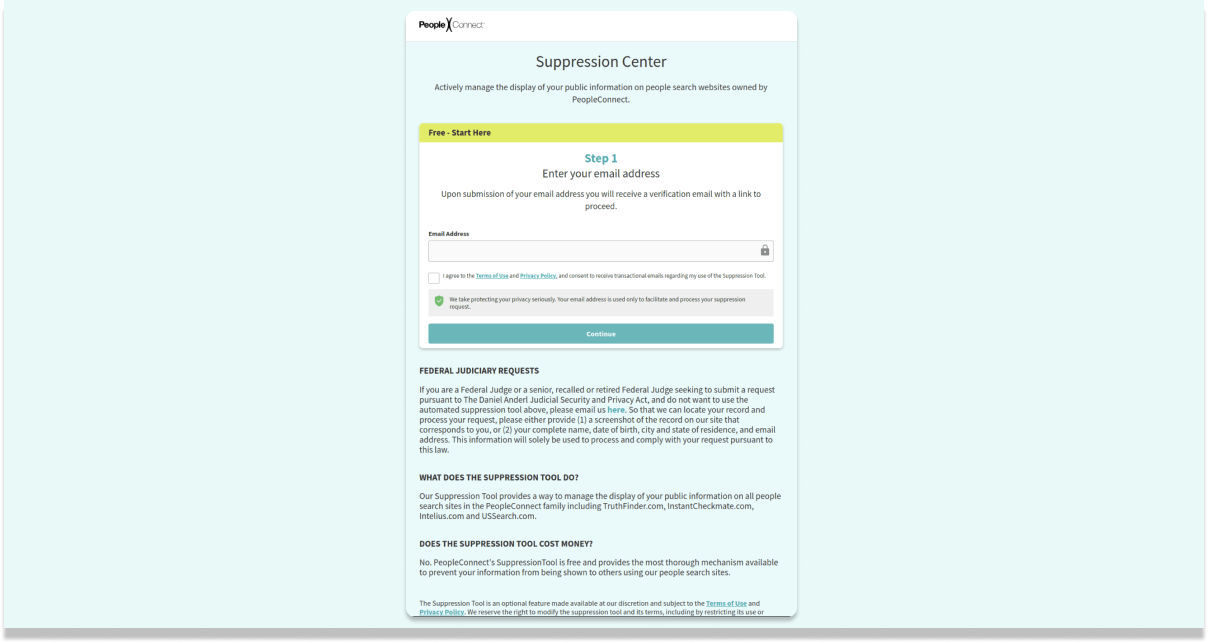
Peopleconnect handles the opt-out process for US search.
-
Provide an email address
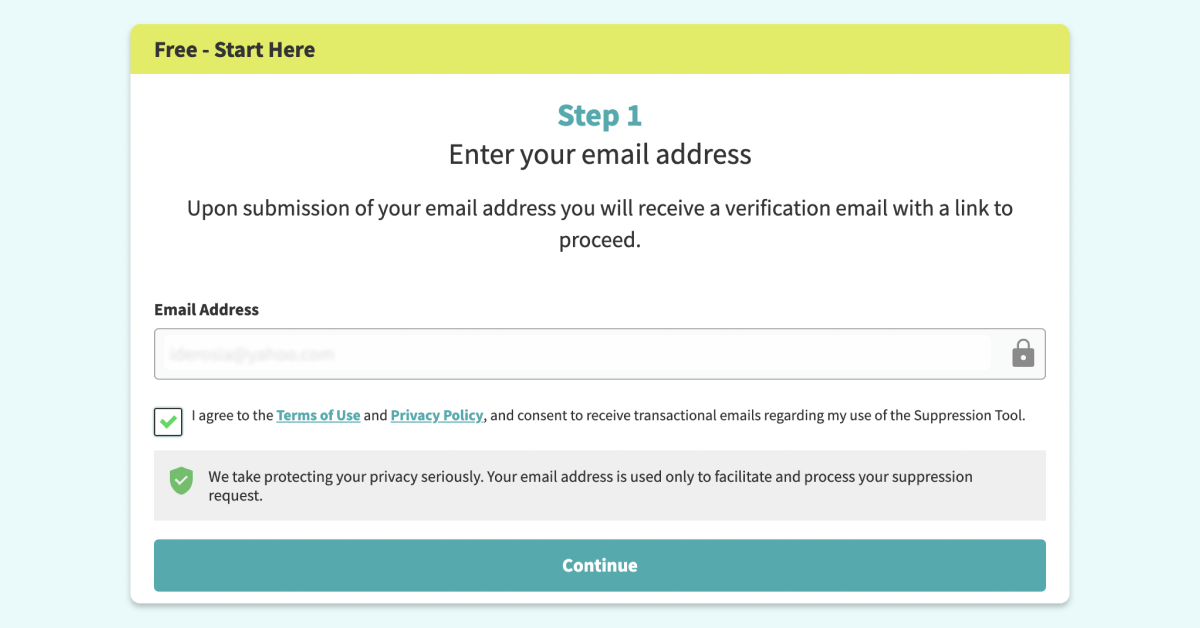
To locate your record, provide the email address that is likely to be linked with your name. Typically, this would be the email account used for registering online accounts. Then, accept the terms and conditions and click on the “continue” button.
-
Verify your email
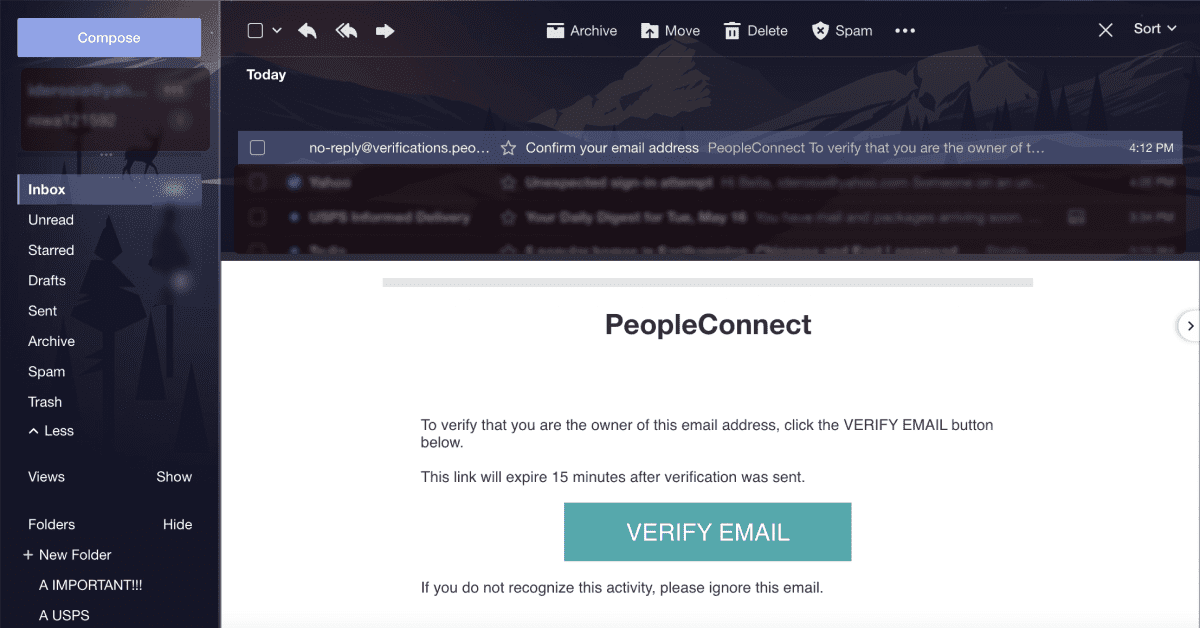
Check your email inbox for an email from PeopleConnect. Open it and click “verify email.”
-
Enter your date of birth
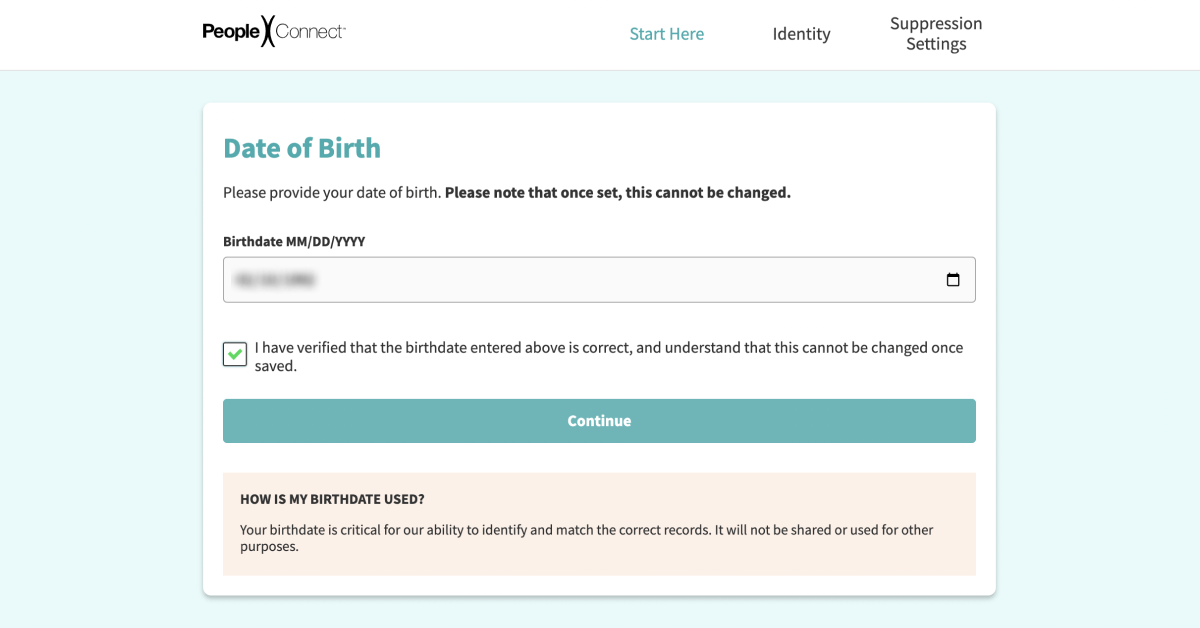
Enter your date of birth, agree to the terms and conditions, and click “continue.”
-
Provide your current legal name
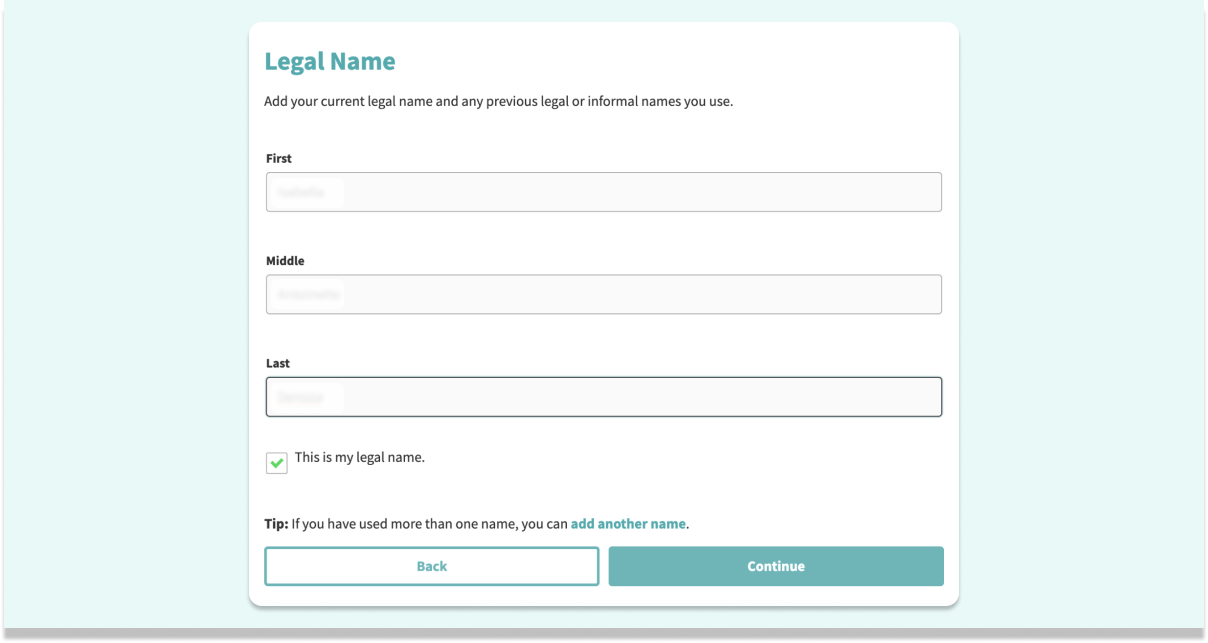
Provide your first, middle, and last names. Tick the box to confirm that this is your legal name and click “continue.”
-
Select your record
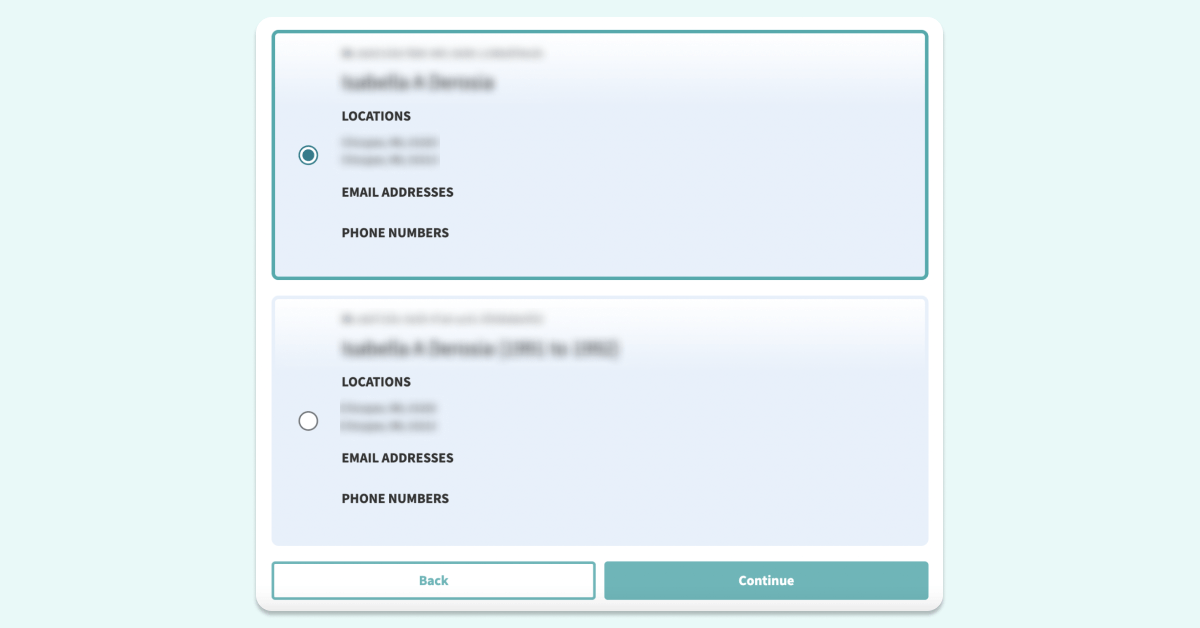
Choose the record that belongs to you and click “continue.” In case there are multiple records under your name, complete the process again for each one.
-
Complete the opt-out verification
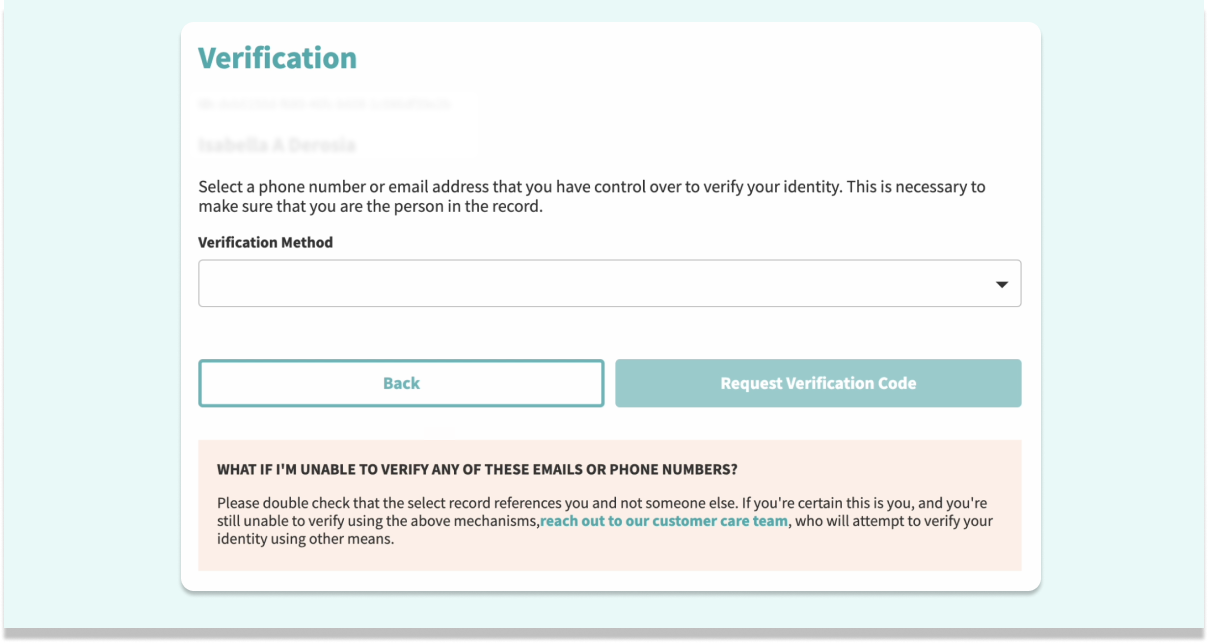
Choose your preferred method of verification from the drop-down menu. Depending on your choice, you’ll receive a verification code either via email or SMS. Enter this code on the next page to finalize the process.
-
Enter your email address and request deletion
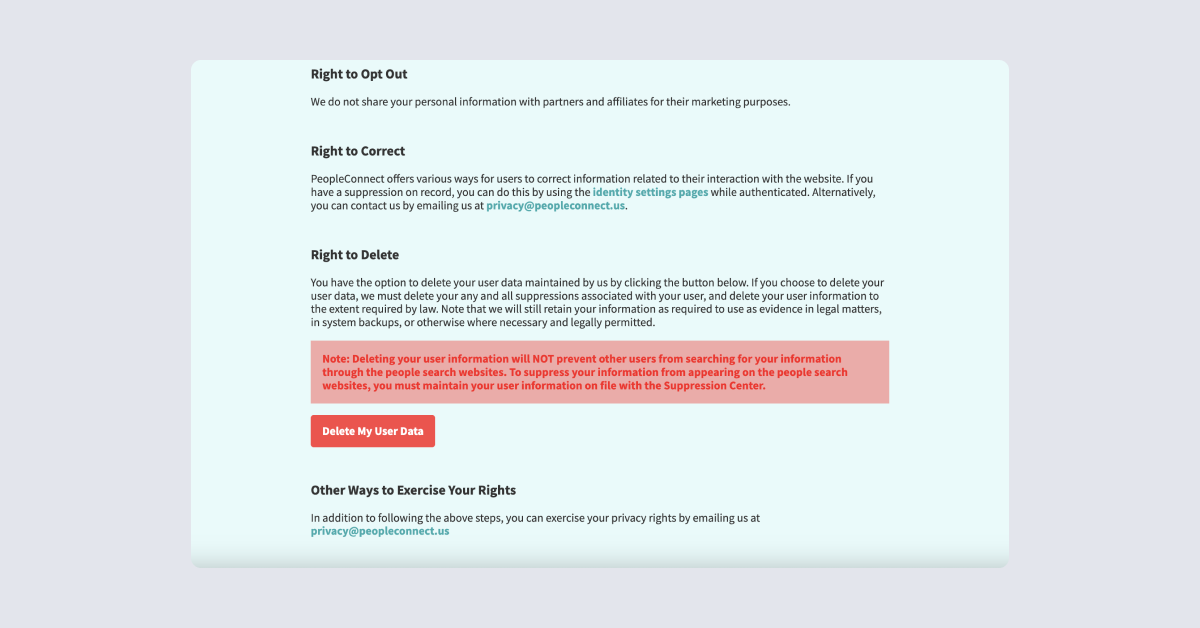
Click “delete my user data.”
-
Verify your request
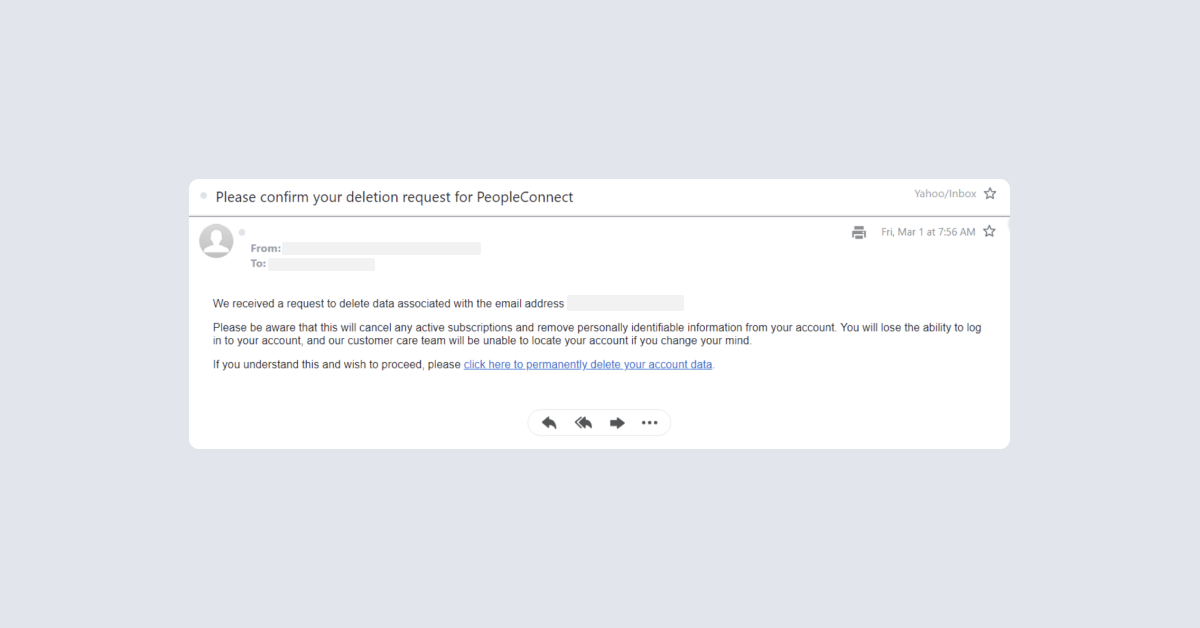
Follow the link in the email to confirm your request and delete your data.
8. Continue your data removal journey
Congratulations on opting out from the US Search website! It may take them a few weeks to remove your listing. During this time, they may contact you to collect further information about your opt-out request.
However, this site isn’t the only one with a personal record on you. There are tons of other sites, including people search sites and other data brokers, that sell or publish your private data online. Thankfully, data privacy laws like the California Consumer Privacy Act (CCPA) protect your right to make these sites stop selling your data.
Not all data brokers have your personal information, however, and there are around 4,000 operating around the globe. To find out which data brokers collect your data, you can do a quick web search for your name and see which sites come up. But many don’t allow their records to appear in search results. So you’ll have to send out blind removal requests to those that operate in your area.
Check out our other opt-out guides or start from these:
- Redplum Opt Out
- Homemetry Opt Out
- Arrestfacts Opt Out
- BackgroundCheckRun Opt Out
- Private Eye Opt Out
- Public Records Opt Out
- Experian Opt Out
- Ohio Resident Database Opt Out
- Florida Residents Directory Opt Out
- Michigan Resident Database Opt Out
- North Carolina Resident Database Opt Out
- Social Catfish Opt Out
- NumberVille Opt Out
- Open PublicRecords Opt Out
- TrueCaller Opt Out
- PeakYou Opt Out
- PeopleSmart Opt Out
- People Search Now Opt Out
- Zoominfo Opt Out
- Intelius Opt Out
- PeopleLooker Opt Out
- Search People Free Opt Out
- Innovis Opt Out
- FastBackgroundCheck Opt Out
- FamilyTreeNow Opt Out
If this sounds like too much work, Incogni can handle all the legwork for you. We send out dozens of opt-out requests at a time and regularly monitor these sites to ensure your data doesn’t respawn over time.