SageStream Opt Out & Data Removal Guide
Tired of receiving unsolicited credit and insurance offers? Opting out of credit reporting agencies like SageStream can put a stop to that. It can be tricky, however. If you want to opt out of SageStream in order to reduce how much of your personal information is online, you could end up doing the opposite.
While SageStream gives you the option to check your consumer report for free, there is no way to do so without giving them sensitive information such as your Social Security number and date of birth. The same is true for their online opt-out form.
We don’t recommend doing this. You might be giving away information the company doesn’t yet have, and sending such sensitive data (especially via regular mail) could expose it to theft.
Below, we’ll go over all the ways you can opt out of SageStream, including a way to do so without giving away your most sensitive data.
Opt-out process: 5 – 20 minutes
Removal Requirements: Email
Updated: January 27, 2023
How to opt out of SageStream and remove your info?
In short:
- Fill out the online opt-out form at https://forms.sagestreamllc.com/#/opt-self.
- Select “opt-out permanently”, complete the CAPTCHA, and click “submit.”
- Print the opt-out form.
- Mail the opt-out form to SageStream.
Keep reading for the full opt-out procedure with screenshots.
We’ve written around 85 data broker opt-out guides to make manual data removal easy. Check them out!
Step-by-step SageStream opt-out guide
Total Time: 5 minutes
-
Fill out the online opt-out form at https://forms.sagestreamllc.com/#/opt-self
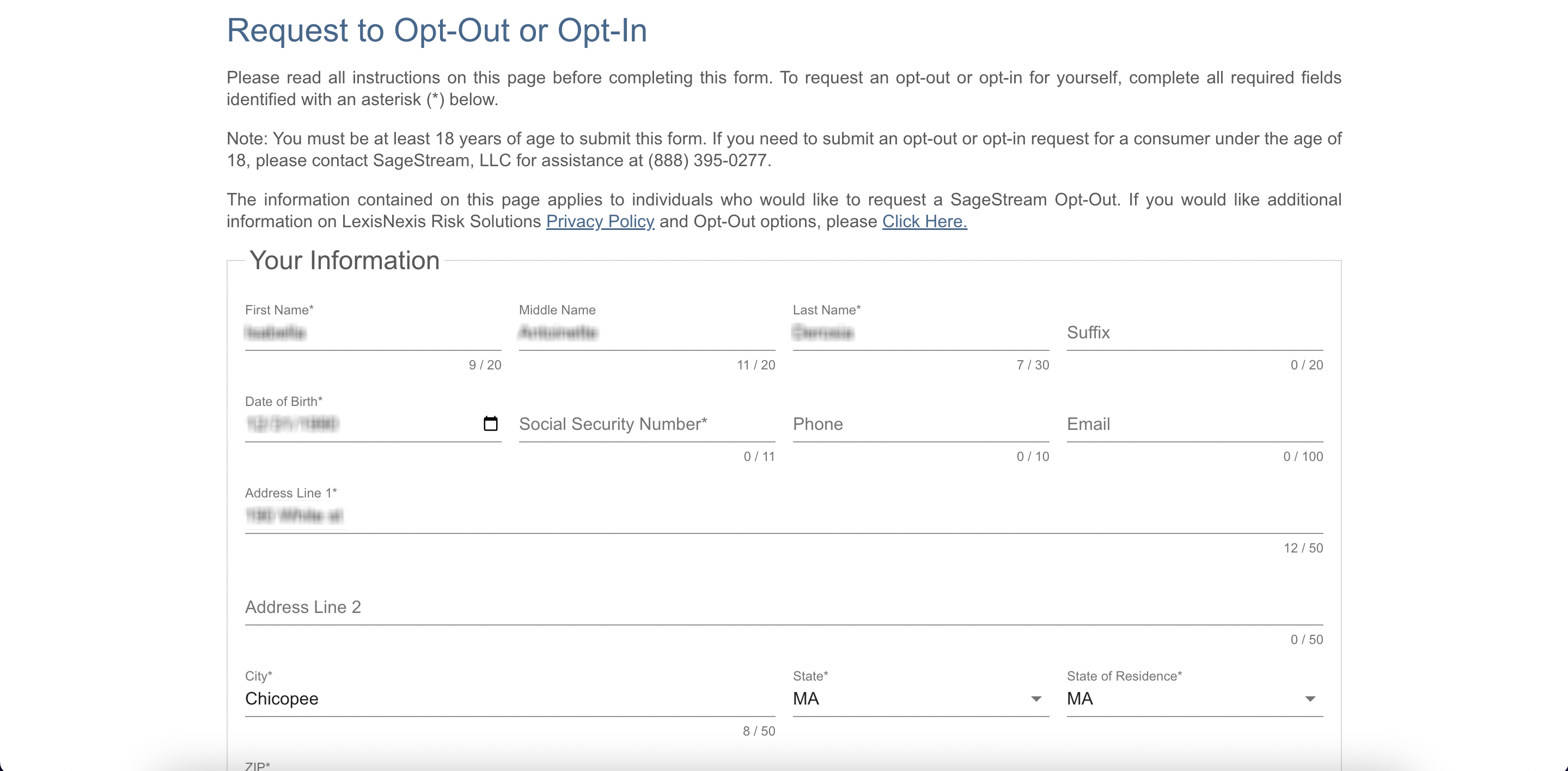
Open the SageStream opt-out electronic form and fill out the required fields. These are marked with an asterisk. Note that the Social Security number field is also required, however, we recommend you leave it blank to protect this sensitive information.
-
Select “opt-out permanently”, complete the CAPTCHA and click “submit.”
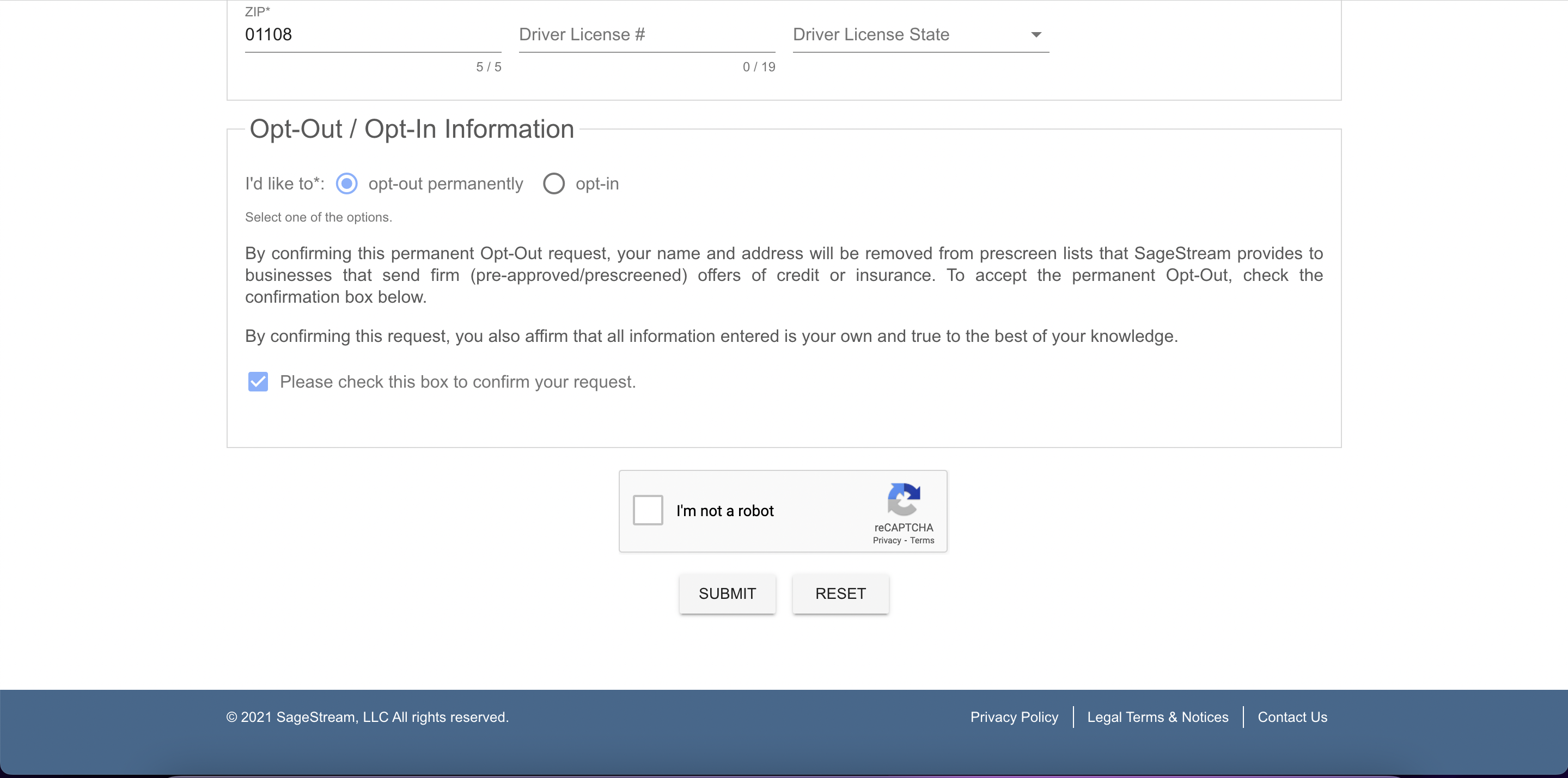
At the bottom of the form you must indicate whether you want to opt out or opt in. Tick the desired option and the box below to confirm your request. If you have decided to provide your SSN (not recommended), complete the CAPTCHA and click “submit.”
-
Print the opt-out form
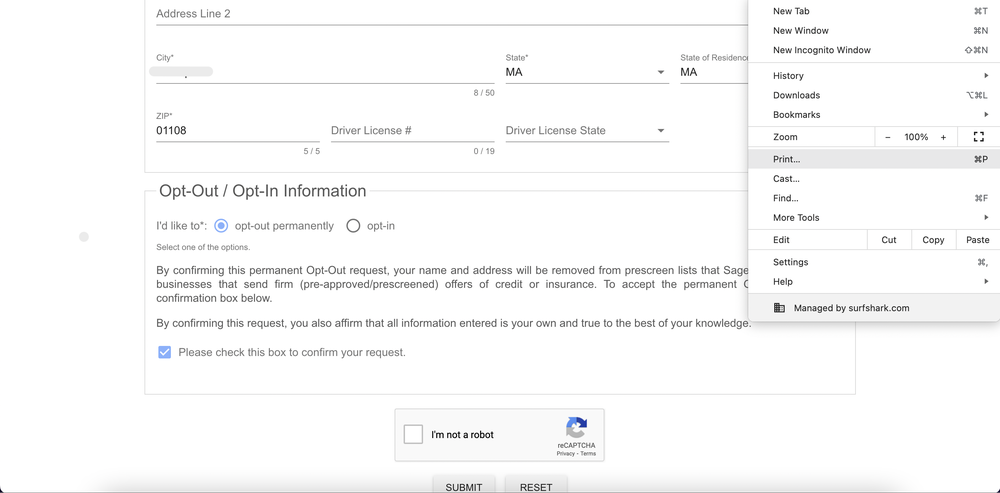
Once you have completed the form (minus your SSN), print the webpage. If you are using Google Chrome, click the three dots in the top right corner, click print, and save the form as a PDF file.
-
Mail the opt-out form to SageStream
Print out the completed opt-out form which you have saved to your device and mail it to LexisNexis Risk Solutions Consumer Center, P.O. Box 105108, Atlanta, Georgia 30348-5108.
TIP: Use USPS registered for additional security when sending documents with sensitive information such as your date of birth and SSN.
5. Continue your data removal journey
Once SageStream receives your opt-out form, it should take up to five business days to process your request. However, if you haven’t provided your SSN, there is no guarantee that they will opt you out of their prescreen list. Even if they do, it doesn’t mean you’ll stop receiving unsolicited credit and insurance offers.
There are dozens of other credit reporting agencies that might also have your personal information. On top of that, there are hundreds of other data brokers in the US that collect your data and pass it along to credit card, insurance, and marketing companies. Not to mention those that publish your personal information online for strangers to snoop.
Not only will removing your data from these data brokers reduce nuisance robocalls and spam, but it will also decrease your risk of scams, identity theft, and stalking, among other dangers.
Check out our other opt-out guides to continue your data removal journey or subscribe to Incogni to skip all the hassle and let us handle data brokers automatically on your behalf. Or keep going with manual removal:
- OfficialUSA.com Opt Out
- FamilyTreeNow Opt Out
- Kiwi Searches Opt Out
- PeopleByName Opt Out
- LocatePeople.org Opt Out
- Mugshots.com Opt Out
- ZoomInfo Opt Out
- CallTruth Opt Out
- SpyFly Opt Out
- Acxiom Opt Out
- Ownerly Opt Out
- Pipl Opt Out
- Intelius Opt Out
- Spokeo Opt Out
- Public Records Now Opt Out
- Peoplefinders Opt Out
- Voterrecords Opt Out
- Peoplelooker Opt Out
- Searchpeoplefree Opt Out
- Peekyou Opt Out
- Innovis Opt Out
- Clustrmap Opt Out
- Fast Background Check Removal
Alternative SageStream opt-out method
If you don’t want to submit the opt-out form online or via mail, you can also call SageStream toll-free at 888-395-0277.
FAQ
What is SageStream?
SageStream is an FCRA-compliant consumer reporting agency that belongs to LexisNexis. It collects financial data and compiles consumer reports. SageStream then provides these supplementary reports to entities such as credit card issuers and retailers to help them predict and manage risk.
Your SageStream report may include information such as:
– Name
– Social Security number
– Date of birth
– Address
– Employment history
– Credit account information
– Debt collections
– Bankruptcies
How long does it take SageStream to process my opt-out request?
It should only take up to 15 minutes to complete the SageStream opt-out process.
When will SageStream opt me out of their prescreen list?
SageStream should process your opt-out request within five working days of receiving your opt-out form. However, there is no guarantee that they will grant the request without your SSN.
How does SageStream get phone numbers?
Credit reporting agencies like SageStream collect data from creditors and other credit reporting companies like LexisNexis Risk Solutions.
Are SageStream and LexisNexis the same?
LexisNexis Risk Solutions owns SageStream, LLC.